For most gaming systems RAM often follows the same rule of thumb it’s had for as long as I can remember—more RAM is more important than the increase in cost to get faster rated RAM. With the G.Skill TridentZ 32GB DDR4 3200 MHz CL16 kit we have here today, you get a healthy dollop of both speed and “Google Chrome munching” capacity. Priced locally at “special order” R3197 from Wootware is actually exceptionally good performance for the price considering prices of competing kits from the likes of Corsair, Kingston and Crucial. The real question, however, is do you really need 32GB of memory, or a kit that operates at 3200MHz? That’s what we’re here to find out.
First, have you met Quad Channel?
Before we get to the performance numbers, it’s prudent to point out that this kit is a Quad Channel memory kit—which means its stated platform is Haswell-E and Broadwell-E refresh—the LGA 2011 platform. That being said, this DDR4 kit worked without a hitch on my Asus Gene VIII Skylake system, although please note that some Vendors’ Z170 boards might not support this kit (very few wouldn’t). Due to the mainstream placement of the Skylake system, the Integrated Memory Controller on Skylake is cut to Dual Channel, which meant the Quad Channel 4X8GB kit was limited to dual channel operation. For gaming systems this means absolutely nothing noteworthy, and even in some productivity and workload tests the impact is muted. However, having more memory bandwidth to the CPU can’t be bad, but for regular use the impact is minimal. That being said, the pricing of this kit, even though it’s quad channel, is still very competitive when compared to dual channel kits today—and if you ever do want to upgrade to a Haswell-E/Broadwell-E machine for more cores, this memory kit will transfer over without a sweat.
G.Skill puts the RAM in RAMpage.
G.Skill’s Trident Z kits are the top of the RAM food chain at G.Skill. It’s part of the more “premier” and enthusiast class of memory, and as such it gets adorned with some pretty slick brushed aluminium and white/black heatsink design. If Rip-Jaws line are for the 20-something year old who wants a flashy Chevy Camaro sports car, the Trident-Z kit line looks like the Porsche 911 for the sophisticated gamer. It’s a very sexy looking piece and does add some pizzazz to a component that often doesn’t command much attention in a gaming PC.
The 4x8GB sticks operate at CL 16-18-18-38 2N natively, which is pretty much par for the course when it comes to RAM at this speed. You do get faster kits from Corsair as well as G.Skill, but priced at $185 on Newegg and R3200 here, it’s undercutting a significant chunk of other brands while maintaining a strong stock frequency and timings. The next kit from Corsair operating at 3200MHz at CL16 is over $200 on Newegg and a couple hundred more locally—so you get the picture. Fast and highly affordable 32GB kit.
Kitted out with 4X8GB modules means that each slot in your Skylake system is going to be used up, although I doubt you would ever want for more RAM than 16GB in a gaming system. For gamers and content creators (i.e Looking at YouTuber content creators) wanting both a gaming and editing rig, this kit offers a healthy dose of both speed and capacity for a cheaper Skylake gaming and workstation system if you cannot get the funds together for a more expensive Haswell-E system.
More importantly–32GB means you can open up a few hundred more tabs of Google Chrome compared to those 16GB peasants.
Performance Testing
Testing was done on my primary gaming rig, as per usual:
- Core i7 6700K @ 4.5GHZ
- ASUS Gene VIII
- Samsung 250GB EVO
- Windows 10 X64
- Gigabyte GTX 1070 Gaming G1
Why should anyone really spend $189 or R3200 for 32GB of DDR4 memory operating at 3200MHz when you could buy much cheaper 2133MHz kits? To address this question we have to test the levels of bottlenecking that “regular” RAM might have when matched against “enthusiast” RAM. To isolate the memory’s affect on frame rates we test in scenarios where the GPU is not the bottleneck, i,e, testing at lower graphical settings. We did also test at medium and ultra to illuminate how GPU’s will limit the affect memory has on extra performance gains—although not always. We tested the kit at both 3200MHz (16:18:18:38 2N) and 2133MHz (15-15-15-35 2N) settings and then overclocked the kit to DDR4 3333MHz (16-18-18-38 1N).
Overclocking the RAM proved to be highly ineffectual, even when loosening timings and applying the “bleeding edge” 1.5v to the DIMMS—nothing above DDR4 3333MHZ was benchmark or game stable, in any configuration. I put it down to the RAM chips and the density as the IMC on my system has produced DDR4 3733MHz speeds on my own personal set of Trident-Z Kits (4X4GB sticks). G.Skill perhaps just made this kit to run no more or no less than it should.
Synthetic Benchmarks
Synthetic tests are a nice measure to gauge the impact that memory has over the potential of your PC, although their real world usage might be overstated simply by having a synthetic benchmark spit out a higher score—some applications will take advantage of faster memory, while others will simply have minor improvements or simply plateau. Memory bandwidth scores, HyperPi and 3DMark scores increase, although this translates into minor improvements in both X265 benchmark and Handbrake conversion times, while 7-Zip does markedly better with memory scaling, which should improve unzipping and compressing speeds. If you’re converting or unpacking large files, every few seconds shaved off eventually do add up eventually.
Gaming Benchmarks (DX 11)
In some cases games require more CPU (and thus memory) performance to ensure better performance in games, like GTA V or AOTS, whereas games like the Witcher 3 are not as badly affected. To illuminate just how limited memory speeds affect gaming framerates, we did tests at low, medium or ultra settings. Now although the “more is better” adage with RAM, there comes a point when the memory bandwidth does bottleneck a system and degrade gaming performance to a degree, as you can see on most games at 1080P and medium-low settings. That being said, as graphical settings and resolutions increase, the primary bottleneck in the system becomes the GPU, and the effect of memory speeds becomes more lessened. The exception here is GTAV, which is a heavily CPU–and thus memory bandwidth–dependent game. It sees healthy increases in FPS at 1080P settings, and Normal settings at 1440P.
DX 12 Testing
DX 12 modes illuminates an interesting characteristic often spoken about by developers and Microsoft—the improved distribution of workloads to CPU cores meaning CPUs are used more effectively in games, thus reducing overhead. With AOTS DX 12 testing we saw that the increase in frame rates from memory scaling was pronounced in DX 12 over DX 11, garnering notable increase in frame rates. However, once again the higher graphical settings and resolutions put the game “ GPU” bound, with memory scaling having having little effect. An interesting observation is in regards to DX 11 over DX 12 performance and memory scaling. In both the DX 12 1080P and 1440P Standard results the increase in frame rates from memory scaling was lower than in DX 11. Put simply, it makes me think that the AOTS DX 12 improvement in CPU resource allocation and “draw calls” means there is less CPU overhead and faster memory has less effect on framerates than it does in DX 11. It’s an interesting result, and one I definitely want to delve into for a future article.
In Warhammer (DX12 Beta) the results are less telling, however. Although DX 12 shows some improvement with memory scaling, under DX 11 NVIDIA’s strong DX 11 performance might be the reason for eliminating any CPU bottleneck that could be alleviated by increased memory bandwidth.
Final Thoughts And Conclusion: Open all the Tabs
The Trident Z 4x8GB is a pretty compelling piece of kit from G.Skill—sure, you’re not going to get much in the way of frame rates improvements it’s pretty clear that the primary bottleneck for frame rates rests on the GPU. That being said, even gamers aiming for above 60FPS for a high 120Hz or 144Hz screens would probably use a mix between ultra, medium and low settings to get the perfect balance between visual fidelity and performance; faster RAM here can make up those few extra frames. In some cases, any quality setting will benefit from faster RAM, such as GTA V. It simply means that the types of games predominantly played should factor into your RAM choice, as CPU dependent games benefit greatly from faster RAM, while the likes of GPU intensive games, like Witcher 3, do not.
That being said, this RAM still has many things going for it: Pricing is just too darn good. DDR4 RAM is massively more affordable than it was when first released, but even 32GB for R3200 is amazing value. That’s close to DDR3 1600 prices when DDR3 was at its cheapest a few years ago. The kit makes some sense for some first-time benchmarkers and overclockers, as although this sample did not respond well to my overclocking advances, other kits might respond better, as my own personal 3200Mhz G.Skill Trident Z-kits do. Even so, content creators and designers will also get all their capacity needs, as it will take a lot of Photo shopping and Premier Pro’ing to clog up your memory.
Last Updated: September 14, 2016
| G.Skill 32GB Trident-Z 3200MHz | |
|
There’s not much benefit for regular gamers to get 32GB of fast 3200MHz RAM when most games will plod along just fine with lower priced and lower speed G-Skill Rip-Jaw kits. However, G-Skill’s Trident Z 3200MHz CL16 kit provide measureable increases over slower kits for people who play the right games and use applications that will benefit from more and faster RAM.
|
|
|---|---|



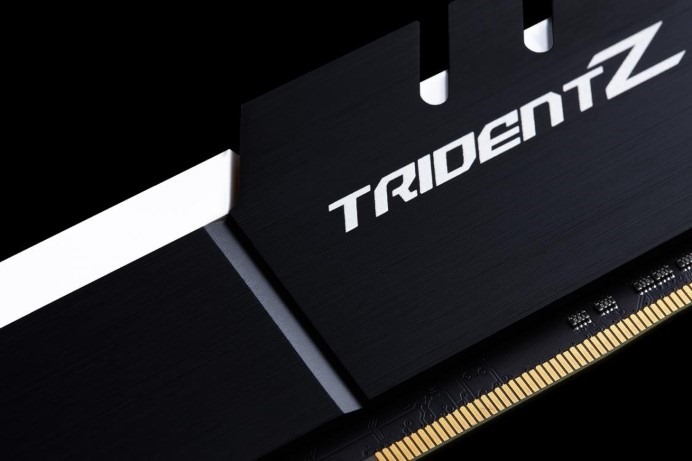
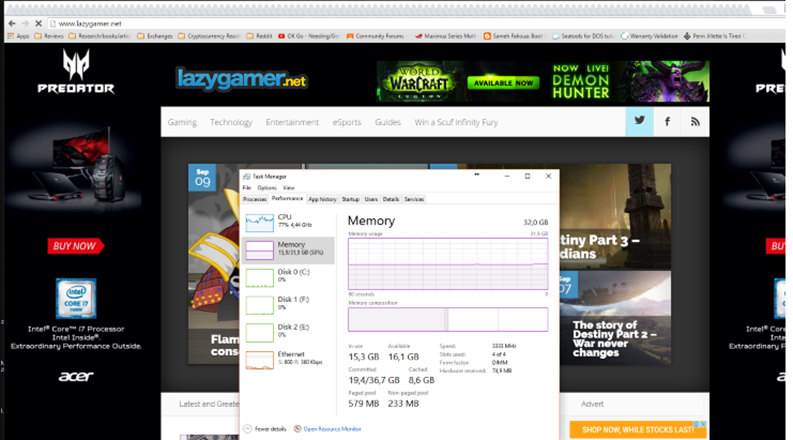




















miaau
September 14, 2016 at 15:54
Hi Marco. Nice review.
Seems this RAM is more useful for, say, running several Virtual Machines doing high intensity work in a test environment. I can see me buying RAM like this for a test setup like that.
Also, “Click here to download more RAM”, I have, several times. nothing happens. Is that lag normal?
Marco
September 14, 2016 at 16:28
Thanks XD
If you’re clicking and nothing happens, please go to this site and download the .exe popup: https://ID-10T.net
Capacity wise, 32GB is more than enough to run multiple VM machines. Hell, you could probably turn the PC into a VM gaming machine so 2 people could play off one just the one PC.
HvR
September 14, 2016 at 16:40
I’m not sure it depends on the latency caused by the virtualization layers of your setup, if is still order more than the actual RAM access/lookup etc speed that the performance increase will be marginal if at all noticeable.
Still find RAM size, HDD size and speed the most limiting factor but that is probably heavily dependent on the specific setup and tests run.
miaau
September 14, 2016 at 16:43
Yeah, clearly, in my setups at least, HDD speed is the biggest issue on the Virtual Machine test servers.
Getting several disks, on different buses and getting my IT guys to move the test virtual servers according to the need of disk access time was the killer impact.
Dane
September 15, 2016 at 08:56
Thanks for reviewing. Probably one of the most extensive reviews of this specific kit out there. 🙂