
The Nintendo Switch is out, and it’s a great little system that completely delivers on its promise of putting home-console quality games in your hands. Unfortunately, it seems that many units suffer from an issue that makes the left Joy-Con intermittently stop responding. It’s something that I experienced myself, though moving the Switch away from my Wi-Fi router seems to have alleviated the issue. For a while, I thought that it may be placebo, but it turns out there may be interference issues.
It seems that there’s a simple, cheap and relatively easy fix available for the issue. People who live in countries that have the support are able to send their desynching left Joy-Cons to Nintendo, who fix it and send it back. That’s precisely what CNET did – but they took pictures of the unit’s guts before and after repair.
Nintendo seems to have fixed the issue with a little bit of foam rubber. According to CNET, Nintendo stuck a bit of conductive foam over the left Joy-Con’s Bluetooth antenna. CNET says that it’s “foam that’s been specially treated with nickel, copper or both so it can shield electronics from RF interference.” It seems to have done the trick.
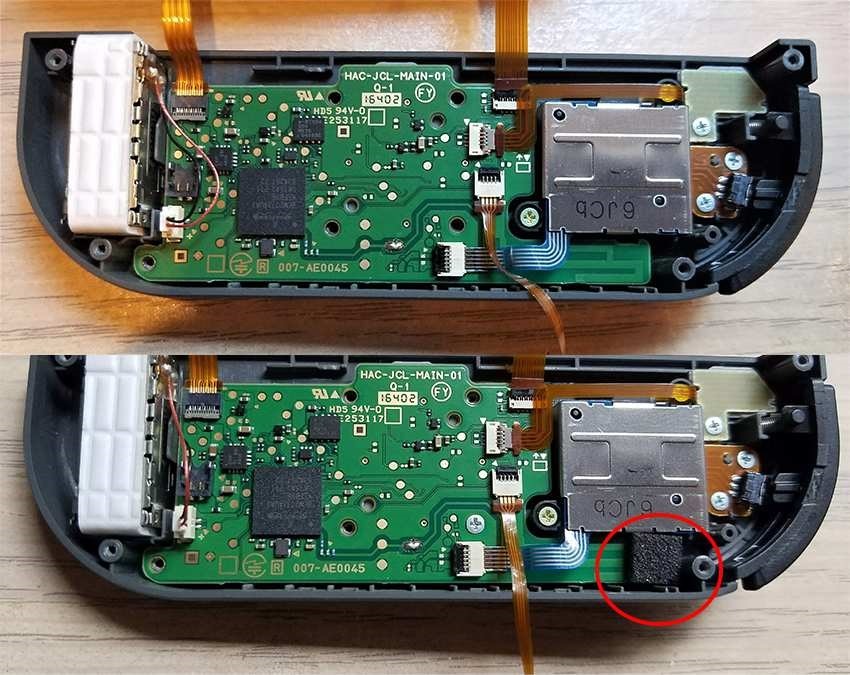
Images via CNET
There’s good and bad news there. The good news is that it shouldn’t be at all difficult to apply this fix yourself at home, should you be able to find a bit of conductive foam. The bad news? It means opening a Joy-Con and voiding your warranty. It also means that it is indeed a hardware issue, and can’t be fixed through any sort of firmware or software patch.
CNET’s also suggested that Nintendo’s fixed the issue in new standalone Joy-Con hardware, and very probably the new Switch units that are being manufactured.
Last Updated: March 22, 2017





















konfab
March 22, 2017 at 13:36
https://media.giphy.com/media/L8XuphFGqlSfe/giphy.gif
Magoo
March 23, 2017 at 08:57
Wait a minute.. Where is Hammersteyn?
Ottokie
March 22, 2017 at 13:45
The FOMO might have almost gotten to me but so far waiting a while after release is paying off nicely for software and hardware.
HvR
March 22, 2017 at 14:26
If you build your own PC’s or have a friend that do this and keep the packaging around have a look in the boxes. If it is a card that is shipped in ESD foam instead of anti-static bag it should do the trick.
Otherwise:
http://za.rs-online.com/web/c/safety-security-esd-control-clean-room/esd-control-clean-room/esd-safe-foam-film-wrap/
Another DIY fix if you can not move your base unit far enough from an external interference source like WiFi router, TV, speaker trying placing a metal conductive plate between the unit and the interference source.
Original Heretic
March 22, 2017 at 14:32
If it works, it’s not dumb.
Sock-puppet
March 22, 2017 at 16:49
“If it looks stupid but it works, it’s not stupid.”
-Internet Stranger
http://weknowmemes.com/wp-content/uploads/2012/11/if-it-look-stupid-but-works-it-aint-stupid.jpg
HvR
March 22, 2017 at 15:31
SO it means there is inductive coupling from other IC’s or circuits in the joycon; which is interesting since the BT antenna is near anything.
Best fix for rev 2 is probably going for separate antenna board like they do on the right joycon.
Galbedir
March 22, 2017 at 22:10
AND THAT ladies and gentlemen, is why you never buy a console on release.
Magoo
March 23, 2017 at 08:58
But if you void your warranty when opening, how did CNET get a repair?