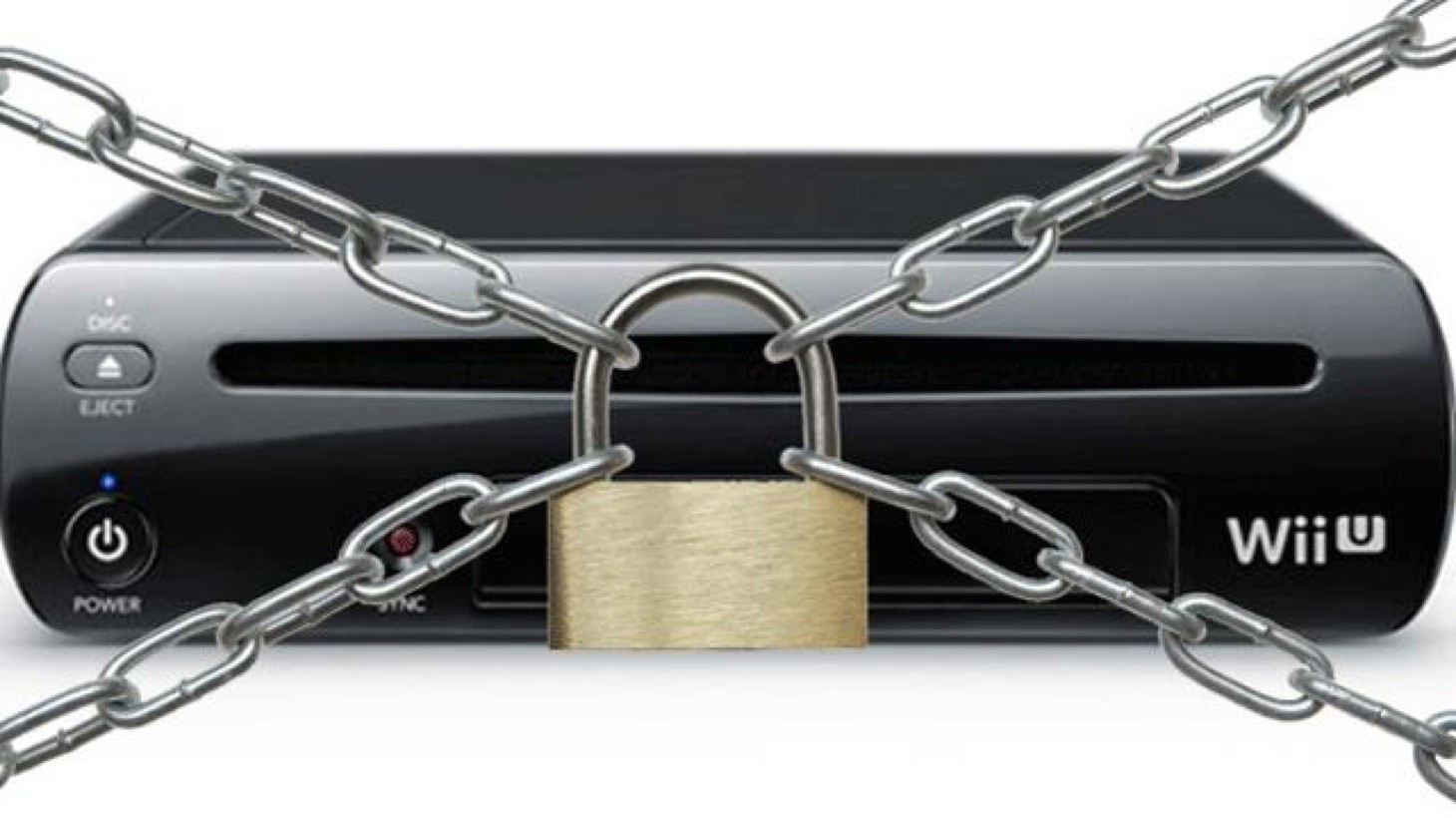
Now that Sony and Microsoft are both punting their region-free systems, Nintendo is looking like the rigid old man at the party. During E3 (which seems like ages ago, now), Nintendo president, Satoru Iwata, explained that there are methods in the madness.
In an interview with IGN, Satoru explains
“There are many different regions around the world, and each region has its own cultural acceptance and legal restrictions, as well as different age ratings. There are always things that we’re required to do in each different region, which may go counter to the idea that players around the world want the freedom to play whatever they want. “
He went on to say that it’s something the entire industry needs to grapple with – that companies aren’t doing this for the money but because of regional approaches to content. Of course, he made these statements before Microsoft’s 180, so who knows if Nintendo will start singing a different tune in the future.
Look, I remember (because I’m old) that VHS tapes used to all have different regions. PAL vs NTSC – all different sorts of issues because of frequencies and electricity and whatnot. Most of the old school consoles were region locked, and no one really knew any differently – plus importing stuff was ridiculously expensive. Now, we live in a more international society. I might live in South Africa now, but who knows when I choose to pick up and move to Japan, or the US of A. Companies are facing increasing pressure to adapt to a globalizing world. Online shopping means that we can get products from anywhere in the world, and get rather upset if they don’t work when we get them. In particular, it seems stupid for handheld devices to be region locked. Isn’t the whole idea that I travel with a 3DS all around the world?
Of course there are regional differences – Australia doesn’t get any cool games because they’re wussies. I get that there are rating differences and restrictions. However, that is surmounted with different labeling from one region to the next – it doesn’t need to be in the hardware. Besides, Sony and Microsoft found a way around this issue, why can’t Nintendo? Oh, and if this region-locking is getting your panties in a twist, don’t be shy; there’s a petition to sign!
Last Updated: July 5, 2013





















Trevor Davies
July 5, 2013 at 08:09
I don’t see the point in region locking the hardware. Unless they’re going for different price structures in different regions & don’t want people bypassing those by importing consoles from another region themselves more cheaply.
RinceWind
July 5, 2013 at 09:24
Agreed. Makes NO sense to say ‘there are different age restrictions’ and then region lock the MACHINE. What, does the Japanese console come with Henti images ‘lazer’ cut into the case? If so, WANT.
Trevor Davies
July 5, 2013 at 09:42
Their tentacles are everywhere :/
Admiral Chief Groot Wors
July 5, 2013 at 08:10
Meh
Lord Chaos
July 5, 2013 at 08:26
^ This
Ultimo_Cleric N7
July 5, 2013 at 08:59
^ And this
Umar Kiiroi Senk?
July 5, 2013 at 09:01
Dont’t forget ^ this
Umar Kiiroi Senk?
July 5, 2013 at 08:30
🙁 Not a fan of region locking especially games. Some games I just cannot find and the only ones I can find are US version … bleh
John Ambitious
July 5, 2013 at 08:42
I agree. Even with DVD’s it is an issue. Sometimes you just don’t find what you want in your region.
Umar Kiiroi Senk?
July 5, 2013 at 08:51
It’s really hard to come by PAL versions of hard to find games or DVD, It’s very hard to also find older games here and online is mostly NTSC , Took me so long to find a PAL Tales of Vesperia which I bought on Bid or Buy
Zoe
July 5, 2013 at 08:57
hence why i have a multi-region DVD player – can still watch all the american and japanese stuff i want 🙂
Umar Kiiroi Senk?
July 5, 2013 at 08:59
If only consoles were the same 🙁
Kromas
July 5, 2013 at 11:10
I buy my anime and never get them in my region. Good thing I have an unlocked dvd player.
OVG
July 5, 2013 at 08:48
“Australia doesn’t get any cool games because they’re wussies”
BWAHAHAHAHAHAHAHA
OVG
July 5, 2013 at 09:01
I have all these kick ass NTSC games that I cant touch anymore because my Universal Adapter is bust 🙁 Where can I find one or should I just get all the 16bit games on the PC via emulator?
Umar Kiiroi Senk?
July 5, 2013 at 09:01
Get the emulator and Roms, it’s legal as you own the games already
John Ambitious
July 5, 2013 at 09:02
I’m with Senko (can’t do the thing on the “o”)
Umar Kiiroi Senk?
July 5, 2013 at 09:09
LOL well here’s how to type a macron , some Friday Information :
For Windows:
Unfortunately, the Character Map, which requires you to cut and paste individual symbols, is still the most reliable option.
1. Click on the Windows Start menu, then All Programs (Start » All Programs) on the lower left of your screen. Select Programs » Accessories » System Tools » Character Map.
2. A window should open which displays a series of characters in a grid as in the image below.
3. Make sure that the Font from the dropdown list matches that of the document you are creating. If you doing some other function, such as filling out a Web form, select Times New Roman as the Font.
4. Look in the grid for the symbol you want. If necessary, use the scroll bars on the right to view more characters.
NOTE: Many Windows fonts include Cyrillic and Greek letters by default. For other scripts, use Arial Unicode or some other appropriate font.
5. If the character you want is not in the grid, change the font to Arial Unicode MS, Lucida Sans Unicode, Tahoma, Times New Roman, Arialor some other appropriate font.
6. Double-click on any character you wish to insert then click the Select button to make it appear in the Characters to Copy field. You can Selectmore than one character at this time.
7. Highlight one or more of the characters in the Characters to Copy you wish to insert then click the Copy button.
8 Minimize from the Character Map window, and open or switch to the application window in which you wish to insert a the character.
9. Position your cursor in the location you wish to insert the character.
10. Under the Edit Menu, choose Paste (or use the keyboard shortcut Control+V). The character should appear.
11. If necessary, change the font of the inserted character to the one selected in the Character Map.
???????
?? ????
???????
??Trolol
???????
?????
?? ?? ? ?
John Ambitious
July 5, 2013 at 09:19
TLDR.
Character map is usually my go-to. But it’s a Friday, and I’m lazy.
Umar Kiiroi Senk?
July 5, 2013 at 09:53
Lazy on LazyGamer….too appropriate for the internet
RinceWind
July 5, 2013 at 09:27
WELL PLAYED WELL PLAYED! HAQHAHAHAHAHAHAHAHA
Umar Kiiroi Senk?
July 5, 2013 at 09:54
Lol I see a random Q there, HAQHAHA, lol best laugh ever !
RinceWind
July 5, 2013 at 09:26
If you can’t do the ? , can you do this? ???
John Ambitious
July 5, 2013 at 09:31
I can make an…ê. But that’s just from holding ALT and typing a random three digit number into my numpad. It’s a bit like playing the lotto.
OVG
July 5, 2013 at 09:04
If only I had known back in 1992 that I will end up on the PC because consoles suck.
Trololol
Umar Kiiroi Senk?
July 5, 2013 at 09:10
LOL I think Subconsciously we all knew we are gonna end up on the pc, it’s where games started and it’s where it will end
Trevor Davies
July 5, 2013 at 09:44
Master Race, baby! Master. Race. 😀
Purple_Dragon
July 5, 2013 at 09:03
One question, when they say XBone and PS4 are not region locked are they referring to games only or DVDs and Blu-Rays as well?
John Ambitious
July 5, 2013 at 09:13
Probably, and sadly, only games. Would be great if it’s for DVD’s too.
FoxOneZA - X-Therminator
July 5, 2013 at 09:55
Blu-Rays are region free.
DrKiller
July 5, 2013 at 09:11
Well this isn’t helping Nintendo in any way.. As far as I heard, SA doesn’t want to sell Wii U anymore, so Nintendo just lose unnecessary sales by adding region locks
Wyzak
July 5, 2013 at 11:37
I haven’t been affected by the region locking to date, but I would have been affected by the lack of backwards compatibility on Xbox one and PS4.