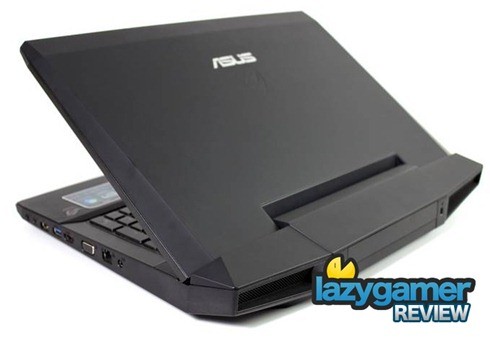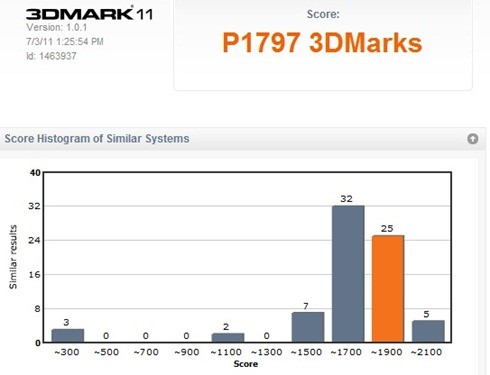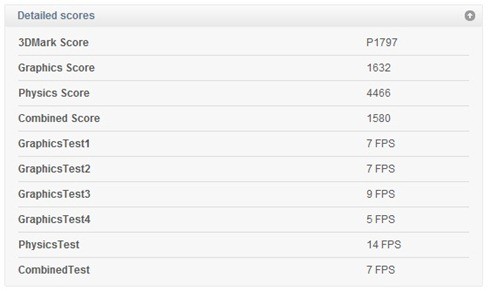It’s not often that we review hardware here on Lazygamer but at the same time it’s not often that we’re able go get our hands on a piece of hardware that is utterly dedicated to gaming so when I was offered the chance to review the ASUS G53 I couldn’t really say no now could I.
The first thing I noticed when unpacking the G53 is its weight, it’s not a complete monster but this isn’t a laptop you are going to want to wander around the office with to use for presentations. This is a laptop chock full of power and aggression and as such it weighs in at a fairly sizeable 3.9Kg’s
The next obvious thing is the looks, ASUS haven’t tried to go for understated here by any means and the G53 looks sexy, sleek and powerful all at the same time. It reminds me of a futuristic power door wedge… which doesn’t make any sense but it’s awesome and that’s just how it looks to me.
But looks and weight aside how good is it to work and play on this laptop. Well simply put it’s pretty incredible. It’s fast, silent, stable and the little touches like a back lit keyboard and slightly angled keyboard make this a great laptop for long sessions into the night.
The keyboard itself is really well laid out with your standard QWERTY layout being complimented with the addition of a full keypad on the right and all the function buttons being augmented with the most important system functions such as sound or contrast.
The keys are soft to the touch and while thankfully not silent are also not overly clicky when in use.
However there is a big issue that I have with the G53 laptop, the touch pad buttons are terrible. So much so that at first I thought they had been damaged by a previous reviewer only to find out that they are actually just designed like that. To easily use the touchpad button you need to basically push the button back towards yourself instead of straight down which is not only odd but is also something I found to be incredibly frustrating.
Needless to say you’d get used to it in the end but I just slapped a mouse into one of the ports and then never had to deal with that issue again.
But, I hear you ask, what about the games.. how does it work with games?
Well unfortunately, and oddly enough, I didn’t have any massively graphically intensive games on hand but I did get some good time in with StarCraft 2 with all the settings I could find shoved up to Ultra and the playability was incredible. Not a single stutter or frame break was seen and I can tell you that I’m going to hate moving back to my standard PC and playing StarCraft 2 on low settings again.
If you’ve ever wondered what the difference is between low and ultra graphics then check out this handy video I found.
I also tried a couple of demo’s such as Blur, movie play back and Team Fortress 2 which all easily passed my simple gaming test with flying colours.
Since reviewing laptops is something new on this side we’re still working on our basic tests but running a 3D Mark test seemed like a good idea and here are our results.
Which means little to me and then you get the detailed scores
I guess these sorts of results only start making a difference over time when you have set your benchmarks but 3D Mark seemed to think this was pretty good and who am I to argue with that.
So that’s about it from my side, the ASUS G53 is also fully 3D capable and comes with a snazzy pair of 3D glasses just made for the system. The problem is that I really don’t like 3D at the moment and while the 3D of the G53 works I couldn’t tell you if it was good or bad or anything other than a crisp 3D experience.. that I don’t thoroughly enjoy.
But the crux of any review is whether or not I would buy this laptop if I had the choice and the answer to that would be a pretty solid yes, even though it has such crappy touchpad buttons.
The ASUS G53 is a great laptop for hardcore gamers and power users alike. I’d love to be able to do most of my writing, coding and gaming all on one device and the ASUS G53 is that device. However at a price tag of over R17 000 it’s not a cheap alternative but as they say “You get what you pay forâ€
Scoring
Performance: 9.5
This thing fly’s and eats up anything thrown it’s way. The boot up time is incredible and gaming really does become a pleasure on it.
Quality: 8.5
The build quality and feel of the ASUS G53 is fantastic, it feels incredibly solid and nothing feels like it’s ever going to fall off but it loses points on those touchpad buttons.
Value: 8.5
Value is a hard call on the ASUS G53 as it’s fantastic but it’s got the price tag to match. It’s likely to be worth all those Rands but most of us are going to seriously struggle to fork out that amount for a gaming laptop.
Overall: 9.0
What else can I say, it’s a great piece of machinery that I am very tempted to upgrade to when my current IBM gives up the ghost. Whether I do it or not will likely purely down to affordability or lack thereof.
Last Updated: July 8, 2011
| ASUS G53 Gaming Laptop | |
|
|
|
|---|---|