Skylake hasn’t exactly been all Intel billed it to be. With the brand new, blazing fast chips, Intel attempted to rekindle the highs of the Sandy Bridge line – delivering potently fast processors that also have loads of legroom to work with in the overclocking department. Skylake is fast, but most motherboards have hit the processing ceiling that these chips provide. But it turns out that just throwing money at the problem solves it.
Or at least the extremely expensive ASUS Maximus VIII Extreme Motherboard does – which depends on you throwing a lot of money at it before you can call it your own.
The Maximus VIII is a colossus of a motherboard. The E-ATX (extended ATX, as I soon figured out after it refused to fit in our test bench chassis) bears the design and colour scheme of all ASUS’ ROG products. The red, grey and black finishes on the board are delightful, emblazoning the large elevated CPU heat sink and on-board audio chip in a coating that should sit well with any other ASUS products in your rig. It’s traditional down to a tee, and that’s fine by me considering how great most ROG products look.

Looks are one thing though, and functionality when it comes to a motherboard is far more important. Being the top of the line board for the RPG range, the Maximus VIII comes with a host of bells and whistles. You should expect to find no fewer than four PCI-E slots on the board, allowing for 4-way CrossFire and 2-Way SLI configurations if you can foot the bill. They’re joined by four RAM slots that support memory up to DDR4 3600MHz, which you should be considering for a Skylake build anyway.
The Maximus also retains all the little nifty tools for overclocking baked onto the board itself, with the POST Code display and bevy of different LED’s letting you overclock it to your heart’s content, and informing you exactly where an issue is occurring without the need to dive into the BIOS. That’s bolstered by the inclusion of the OC Panel II, which can be setup to be docked in your chassis or used as a handheld overclocking tool. From it you can easily adjust core voltages and CPU multipliers on the fly, but also perform advanced diagnostics like external fan control, temperature monitoring and OS pauses. It’s for the serious overclockers out there, just like the board itself.

On the back there’s pretty much the standard stock of ports, with a single on-board HDMI and DisplayPort, 4 USB 3.0 ports and two standard USB 2.0 ports. There’s also the faster USB Type-C thrown into the mix, and jacks for all your audio solutions through ASUS’s fairly decent on-board SupremeFX 2015 sound card, which is a touch above your regular sound options but still lagging behind a dedicated sound card. Still, it’s a premium piece of tech for a premium motherboard.
Booting up and diving straight into the BIOS, it’s clear that ASUS’ mastery here is still intact. It’s easy to toggle between advanced and easy modes, but the real meat of this motherboard shines through in the host of options it has to push your hardware to the absolute max. And organising these features simply is no easy feat, so it’s great to see the BIOS offer a range of options while keeping everything clean and understandable. The five –step optimisation software for more automated overclocking is here too, which we made use of in the extensive testing below.

As always testing takes place over two ranges of CPU speed – stock and automated overclocking. Here the stock CPU multiplier kept the supplied Core i7-6700K at 4.0GHz, but oddly enough even with Intel SpeedStep disable the CPU swung between multiplier ranges based on demands from the system. When overclocking using the five-step optimisation, the Maximus extreme was able to squeeze close to 8% more performance off a stock cooler, delivering a stable 4.4GHz overclock that was used for testing. Both were coupled with our GTX 760, as well as 24GB of 2000MHz DDR RAM (also supplied).
Cinebench R15 CPU Test (Higher is Better)
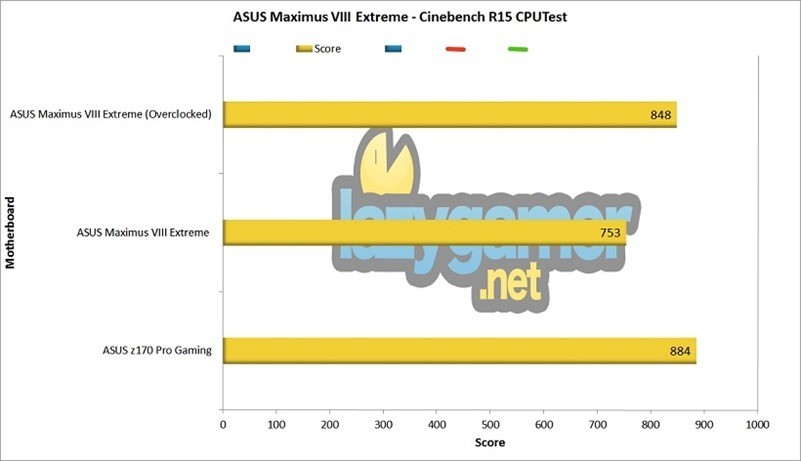
The Cinebench R15 test stresses all cores in the CPU to time how long it takes to render an image broken up in pieces. As you can clearly see, the variable clock speeds at stock rein in performance considerably, and even the overclocked performance only just matches the score we obtained with the identical chip in the ASUS Z170 Pro Gaming board – a considerably cheaper solution.
AIDA64 Extreme Memory Test (Higher is Better)
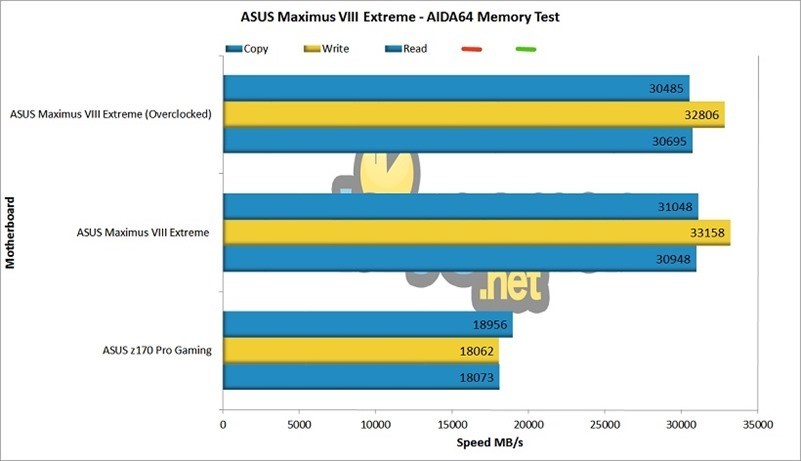
The same results aren’t mirrored when it comes to memory speeds though, with the Maximus VIII Extreme delivering breath-taking speeds across the board. Read, Write and Copy are all nearly double the speed of the smaller ASUS board, with overclocking seemingly not affecting them in the slightest. A real win for the ROG branding here.
wPrime 1024MB CPU Test (Lower is Better)
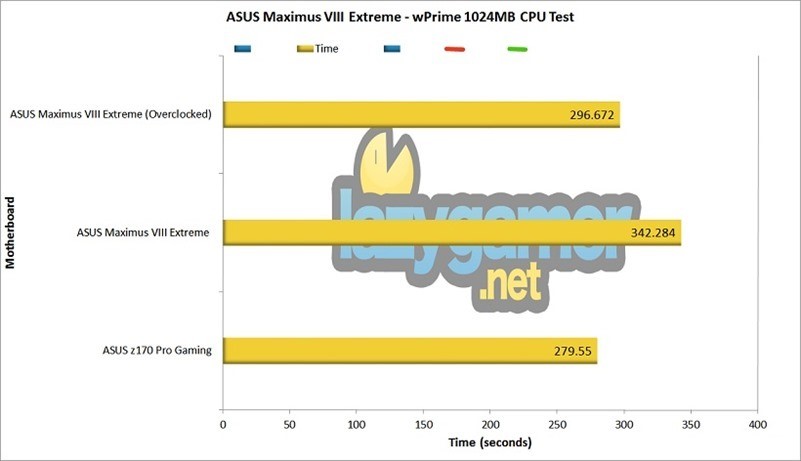
But it slumps a little again with the wPrime test, which again stresses the CPU to the max here. At this point I suspected that the BIOS and CPU configuration was bottlenecking something somewhere, especially when looking at the stock speed to complete the test. It’s suspiciously high and surprisingly for the chip installed, which means the Maximus is messing with clock speeds in an area not properly communicated to the user.
Futuremark FireStrike Benchmark (Higher is Better)
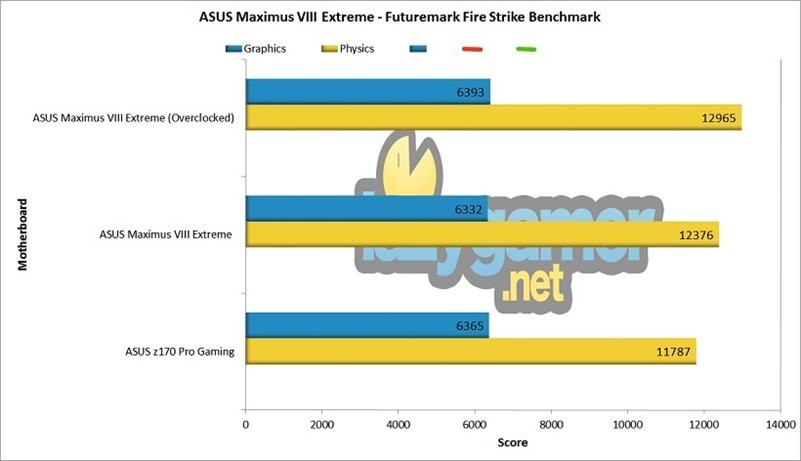
The same can’t be said for actual game performance though, which works in the favour of the motherboard itself. Here, despite losing out to the Z170 Pro Gaming in other tests, the Maximus Extreme blows it out the water here. Even the stock speeds are considerably more impressive when calculating physics in the Firestrike Benchmark, and they’re built upon greatly when the chip is overclocked. Over a thousand points higher is truly nothing to scoff at.
So as puzzling as some scores are, the Maximus VIII Extreme truly lives up to its branding, delivering some above par results and otherwise staggering ones in others. There’s also a lot of room for improvement here, with the BIOS giving users a lot of space to explore and truly unlock Skylake chips like never before. I would bet that aftermarket coolers here would really amplify the gains, with the stock cooling dong and admirable job already.
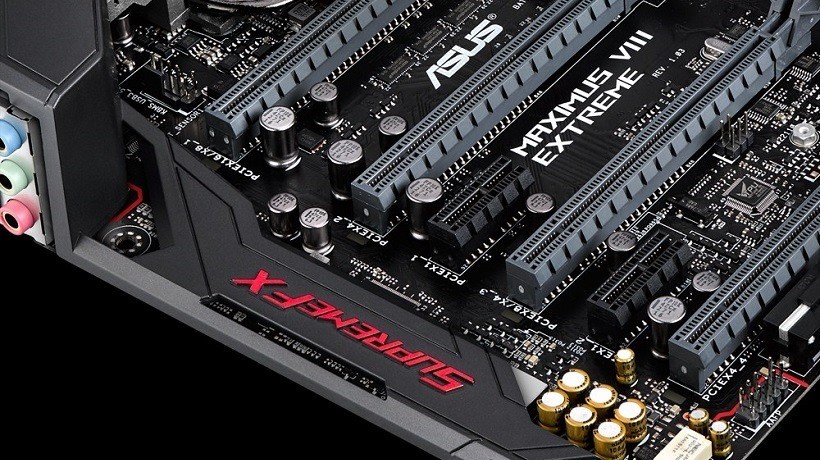
Still, it’s puzzling that at stock speeds there’s something on the motherboard that seems to be holding the CPU back, and it goes beyond Intel’s SpeedStep technology which allows the CPU to step between a range of speeds based on requirement. It’s not immediately clear, and ASUS should’ve really let the option of one, locked speed be the norm instead of the exception.
That, along with the recommended retail price of R6500 for the Maximus Extreme, are the only real pitfalls here. It’s a stunning board with enough options for true overclockers to go crazy with, and it’s a motherboard that knows how to squeeze out the best from Skylake possible. But if you aren’t planning to crank up the speeds and mess with voltages , there are cheaper, more user-friendly options out there that deliver similar results with far less hassle.
Last Updated: December 17, 2015
| Asus Maximus VIII Extreme motherboard | |
|
The Maximus VIII Extreme is a niche product for the upper echelon of PC enthusiasts, and it delivers on that front. But it’s a difficult board to recommend for the gamer just looking to get the best out of their hardware with the least fuss.
|
|
|---|---|






















Ottokie
December 17, 2015 at 15:36
Beautiful board, Beautiful price
The Grand Admiral Chief
December 17, 2015 at 15:49
Beautiful TechBoner
Ottokie
December 17, 2015 at 15:50
Too bad it has to be red, I dislike red builds when it comes to PC’s
The Grand Admiral Chief
December 17, 2015 at 15:55
The insides of my TechBoner disagree
Ottokie
December 17, 2015 at 15:56
My next build will be pink 😛
Hammersteyn
December 17, 2015 at 15:54
R6500? Ons XBOX or PS4 please
The Grand Admiral Chief
December 17, 2015 at 15:55
Ons?
Ottokie
December 17, 2015 at 15:57
Yea, I am also sitting here trying to decipher this
Hammersteyn
December 17, 2015 at 16:10
Ons as in one for me and you.
The Grand Admiral Chief
December 18, 2015 at 07:29
YUSSSSS
ElimiNathan
December 17, 2015 at 16:07
Motherboard reviews ? A first for lazygamer surely ?
Alessandro Barbosa
December 17, 2015 at 19:39
Actually not. Been doing them right here for over a year now 🙂
ElimiNathan
December 18, 2015 at 14:43
Koo Beans
Deceased
December 18, 2015 at 10:56
Take me down, to the Overclock City
Where the chips are cool
And the Bench is pretty
Oh, my CPU’s running cold!!!