I’m not especially fond of gaming laptops. I’d much rather play games on a dedicated desktop, and use a laptop for working on the go. Gaming laptops are typically garish, use too much power, run too hot, and end up not being superlative at either gaming or as work machines. Of course, that’s been changing lately. Thanks to technology like Nvidia’s Max-Q, we’ve seen laptops that balance power and efficiency to deliver sleeker and slimmer portable computers that can give desktops a challenge.

In 2017, Asus’ Zephyrus was the first machine to use the tech. The Zephyrus name has been in use since, and we’ve had a handful of machines with differing designs, trying to cram the most power as possible into a laptop. While recent Zephyrus machines have been more than capable, they’ve sacrificed usability for that power, with a keyboard and trackpad design that required weird hand contortions to use without an attached secondary keyboard and mouse as the keyboard was placed all the way forward. It’s a design decision that was supposed to help with cooling, but ended up making an otherwise wonderful bit of hardware unsuitable for its intended purpose.
Asus has put the keyboard and trackpad back in the right place – which was a relief; I already suffer from carpal tunnel syndrome and I don’t need pretzels for hands. The oddly designed keyboard isn’t the only thing they’ve ditched. Instead of using Nvidia’s Max-Q tech, Asus has stuffed the full “Max-P” version of a GeForce RTX 2070 in here, which favours raw performance over efficiency. It means you can expect up to 15 per cent better performance and raw graphical computing power. Somehow, Asus has done this with only the most marginal increase in thickness; it’s only a few millimetres thicker than the last Zephyrus, but sheds a few grams in weight. It’s a worthwhile sacrifice – especially given how Asus has kept the thing slim for what it offers.
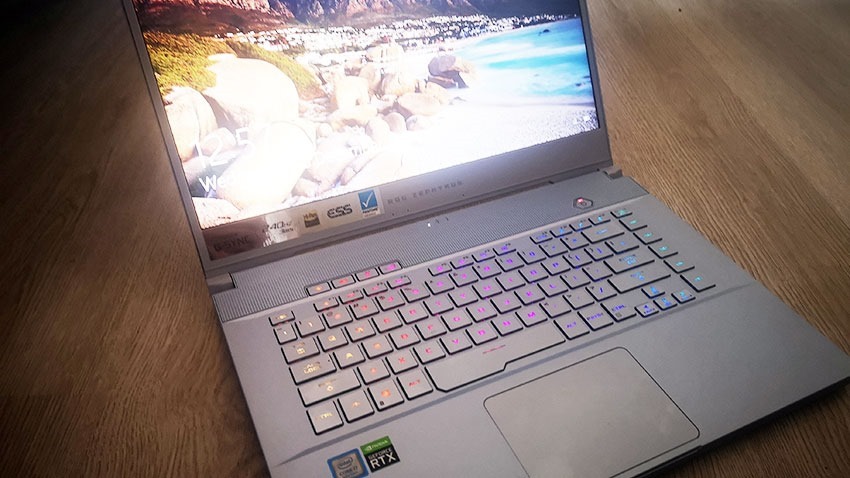
In addition to the RTX 2070, there’s a 9th generation i7-9750H, a 6-core CPU running at 2.6GHz (4.5GHz turbo) and a single semi-soldered 16GB stick of RAM with an open SO-DIMM for expansion of up to 32GB. The model I’ve been using has a blisteringly fast 512GB NVMe installed, but there are options for a 1TB. The 15.6” screen is housed in a very thin lid with an even thinner bezel, offering an impressive screen to body ratio. That screen is also something of beauty. With a 3ms refresh rate, 100% SRGB and Pantone certification, it’s something that’s equally good for gaming and content creation. It’s available in two versions; a 144hz version and a 240hz one – which is the one I’m typing this on now. Admittedly, 240Hz is a little bit overkill, as it’s unlikely you’ll come anywhere near that sort of frame rate in many games. I suppose die-hard esports gamers who play games that’d happily run on a potato could dial back the graphics options to take advantage of the screen’s refresh rate, but it really seems unnecessary. Thankfully it’s not the screen’s only trump, as it also supports Nvidia’s G-Sync which means you’ll have a smooth gaming experience free of screen tearing anyway.
G-Sync isn’t on by default though. To use that, you must disable Nvidia’s Optimus tech – which switches between the discrete card and the onboard GPU when computing needs demand it. It’s all done through Asus’ Armoury Crate software, which lets you switch between them with a simple reboot in the way. It’s a bit of a fuss, but a nice option if you’re planning to jump between proper gaming and working on the go. Optimus ends up being a little less demanding on power, so you eke out a little more battery life with it enabled. Beyond enabling G-sync, I haven’t found it to make too much of a difference in general use.
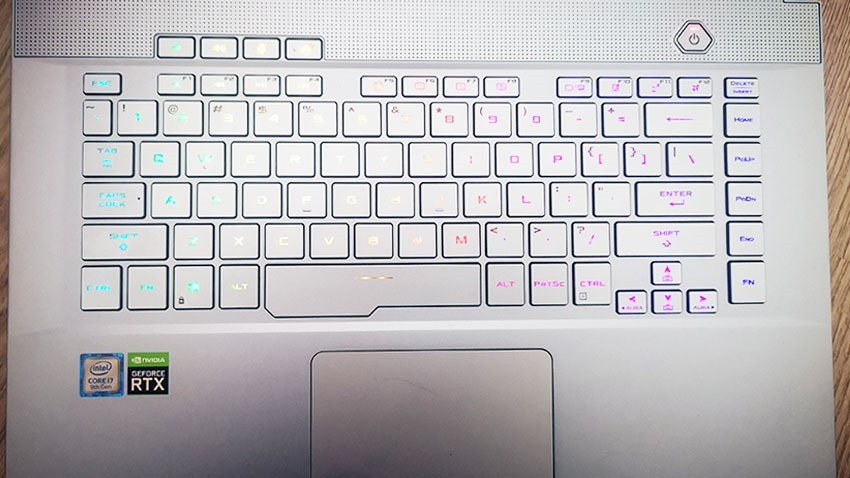
Armoury Crate also gives you full access to performance profiles, letting you find a balance between power, efficiency and cooling. You’ll absolutely want to set it to silent for general work use though because at full tilt, the fans can become pretty damned loud – especially on the Turbo setting. While the speakers in the chassis aren’t a slouch, they’re no match for the machine’s cooling when playing games, so you’ll want to use a headset for that purpose. The GX502G has an ESS Sabre-based DAC that enables Hi-Res audio output, which is a bit of marketing bluster about frequencies beyond human hearing – but the DAC itself is very good and is great for driving higher-end headsets. I wish that the included speakers were better, but they’re what you’d expect from a high-end notebook. I am, however, impressed by how quietly the machine runs in Silent mode. It throttles the speeds down, allowing the machine to run fast enough to work, but cool enough to keep the spans from spinning.
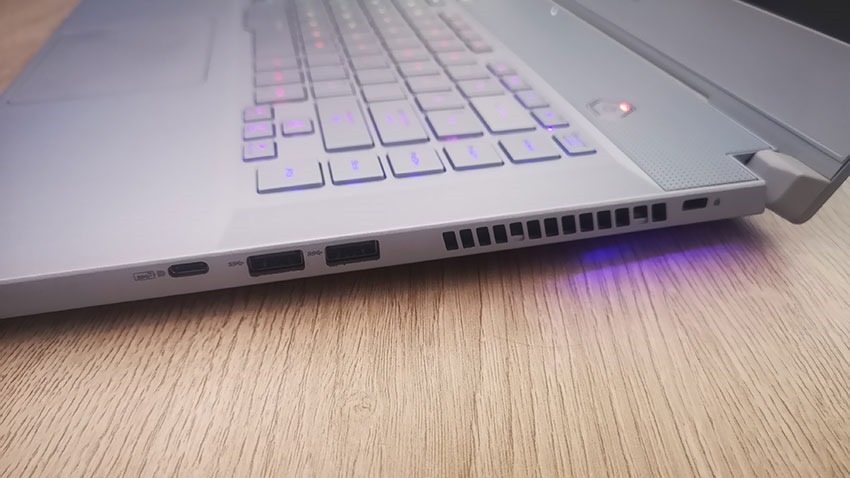
You can also use the separate Aura Sync app to change the per-key lighting on the backlit keyboard, or just use Armoury Crate to switch between existing, pre-sets. It’d be nice if everything was controlled through a single app, but it’s a minor gripe. I’m not enamoured with laptop keyboards, but I must admit that this keyboard feels superb. It’s not a low-profile mechanical keyboard as we’ve seen in other high-end laptops, but it’s a nicely sized, well spaced-out keyboard that has responsive, quiet keys that make it a delight to type on – especially for somebody like me who seems to have autonomous gherkins for fingers. I also have a hate/hate relationship with trackpads and almost always plug my mouse into laptops, but this trackpad is both large enough to use, and responsive enough that I’d use it in a punch. The recessed pad has potential to be a bit of a dust magnet though, but thankfully the working surface of the laptop isn’t, thanks to the oleophobic soft-touch coating atop the magnesium-aluminium alloy that the chassis’ constructed out of. It gives the whole thing a sturdy, rigid and ultimately premium feel. The lid raises the notebook slightly when opening, another neat touch that cements the newer Zephyrus as a high-end machine.
It’s all housed in a machine that’s just 360mm wide, 252mm deep and is just 18.9mm thick – weighing in at 2KG. Despite that, there’s a full array of I/O ports available, including a full RJ45 ethernet port, which seems to have fallen out of favour in notebooks of late. There’s an HDMI out, a 3.1 Gen 2 Type-A port and headset and microphone jacks accompanying that on the left side of the machine, bolstered by a further two USB 3.1 ports on the right, along with a USB 3.1 Gen 2 Type-C port that can be used to connect a Display port adapter, or used for PD charging. That means if you happen to have a USB C PD adapter lying about, you can carry that with you for charging instead of the bulkier included charger, provided you’re not trying to power gaming from that. It can also charge the other way around, giving juice to a dying smartphone, for example.
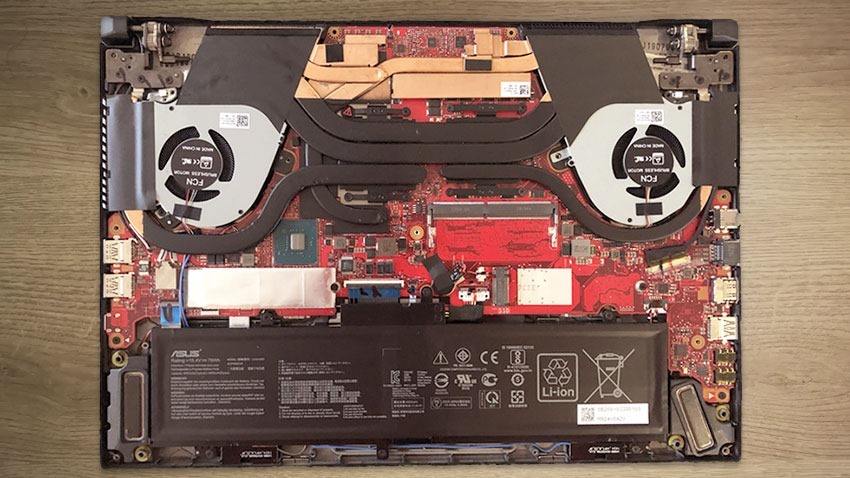
As for battery life, it’s good. Thanks to Optimus and the silent mode, it’s got more than enough juice in the tank to use as a work machine. In a video loop battery test, I managed just a hair under 7 hours, which would likely match a typical work scenario. Switching over to G-sync and discrete graphics only gives you much worse battery life though. In the same test, I couldn’t even hit three hours of use. The chassis also has grills on the left, right, and the rear for venting hot air. The GPU and CPU each have their own dedicated heatsinks, with two shared pipes that mostly work well to displace and dissipate heat. It does still become pretty damned hot when playing games though, so it’s not an activity you’d want to engage in with the machine on your lap.
I’m not a fan of benchmarks in reviews, but it’s the sort of system that warrants them. In synthetic benchmarks, it puts in a great performance, coming just short of 3D Mark’s recommendation for a 4K gaming system. It’s definitely more suited to pushing out high frame rates at regular old HD, and given the 1080p screen, that’s perfect.
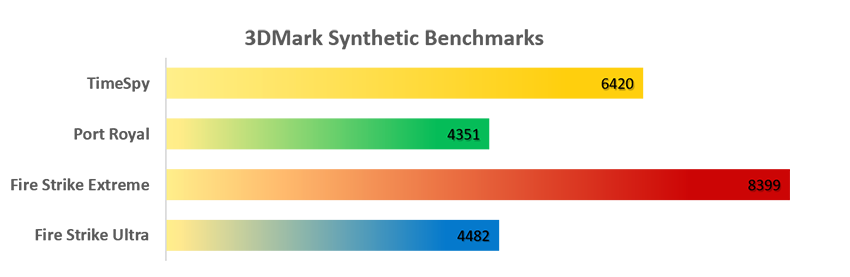
It puts in an entirely decent performance in real world gaming, but doesn’t perform as well as it rightly should. I think that’s down to the single channel 16GB memory. You’d get much better performance by slotting in a second SO-DIMM, but 32GB of memory is, like the 240hz screen, overkill. I think the machine would have been better served by having two 8GBs, but that would limit upgrade options. Still, having to spend even more money to get the most out of already expensive machine stings.
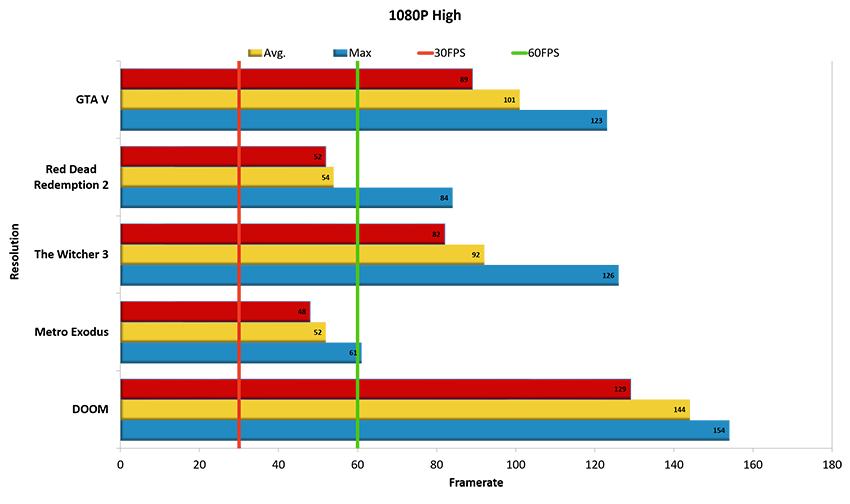
Unlike earlier Zephyrus models, the GX502 isn’t a hard sell. It’s a powerful machine that has the versatility to work as a gaming notebook that’d give many desktops a run for their money. Thanks to the G-sync/Optimus switch, it’s equally good as a workhorse or content creation machine. Of course, that sort of hardware comes at a cost, so the machine retails for over R40 000 locally. That you have to pay more for extra RAM to get the most out of the machine makes that financial outlay even more painful.
Last Updated: December 18, 2019
| Asus Zephyrus S GX502 | |
|
Despite a few design issues and engineering missteps, the Zephyrus S GX502 is an astounding machine, and one the best gaming laptops I’ve worked with. With good options – like switching between Optimus and discrete graphics – it becomes a machine that’s as at home being a content creation and workhorse as it is being a gaming machine.
|
|
|---|---|





















G8crasha
December 19, 2019 at 07:22
While I prefer a desktop over a laptop, I’ve been having so many issues with my gaming rig, sometime I just wish I could rather get a gaming laptop!