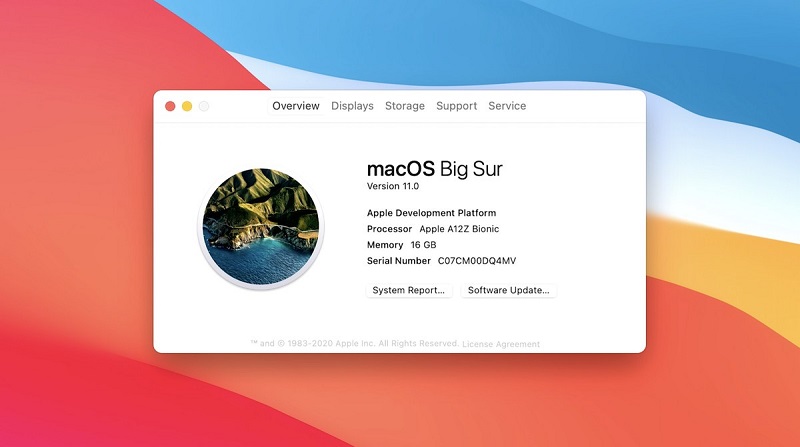
Apple announced, that after almost 20 years of macOS X (or macOS 10), the operating system that has been driving their notebooks and desktop machines for practically an entire generation that received annual big updates, that it’s new big update will now officially be macOS 11.
The original version of Mac OS X (which Apple rebranded to macOS to better match its iOS, watchOS, and tvOS software brands with the release of macOS Sierra back in 2016) was released back in September of 2000, as a successor to macOS 9, the last of the “classic” Apple operating systems that dated back to the original Macintosh in 1984. The release of macOS X marked the birth of the new generation of Apple devices that has gone on to dominate the globe after the company’s fortunes had been on a significant downward trend previously.
Now Apple is reading itself for its next big future with it’s new Big Sur update that will take its machines to this version of its operating system. Which fitting comes at a time when the company adopts ARM processors as part of its new machines, marking a rebirth of sorts internally for their systems.
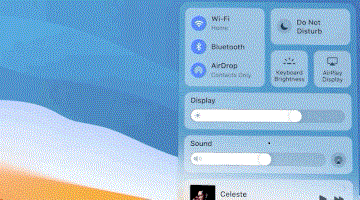
And with a new version number comes a new look and biggest redesign since the launch of macOS X all those years ago, though without drastically altering the experience for the millions of users that have become familiar with Apple’s often unintuitive ways. Firstly, it borrows a lot of elements from its groundbreaking iOS like a customizable Control Centre and new notification centre that will both offer translucent interfaces, much like their iOS counterparts. Dock buttons have also been redesigned to look more similar to the iOS feature. In fact, a large part of the OS redesign appears to be an effort to bring the dated macOS to look more in line with the more modern iOS look and feel and perhaps offer a more consistent experience for users.
Apple has also made several tweaks to navigation. The menu bar is now a little taller with the interface’s font colour changes based on the colour of your desktop background, and pull-down menus are larger with more space between lines. You can now also pin the items you use the most to the top of the menu bar. Windows and objects are also more translucent, with more rounded edges.
The redesign has also been carried through to many of the popular apps including Mail, Photos, Notes and iWork with Apple introducing a new search feature to Messages (which organizes results into links, photos, and matching terms), as well as inline replies, customizable icons, and @-sign mentions for group chats, a new photo-selection interface, and other message effects including Memoji stickers.

There is also a new version of Maps for Mac that again brings features from the iOS app, including custom Guides, 360-degree location views, bicycle and electric-vehicle directions along with live updates for shared ETAs, congestion zones, and indoor maps. It still has a long way to go in terms of providing the amount of detail that Google offers but it is a big step in the right direction for Apple.
The new macOS also introduces the biggest update to Safari since the browser was first introduced. Something which was needed following the high number of innovations between Google and Microsoft in their Chromium-based browsers of late. The company claims the updated Safari will see load times improved by as much as 50 percent compared to Chrome while also making it lighter on the battery (and memory, something which Safari has always been better than Chrome with). Hovering over a tab now gives users a preview of its page, and right-clicking on the tab will give you the option to close all the tabs to its right. The new Safari also has a customizable start page (you can set the background image and select what’s displayed) and a built-in automatic translation feature that can interpret entire webpages in seven languages. An effort to bring it in line with Google’s superior translation features.
Those are just the visible feature updates with Apple also improving a lot of the security features in the operating system, more privacy and control over your data, including allowing you as a user to control what data is shared online and when it may be shared via a third-party. Apple is also reportedly making it easier for developers to builds apps for the operating system with a redesign SwiftUI.
It’s an interesting direction for Apple to take with its macOS software. On the one side, it brings its mobile world and desktop world closer together, but on the other hand, it perhaps doesn’t change things much to warranty a completely new renaming. With Apple’s annual releases often making significant changes to macOS X though perhaps not much will change for users who will probably care less for whatever it is numbered.
Last Updated: June 24, 2020





















Iskape
June 25, 2020 at 08:42
I’m not an Apple boy (and don’t think I ever will be), so I’m cool. But I do agree, when people have come to me to help with their Mac computer or Apple device, I’ve battled to navigate them.
Gavin Mannion
June 25, 2020 at 09:57
I’m definitely an iOS fan, I’ve tried Android phones and tablets and have always come back to iOS.
However I hate mac’s.. the OS makes no sense to me and they are just annoying to work with