
In news that is perhaps obvious to most of us, Microsoft has finally confirmed that you actually don’t need to safely remove your USB drives before ejecting them anymore. When USB drives first hit the market years ago there was a concern that unplugging one while in the middle of a writing operation could cause corruption of the device itself. This hasn’t been an issue for several years now, but p
Microsoft confirmed this with their own support guidance where they revealed that their own “quick removal” feature on Windows 10 has allowed users to pull out USB devices at any point in time without danger, as long as you aren’t actively writing files to it. Even if you are, it’s unlikely to corrupt the drive itself and will just mean the files you wanted to be copied across won’t complete and therefore won’t be on the disk. Quick removal for the uninitiated, stops Windows from continuously trying to write to a flash drive and only activates when a USB stick is in use, meaning that a device not in use is always safe to remove and you don’t need to click the safely remove USB icon on your toolbar.
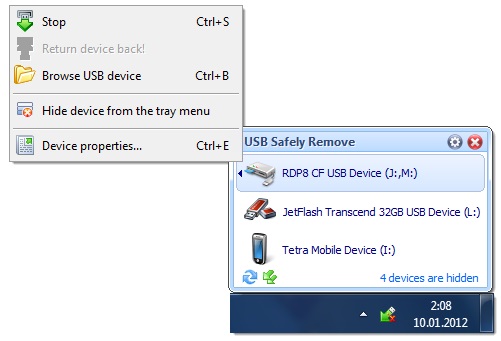
This is admittedly confusing considering the option is still available on the interface. If Microsoft removed the option completely from its operating system it might make people feel more at ease about it. So, feel free to plug in and plug out your USB devices with abandon (obviously being aware of any writing you are doing to the device). Nothing will happen to your drive.
Last Updated: April 9, 2019





















Admiral Chief
April 9, 2019 at 14:31
https://i.kym-cdn.com/photos/images/facebook/001/069/041/958.png
MaSeKind
April 9, 2019 at 14:39
” will just mean the files you wanted to be copied across won’t complete and therefore won’t be on the disk”
Well that’s fine then. It’s like saying your car will still work fine even if you remove the wheels. Kinda defeats the point of the whole thing doesn’t it.
Magoo
April 9, 2019 at 14:56
I once had an issue with an external where it would not show recently uploaded files through my DVD player unless I used the “safely unplug” feature after loading the files. I think it was some sort of “lid” or fragmenting feature unique to my drive.
Admiral Chief
April 9, 2019 at 15:05
Interesting
Original Heretic
April 9, 2019 at 15:15
I bricked a HDD a while back due to lack of safe removal…
G8crasha
April 9, 2019 at 15:49
I think for my external HDD I’ll continue to Safely Remove. It’ll be a mission to recollect all my choice P4 if it becomes corrupt.
Admiral Chief
April 9, 2019 at 14:32
Still not a good idea to just unplug the USB HDD with sudden power loss. Sensitive head (name of your sex tape) is sensitive
Mabenito
April 9, 2019 at 15:05
XD
Guz
April 10, 2019 at 09:08
Noice xD
Bob
April 10, 2019 at 08:09
This is misleading. You have to turn on a feature that reduces the performance of the USB device to be able to remove it safely.
Guz
April 10, 2019 at 09:08
TBH I haven’t safely removed a USB in years, I like to live dangerously…….
https://uploads.disquscdn.com/images/22d54b0db900e01ea204d2274514f557a5d56a86ca990a42875953c1a343ed48.jpg
Gr8_Balls_o_Fire
April 10, 2019 at 11:19
ARE YOU KIDDING ME I”VE BEEN LIED TO MY WHOLE LIFE. I’ve wasted so much time waiting to remove a device 🙁