A week or two ago I offered a build for a budget gaming PC for 1080P gaming, and as sure as the sun rises every day, someone commented that for a few thousand extra you could build a much more powerful PC.
Although I implicitly agree, R13,000 or R15,000 is not R10,000, and unless you are Zuma’s accountant, you cannot make money appear out of thin air. Regardless, the idea stuck and I wanted to test what a few extra thousand in the next build could produce, and whether an extra R6000 would allow “VR” ready badge on your PC. To be frank, this PC was a lot harder to build than I thought it would be. I am still struggling to enter into a post Nenegate Rand-to-Dollar conversion rate, and I thought R16,000 would go a bit further than it did.
Nevertheless, although it was challenging to find a middle ground between value and performance, the machine I’ve managed to squeeze together will allow most modern games to be played at 1440p, 4XSMAA and 60 fps with ultra details, barring a few challenging titles like The Witcher 3. As a Virtual Reality setup on the Oculus Rift or HTC VIve, although we have the minimum specifications, this setup might be able to play a few modern titles, but at heavily reduced quality settings.
VR Gaming Build
| CPU | Intel Core I5 6400 2,7GHz LGA 1151 | R3,562 |
| Motherboard | Gigabyte GA-H170M-D3H LGA 1151 | R1,999 |
| Memory | 1X 8GB Kingston FuryX | R809 |
| Graphics Card | PowerColor PCS+ R9 390 | R5,899 |
| Power Supply | SeaSonic M12II 620W 80+ Bronze | R1,270 |
| Case | Cooler Master N300 | R759 |
| HDD | Western Digital Blue 1TB | R859 |
| SSD | Corsair Force LE 120GB | R915 |
| Total | R 16,072 |
Back To Reality
Oculus has already given us a pretty good blueprint for a minimum spec’d virtual reality gaming PC:
- Nvidia GeForce GTX 970/AMD Radeon R9 290 equivalent or greater
- Intel Core i5 4590 equivalent or greater
- 8GB+ RAM
- 2x USB 3.0 port
- HDMI 1.3 video output
- Windows 7 OS or greater
As before, we’ve gone with an Intel based setup since AMD’s FX 8350 cannot compete with a modern i5 processor from Intel—nor does it have support for DDR4. As VR requires mountains of pixel-throughput, we need a processor, like the i5 6400 2.7GHZ that can keep the GPU well fed. Thankfully modern motherboards have more than enough USB 3.0 slots, so the Gigabyte GA H170M board will do fine. I know some of you at the back of the class may have heard that locked Intel processors can be overclocked, so why not get a Z170 chipset. Well, Intel has already put a stop to those shenanigans and killed off cheaper overclocking once again; well at least for the non-enthusiast. Essentially, there is no point to putting more money into a Z170 motherboard unless you plan to buy an unlocked processor down the road. Like with the budget build, the same 8GB of DDR4 Kingston memory makes another appearance.
Unlike with the Blue and Green budget build, I’ve gone with a Red GPU this time. You may think that an obvious choice would be the GTX 970 as it’s still a supremely popular card when looking at Steam stats, and it should be: it handily holds it own in many titles at 1080p and 1440P, often being able to safely overclock to within a GTX 980 stock performance. However, the VR screens in both the Oculus and Vive headset are 90Hz at 2160×1200 (1080×1200 per eye), which sounds like only double 1080P, but thanks to the way VR displays use an “eye buffer,” make it around 3K. This raises the the demands of pixel throughput to about 457 million pixels per second. With the added demand of rendering at 90fps on a 90 Hz screen, in simple terms, VR gaming requires roughly 4 times the amount needed for 1080P/60 fps.
That’s a hell of a lot, but this is also where AMD’s Powercolor PCS + R9 390 GPU struts its stuff proudly—with a massive 512 bit memory bus width and a healthy dollop of 8GB of VRAM (compared to the 3.5+0.5GB is the GTX 970) the amount of pixel pushing power of the R9 390 is much more suited to rendering at larger resolutions without taking as much of a hit as the smaller 256 bit bus width of the GTX 970. Besides beating the GTX 970 on pure performance, the R9 390 is also cheaper, so it’s pretty much a no-brainer ,even if you’re not going to do VR gaming on it.
There are drawbacks, however, with choosing the “Humvee ” of the GPU world. The R9 390 is a gas guzzler compared to the GTX 970, and as such the PSU has to be increased to sustain the driver of pixels. SeaSonic is a well-respected brand, and the M12II 620W 80+ Bronze PSU is a the Toyota Camry of PSUs — a reliable workhorse in any PC. With the R9 390 chugging down electrons, the card will generate a lot more heat than its NVIDIA counterpart, and as such a case with adequate airflow is needed. The Cooler Master N300 is an older case, but it definitely does have proper cooling options (6 fans) as well as space for an HDD and SSD and two front USB3.0 ports for using on the VR headset. For storage, we’re sticking with what works, and instead of last build’s either/or with the SSD and HDD, a mid-range build needs both.
Before I conclude, I just want to share a word on minimum specifications, since I am well aware that for a VR machine to be a VR machine, it has to output at least at 90 fps to not break immersion. Concerns around the R9 390 or GTX 970 achieving this are well placed since even the more powerful R9 390X or GTX 980 aren’t capable of outputting 90fps at 2K on modern games, let alone anything above that.
The thing to remember is that games that are made for VR are going to be made from the ground to be VR games, with Oculus itself releasing a Best Practices manual for game developers, with attention towards coding games to run above 90 FPS. It’s also important to remember that as PC gamers we have the ability to tweak settings and graphical detail, so instead of running all games at ultra detail, we might have to mix in a few low to medium settings to achieve a desirable frame rate in a VR game – a small sacrifice to make. This was not an easy build to do since money is not going as far as it used to, but for those with around R16, 000 rand plus change in a credit card somewhere, you can have an entry level VR capable machine, or simply a powerful gaming machine that will play most modern games at 1440P with frame rates north of 60 FPS at ultra details. The next build I’m going to do is for those with a big inheritance that they’d like to plough away into pixels and emotions; Ultra-High End gaming.
Last Updated: March 7, 2016


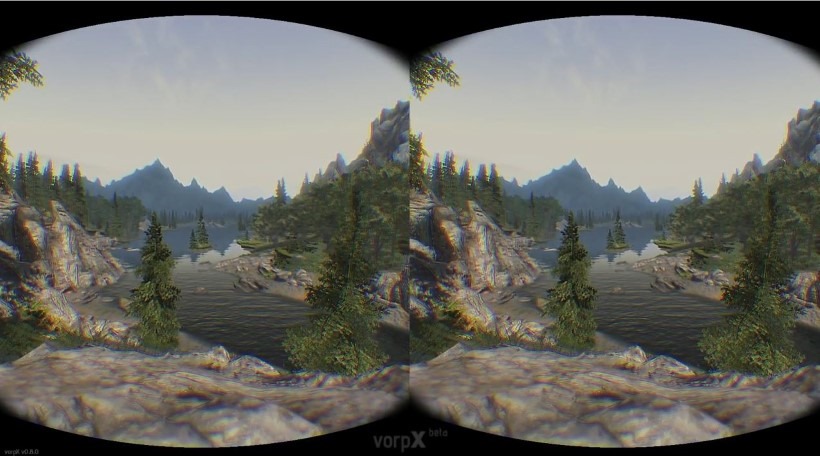





















Commander Admiral Chief
March 7, 2016 at 14:04
“unless you are Zuma’s accountant, you cannot make money appear out of thin air”
xD
Commander Admiral Chief
March 7, 2016 at 14:05
Nice one Marco!
Marco
March 7, 2016 at 21:06
I preferred Mario, but thanks 🙂
Commander Admiral Chief
March 8, 2016 at 09:28
xD
Commander Admiral Chief
March 7, 2016 at 14:06
#TeamRED
Ottokie vs the forces of Evil
March 7, 2016 at 14:06
Awesome article 😛
#TeamGREEN
Alien Emperor Trevor
March 7, 2016 at 14:22
I’m starting to think the only reason you went for green is because of all your farming games. ;P
Commander Admiral Chief
March 7, 2016 at 14:23
xD
Ottokie vs the forces of Evil
March 7, 2016 at 14:24
And funny enough I am more of a Case fan than a John Deere fan xD
Commander Admiral Chief
March 7, 2016 at 14:28
I used to be one, but now I’m an:
http://p.globalsources.com/IMAGES/PDT/B1056518087/Roof-Extractor-Fan.jpg
Alien Emperor Trevor
March 7, 2016 at 14:34
Head to extraction!
Commander Admiral Chief
March 7, 2016 at 14:59
Haha
Alien Emperor Trevor
March 7, 2016 at 14:15
I went with something fairly similar at the end of the year. Don’t give a crap about VR or anything more than 1080p so I saved a bit on the graphics & went with the R9 380 which was a couple of grand cheaper.
Lardus-For the Chimichangas!
March 7, 2016 at 14:47
R9 380 does look sweet. I went for that as well.
Lardus-For the Chimichangas!
March 7, 2016 at 14:47
Eish, I spent more…around 21K screen included…
Alien Emperor Trevor
March 7, 2016 at 14:59
Monitor prices scare me now – even a simple 1080p 24″ LED like I have cost a damn fortune brand new.
Lardus-For the Chimichangas!
March 7, 2016 at 15:30
Ja jinne dis duur. I just went for a 23″ like a pleb.
Matthew Holliday
March 8, 2016 at 12:56
Gone are the days when R1500 would buy you a suitable anything from any brand.
Now its R3000+ for pretty much anything, regardless of brand.
HairyEwok
March 7, 2016 at 15:38
And then you still have to buy the VR set as well. R30k and upwards for VR in SA…. GITVS!
MakeItLegal
March 7, 2016 at 15:39
nice , shits expensive
chimera_85
March 7, 2016 at 15:55
For that cash sounds high end not mid haha
Marco
March 7, 2016 at 21:12
16K sounds like a lot, but after going through my “records”, I built the equivalent build back in March 2013–it was 11K back then for an unlocked i5 3570k, 7950 (second fastest AMD card at the time) and a Z77 motherboard. It’s simply the case that 16K does not buy what it used to even 2 years ago.
chimera_85
March 7, 2016 at 21:30
Hell not even haha, I bought my PC in May last year and it’s a similar spec low end build they showed before this mid one and there’s was nearly 3k more than mine????
Matthew Holliday
March 8, 2016 at 13:04
i5s back in 2013 were expeeeeensive.
and the Z series MSI motherboards are never cheap, unless you went for the evetech bundles.
probably could have saved a few bob if you went for alternatives.
back then, the AMD options were just so much cheaper and the sandy bridge i3’s were too good to consider dropping an extra R1000 for an i5.
Now though, i wouldnt hesitate and just go for an i5, especially with even i3s being R2500ish, but back then, not a chance.
But back to your point, 16k would buy you exactly what you bought 2 years ago, no more. prices havent dropped on old tech, they simply stay the same, if i go look, I’ll prolly find my old graphics card for the exact same price as i bought it 3 years ago, while new tech just gets more and more expensive.
the nvidia 970 seems to be the “standard” option now, but at R4500ish, thats an expensive standard, considering that in 2013 i was building my PC around R1500 components as “standard”.
Marco
March 8, 2016 at 14:52
Let me show you a build guide I did 3 years ago (nearly to the day actually :D) –http://egmr.net/2013/03/a-guide-to-building-a-mid-range-gaming-pc/
I’m talking about the “level” of PC back in March 2013: A gamer sweet spot PC:The second best single GPU card AMD had, the 7950, was R3100. An unlocked i5 Ivy-Bridge was R2500. 8GB of DDR3 ram was R650. AsRock Z77 board was R1700.
I could go on. All I’m saying is that buying a killer mid range PC in 2013 was dooable for 11K. Today, building the same “level” of PC requires upwards of 16K. So no, I don’t think spending 16K two years or even 1 year ago will get you the same “level” of PC it gets you now. It really is down to the fact that exchange rate has killed pricing, while earnings in SA have remained relatively under inflation of costs.
Matthew Holliday
March 9, 2016 at 09:46
yeah Im fully with you, although I hadnt considered incomes proportionally.
I have complained befor about the exchange rate affecting the cost of tech prices though.
5 years ago, we were R7 to the dollar, I was building that kind of level PC for R7k, 2 years later we hit R11 and i was doing R11k, now, at R14, building a PC, its costing us 16k.
the cost of building a PC has literally doubled in the past 5 years.
meanwhile in the US, build costs are relatively unchanged. a nvidia 970, a higher level card, goes for 330$, at R7 to the dollar, that would have cost us R2300 (R3000ish with the local bump ups for import stuff and things, similar to the cost of your 7950) yet its costing us min R4500 still here now.
my point was that costs for that, or any level, have gone up, but the level required has also increased.
prices for tech dont drop over time like youd expect.
also, R630 for 8gb ram in 2013 is a sweet deal
Axon1988
March 8, 2016 at 13:47
Hold up, you just ignore AMD because it doesn’t support DDR4? What bollocks. I mean, sure it doesn’t. But afaik it’s architecture works a lot better in Windows 10 than it did in Windows 7 for instance. So I really do think you should do a build for both. Other wise, we all get lazy and stop being unique. Do you want us to be a large mob of carbon copies? I wouldn’t.
Marco
March 8, 2016 at 14:44
“since AMD’s FX 8350 cannot compete with a modern i5 processor from Intel—nor does it have support for DDR4”
Not supporting DDR4 was just one of my concerns.
1) Firstly, the FX 8350 AMD processor would be closest in price to the Intel i5 6400, even though performance is lower for a gaming PC.
2) Then the power envelope–125W compared to Intel’s 65W-thus a higher rated PSU is needed.
3) Factor in that AM3+ will be EOL later this year with Zen, and effectively, DDR3 with it.
4) DDR4 memory is simply cheaper than DDR3 memory.
At the most, going for an AMD CPU system would save very little in cos. In fact it might even work out more expensive, for a slower PC overall. The only area you’d save would be in the cheaper AM3+ boards. The only way I would recommend an FX 8350 is significantly cheaper, which overseas it is, whereas here in lovely SA, it’s more expensive actually.
Axon1988
March 8, 2016 at 14:47
This is all true.
Don’t get me wrong though, I mean there the FX range is already quite old. And like you said expensive here in SA, compared to overseas. I just wish Intel had more competition.
While you are actually talking to me, do you really think the i5 6400 should be the minimum for VR?
Marco
March 8, 2016 at 14:55
Bra, I’m always here to talk and offer tips 🙂 Just tweet me and what not.
I think the onus for VR is more on the GPU side than the CPU side(DX 12 will help with this as well). So I’m certain an i5 from this generation or last generation will be enough.
Axon1988
March 8, 2016 at 14:57
How about something like an i7 2600? I don’t use Twitter much at all, if like once a year maybe.
Appreciate the debate so far!
Marco
March 8, 2016 at 15:22
Thanks for the discussion 🙂
I recently upgraded from an 2600K to a i7 6700K and although I’ve noticed a slight difference in my Witcher 3 frame rates, it’s not by much at all. The 2600 is about as fast as a non-K Haswell i5 in gaming, so it should be able to keep up, although a 2600K would probably be better since overclocking definitely helps win Sandy Bridge some points. I’d say a 2600 should be okay.
Axon1988
March 8, 2016 at 15:25
I’m asking because I have one, not like I would utilize VR any time soon though. Currently the item I really want to get is something like the tobii eyeX.
Back on track, my motherboard states that it can overclock my non-x cpu and I guess it’s been able to do so. But the hyperthreading is the thing that keeps me from upgrading, I’ve never had problems with performance yet. I guess my biggest reason to upgrade from it would be for PCI3.0 and faster memory support.
Marco
March 8, 2016 at 16:52
Do you have a Z77 board? I know some small overclocking can be done tweaking the BCLK above 100Mhz? Is it an auto-OC function? If so, probably good for like 4Ghz or so
Axon1988
March 9, 2016 at 07:57
Yes it is a Z77 board. There is the option for automatic and manual, after enabling the setting in the BIOS that’s titled: Enabled Non-K OC. After that I can set the above. I’ve seen it jump to 4.2 on automatic but I think it might be related to hyperthreading and perhaps it’s parking some cores to get more performance out of the other.
Yeah my main reason for not upgrading is the lack of a real performance increase with PCI3.0
Dane
March 8, 2016 at 14:26
Was that my comment? xD
Anyway, do you think that maybe going for an i5 4570 (which performs a great deal better than the 6400 as far as raw processing power and bandwidth go) instead of the 6400, would save you money on both the CPU (R3000) and motherboard (R1500 – R1800)? Recently both Asus and Gigabyte have released some sick 1150 DDR4 compliant boards, and the prices are being slain as people move away from 1150 due to the higher end 1151 competing well with 1150 in terms of prices. I have been contemplating a build like this for a while.
Are you prepared to hold your ground as VR is rapidly optimized upon breakout, and your fancy case, modern processor and brand new hard drives (why?) are the R2k – R3k that could have been a part of a R9 290X?
Good info, nice article. 🙂
Marco
March 8, 2016 at 15:12
It was partly your comment 🙂
The problem with advocating older tech here is that they are generally similarly priced to newer tech–the cheapest I can see for an i5 4590(4570 is original haswell, so EOL) is R3800–more than the 6400, and priced at the i5 6500 level. If you can find the 4570 for a good price, go for it. I’m not sure which place would sell it for R3000 though- links if you got them?
I think the i5 4570 will perform about as fast as the 6400. The extra 300Mhz boost speed will probably close the gap in IPC increase the newer skylake model has. There are also no DDR4 1150 boards? Mistype? If you meant 1151 boards, then yeah, Gigabyte are the only vendor I’m seeing with price friendly boards with DDR4 memory,which Is why I’ve chosen their boards in both builds 🙂
Regarding the GPU–buying a new R9 290X or R9 290 is just not going to be easy, unless you score an easy deal with clearance stock and nice prices. Also, an R9 290X is monstrously power hungry and also slower than the R9 390.