MSI’s H270 Gaming Pro Carbon combines the aesthetics of a car with the price tag a student with their first car might find affordable. Like your first student car, for those without trust funds (chip on shoulder established) your first car manages to get you going, but it does not come with any of the bells and whistles that accompany those cars we wish we could have—instead of the sound system, we have a Shox speaker connected to our phone, our air-con is breeze and that sound in the engine wasn’t there yesterday. However, car metaphors aside, the H270 Gaming Pro Carbon presents itself as a motherboard with an edge, both good-looking with some extras in the form of DDR4 speed boost and DMI bandwidth courtesy of a minor upgrade from the H170 chipset. With a price point close to R2500, the MSI H270 Gaming Pro does flirt around with becoming an indulgent non-overclocking motherboard, but then again it is a full size motherboard with Crossfire support and space for two NVME M.2 slots, so the price does somewhat forgive. However, anyone with two rocks to knock together know that the presence of AMD’s Ryzen and AM4 platform makes the current crop of H270 motherboards a very difficult sell. So, now that we’ve started her up, let’s go for a little spin.
Carbon Emissions
Demo models are usually your best bet for bang for buck, they come with everything that makes the car matter, and none of the fluff—MSI take the H270 Gaming Pro Carbon down this familiar bare-bones route. The extras are humble, with the only thing getting your revs up is a Mystic LED strip extension cable and some cable labelling stickers.
Aesthetically the low-key colour scheme of silver, matte black and carbon-fiber vinyl heatsinks does make a winning combination in a motherboard market of black/{insert any colour} scheme we find. Once you engage the underlying Mystic lighting RGB LEDs, the colours morph the board into something elegant. Spacing on the board was, as expected of an ATX, very accommodating. Manoeuvring large coolers or fan connectors onto the board was without any hassle.
My only, and continual gripe with MSI, is their inane power/reset headers—for the love of my sanity, name them properly. Also, if you’re going to include a DEBUG LED notification system, don’t put it right next to the 24-pin power connector. I know most people who buy the board won’t really utlise it, but it’s not the easiest thing to see when you have a 24 Pin connector in the way.
The large plastic I/O shield, although great for commanding your attention and diffusing your LED lighting, is a bit big—if you’ve got to attach your 8-Pin CPU power and you have a tall cooler in the way, things can get, er, sweary. Although, if you have Donald Trump hands, you should be fine.
MSI have included their PCI-Steel armor and EMI shielding, although only for one slot since most users of a H270 motherboard likely won’t populate the second slot. Also, MSI’s H270 is only AMD CrossFire supported, not NVIDIA SLI supported. Where MSI have ensured power user status is in the storage options, including 2x M.2 NVME slots for those wanting extra fast storage capabilities. They even went ahead and coated one slot in Steel Armor, apparently since it protects against rampant EMI (electro-magnetic interference).
Pro-tip: contemporary electronics must pass stringent EMI tests to even be allowed to bring products to retail. Although great marketing, saying they are reducing EMI is disingenuous—they are required to meet very stringent EMI standards. In any case, shiny steel is shiny and it does suit the overall theme MSI has going for the board. Also, since it’s the newer H270 chipset, both are Intel Optane ready—only if you’re using a Kaby-Lake CPU—a Skylake CPU, although it will work in a H270 motherboard, will not be able to make use of this feature.
Audio technology has always made some noise with motherboards, and the Audio Boost 4 tech on the MSI board is no different—Realtek ALC 1220 5-channel CODEC, Nahimic 2, Chemi-Con capacitors and op amps for headphones, make the audio capabilities of the H270 Gaming Pro Carbon well looked after.
The IO port has the general things you’ll usually see, such as USB 3.1, HDMI, DVI and one Type C USB 3.1 port—although instead of using industry colours, I do like that MSI use their own red colours on some of the IO ports. The two USB ports above the HDMI port are VR boost enabled, which apparently means they’ll have a stronger and consistent signal to a connected VR headset.
The H270 chipset, as we all should know by now, is the less expensive mainstream chipset, with less bandwidth and no overclocking capabilities. For that reason, most H270 boards are cheaper as they don’t need to cater to accommodate higher end features. Often, though, vendors will offer some such benefit to gamers or overclockers as value-add. These usually don’t make it down the line to their cheaper counterparts, but we know redesigning marketing material is more expensive, regardless of its actual usefulness. Take, for example, MSI’s DDR4 boost—something of a pointless feature on a chipset that limits the speed of your memory to 2400MHz, a speed many a kit will be able to punt out without much sweat, let alone an extra boost. Regardless, it’s about branding and perception, and for cheaper boards, that might shore up some perceived value—although simply getting a cheaper Z170 board would actually make more sense here.
BIOS and Software: Buckled Up
MSI’s ClickBios 5 is unchanged from their past motherboards with the Advanced and Easy layout being intuitive for the novice. Although the primary reason for tapping “Del” at POST is to get access to the overclocking knoblets within the BIOS, since we’re dealing with a H270 chipset, overclocking is pretty much null. The only thing really left to do in the BIOS is create some fan profiles, gawk at the lovely motherboard representation, tweak the RAM speed to 2400MHZ and adjust the RAM timings.
Once you’re in windows, MSI give you all the apps you’ll never need for this particular chipset, meaning you’ll have access to temperature readings, fan settings, DDR4 timings and “OC profile” which, as you guessed, does absolutely nothing. There is nifty mouse and keyboard software (Mouse Master and Gaming Hotkey) to create some hotkey profiles, macros and adjust DPI. So for those gamers who may be on a tighter budget and have to make do with less fancy peripherals, MSI offer some taste of customisability.
The problem, however, is that the MSI software is not housed under one digital roof. There just seems like a lot more bloatware is installed, most likely because there is different software controlling things that could easily be included under one unified piece of software.
System Setup and Benchmarks
Having recently reviewed the ASUS Z270G, we have a Kaby-Lake board to test up against the MSI H270 Gaming Pro Carbon, as well as my trusty Z170 based Gene VIII and 6700K.
Skylake: ASUS Z170 RAMPAGE Gene VIII
- Core i7 6700K @ 4.5GHZ
- 4x4GB G-Skill DDR4 @3200MHz
- Samsung 850 Evo 250 + OCZ Vertex 4 256GB
- Windows 10 X64 Anniversary Edition
- NVIDIA Drivers 378.66 (GTX1060 3GB)
Kaby-Lake: ASUS ROG STRIX Z270G GAMING + MSI H270 Gaming Pro Carbon:
- Core i7 7700K @ 4.5GHZ/ 4.4GHz
- 4x4GB G-Skill DDR4 @3200MHz/ 2400MHz
- OCZ Vertex 4 256GB
- Windows 10 X64 Anniversary Edition
- NVIDIA Drivers 378.66 (GTX1060 3GB)
To get the H270 board to perform as fast as it could, I did manage to tweak the stock RAM settings to 2400MHz (13-13-13-32), so that did provide a bit of a boost to some synthetic benchmarks, such as XTU and Cinebench, but non-existent gains to gaming based benchmarks.
Synthetic Benchmarks
Gaming Benchmarks
Thanks to inability to get the CPU clockspeed higher, and lower RAM speed, the MSI H270 Gaming Pro Carbon just edges in under the other motherboards. Of course, this is totally expected. The difference between the motherboards is less pronounced in gaming, although the H270 board still comes out slower overall.
Conclusion and Final Thoughts: Stuck in the mud?
It’s difficult to recommend spending over R2000 on a motherboard with limited upgrade-ability on a chipset that is a slight improvement over last years offerings. Usually I’d qualify that statement with some value proposition, namely that overall, it’s a cheaper system than the Z270 motherboards, has many of the non-power user features and up to date technology, such as M.2 slots and dual GPU capabilities. If this was 18 months ago, that would totally be the start of this conclusion, since the H170 and the MSI H270 Pro Gaming would be running riot for sub R2500 motherboards. However, in a post-Ryzen world, I cannot wholesale recommend any Intel board that’s incapable of overclocking, when AMD has boards, like the MSI B350 Tomahawk, in the same price range that are capable of overclocking, with CPUs like the Ryzen 1500X, a quad core hyperthreaded CPU that simply is faster than comparatively priced chips from Intel. As a category, the H270 chipset is definitely flirting with obsolescence, as AMD have more affordable boards and overclockable chips that eat away at the performance/watt/price category of an H270 based gaming system.
Last Updated: May 24, 2017
| MSI H270 Gaming Pro Carbon | |
|
The MSI H270 Gaming Pro Carbon is a good motherboard if you're team Intel, but buying the H270 platform potentially locks you into an EOL range from Intel, so your money might be better spent waiting for the next platform from Intel or shift to AMD this generation.
|
|
|---|---|



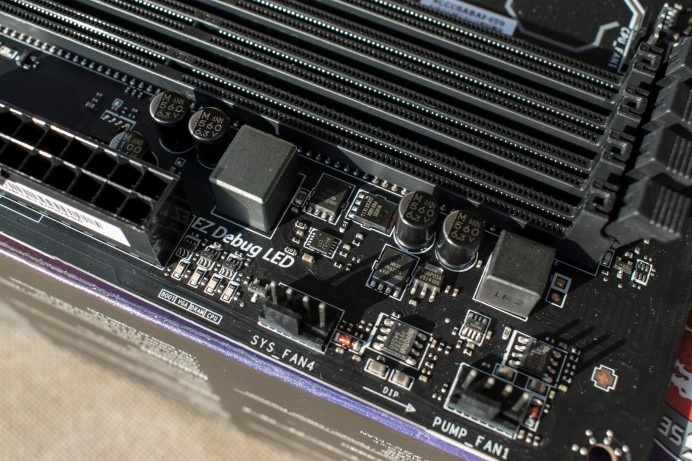

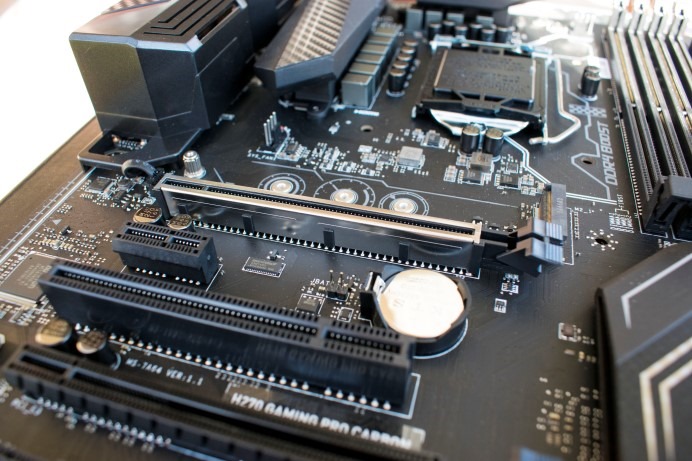

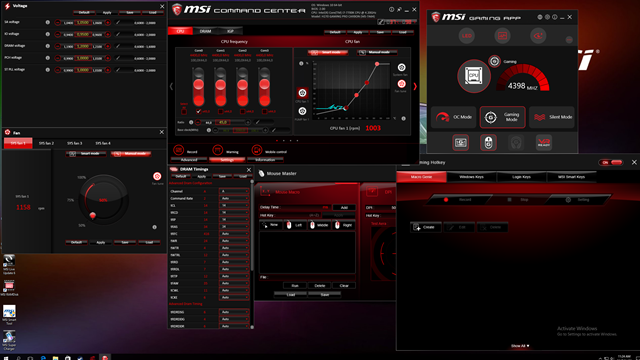





















Magoo
May 26, 2017 at 11:11
I almost started crying at the end of that last paragraph. Well said!