Introduction
With technological advancements, there is no need to carry out complex steps to find the right photos. Using a camera to click pictures, take the memory chip out, develop it to print images, etc.- all of this is unnecessary. Instead, one can easily use digital devices to click and directly store their pictures.
However, does that guarantee their safety?
Indeed, a defect in the software, accidental deletion, or virus attack, among other issues, can cause a total digital media wipe-out. The files will expire forever unless you use a reliable photo recovery tool like Recoverit photo recovery. Recoverit is an outstanding choice in that regard, but how? Read ahead to know the complete answer with this detailed review.
What is Wondershare Recoverit?
While there are multiple solutions available for getting lost files back, Wondershare Recoverit is one that does this task to its highest capability. This top-notch data recovery software is accessible through Windows or Mac. But in terms of the device types it can recover from, it supports 2000+ storage devices.

You can easily use this image recovery software to find previously lost or deleted photos from different storage devices. Regardless of the cause of the photo deletion or loss, Recoverit is a robust tool for quick and effortless recovery.
Excellent Repertoire of Recoverit’s Features
When talking about how well Recoverit works to restore photos properly, it is vital to check out the features it contains. There is a wide variety of top-grade qualities that the tool comes with, covering different functions. Here are the main ones to take note of:
- Almost all file type support
It is possible to use Recoverit for a wide variety of recovery functions in the context of 1000+ file types. Recoverit allows you to retrieve deleted and lost images, and other options like music files, videos, documents, and emails, to name a few. Before completing the recovery, it is possible to preview the images to see that you are retrieving back the right ones. This is important for selective photo recovery, not recover a bunch of photos you don’t want.
- Recover photos from 2000+ types of storage devices
You can recover permanently deleted photos from many devices without many errors (see this YouTube video). These include options like SSD, pen drive, external hard disk, digital cameras, SD card, and DSLR, among other types.
So, whether you want to recover your images from the PC folder you stored them, or directly from the camera tool memory, that is possible.
- Support recovering lost data from various cause of deletion
If you are wondering how to get deleted pictures back, you should consider the leading cause of the loss as a significant point. Sometimes, the lost file was affected by a virus or malware that harmed the photo quality. Formatting changes or device corruption can affect the photo condition as well. Additionally, a user can mistakenly delete the image from your device or do so intentionally but need it back at a later time.
In all such scenarios and almost 500 more, Recoverit is a valuable software that gets back data without excessive or complicated steps.
- Filter or choose which type of files to scan/recover.
You can quickly restore a wide range of image types, either as per their format type or file path. For example, you can select the software to list all recovered files as per their path in the PC, like drive >> folder 1 >> folder 2. Or, you can directly find the files as per their type, like JPG, PNG, GIF, etc. This helps users make an exact recovery.
How to Use Recoverit to Recover Your Deleted Photos while Using Mac?
Now that you know what Recoverit stands for and its main features, let’s discuss how to recover permanently deleted photos with it. This desktop software works on Windows and Mac. The sequence of actions for this process is mentioned hereafter.
Step 1: Launch Wondershare Recoverit, after installation.
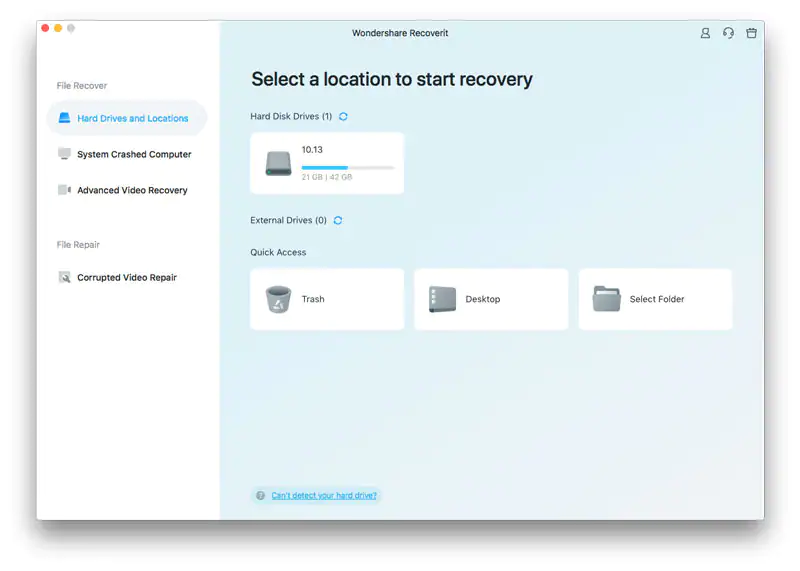
Step 2: Click on the folder from which you want to recover your image files, e.g., Select Folder or choose the location > Click OK.
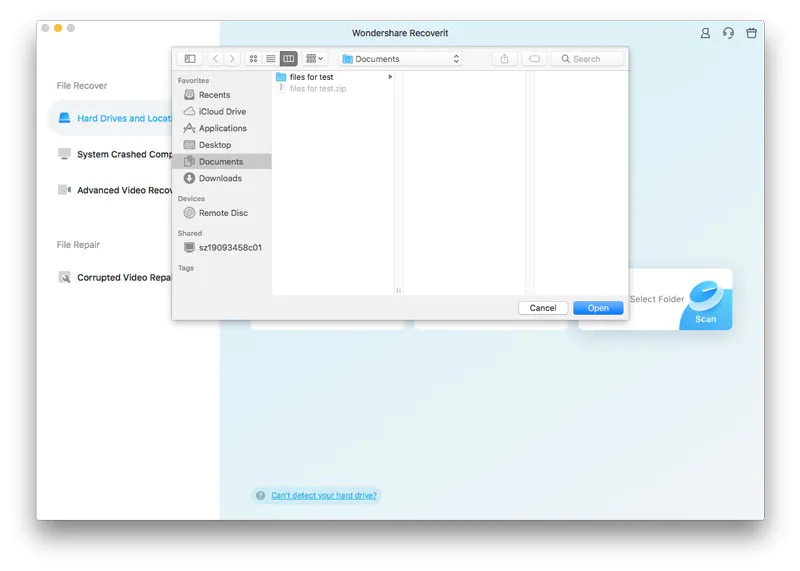
[alt text– choose the folder for recovery]
You can click on Windows SSD drive or Desktop choices for full-scale scanning.
Step 3: The software will begin the scanning process. On the upper taskbar, filter your search by clicking on File Type- Photos or File size.
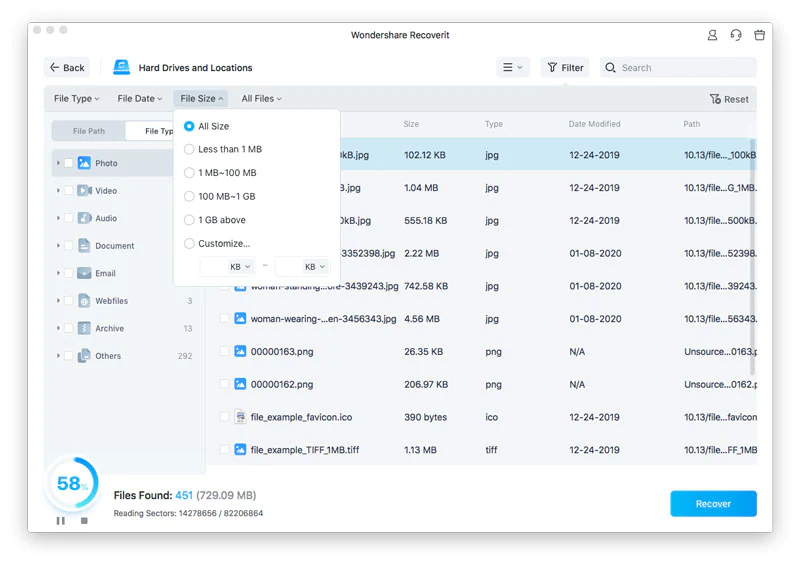
[alt text– change file type]
Step 5: Click the file types, like photo. Choose more if you are restoring all image types. Press the Recover button. You can preview the photo before recovering it.
[alt text– recover photo types]
Benefits of Using Recoverit
There are multiple uses of Recoverit, and points that make it a veritable choice for photo recovery.
- You can use this software for deep device-based and file scanning for lost files.
- It supports over 1000 file formats, including photos in different types, like JPG, GIF, etc. (see here for full list of image files)
- Easy to use the facility for finding and recovering all files.
- Support more than 2000 kinds of storage devices, like SD card, USB flash drive, hard drive, etc.
- Get free technical support from trained experts while using Recoverit.
Drawbacks for Users of Recoverit
Like the high-quality benefits, there are certain aspects where Recoverit lags compared to its competitors. These include the following.
- The process of scanning files can take minutes if there are too many.
- The free version only allows recovering lost data up to 100 MB.
Conclusion
Overall, Recoverit is one of the best options available for scanning, collecting, and restoring different types of files, like photos. Use the right tools available in this program and follow the correct steps for total recovery.
Last Updated: August 26, 2022




















