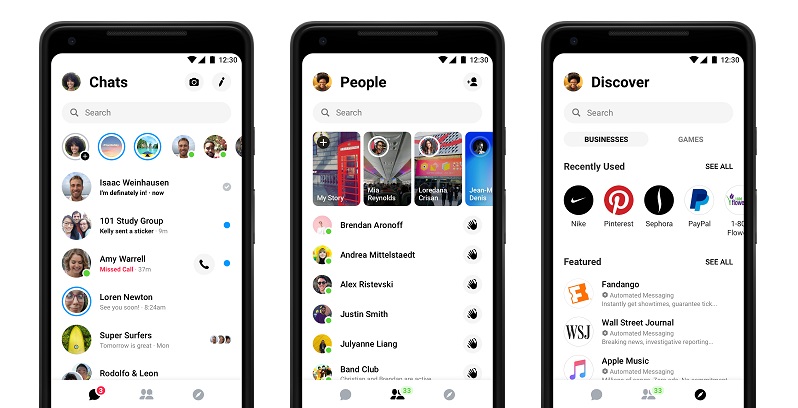
With so many messaging apps these days, it’s hard to keep up with who is messaging you on what service. All these messages can also serve as a big distraction while you work on your computer only to need to look away at your phone again to read and respond to the often non-important messages. What does help to make responding to all these different messages more efficient is being able to do so directly on your computer without needing to look at your phone or navigate to your browser.
Facebook is finally coming on board with this idea by finally releasing a desktop version of their Messenger service to work on Windows and MacBooks after first announcing a desire to do so way back in 2016:
The app, which is now available on the Microsoft Store and Mac App Store, lets you message friends and start video calls, just like on the mobile and web versions. It also includes a dark mode, which Facebook has been rolling out as one of the new features introduced to the desktop’s redesign.
Personally, I despise Messenger and never really use it unless one of my friends or family members whose number I probably don’t have for a reason, decides to message me on it through Facebook. It’s an unnecessary service when there are so many vastly superior apps around that do the same thing. In fact, if it weren’t for it being the only way to message a person via Facebook, it probably would never have survived as long as it has. This desktop version is unlikely to change that for me, but I guess those who seem to like using it, now have an easier way to do so.
Last Updated: April 3, 2020



















