With so much competition out there, it’s becoming increasingly demanding to make your content stand out on social media platforms. But fear no longer as our CapCut online video editor tool is here to take your business journey to the next level.
What is CapCut online video editor tool?

CapCut is a video editor online free tool for all social media users. It helps users to create amazing video outlook and content. In today’s online video exploration era, social media has become a unique part of our day to day social lives. Whether it’s Facebook, Instagram, or TikTok, everyone is frequently scrolling through their feeds, watching videos, and engaging with their favorite crew.
To grow your Social media network is very easy with our free online video editor from CapCut. This online tool will give you stunning videos that will drastically increase your number of views, subscribers and followers. CapCut will attract the right customers to your social media channels. Let’s consider some of these amazing features of this CapCut online video editor tool.
Main Features of CapCut Free Online Video Editor
CapCut free online video editor has powerful features that will allow you to make outstanding and unique social media clips, slideshows, promo videos, and adverts within the twinkling of an eye. CapCut main features include;
#1. Video Trimmer
CapCut’s video trimmer feature will afford you the opportunity to slash your online videos and trim unwanted parts. This CapCut’s video trimmer feature will allow you to also concentrate on the most crucial part of your video, as it supports all video format types such as 3GP, AVI, MP4, and others. These features will be effected in your video once uploaded on the website.
#2. Video Merger
CapCut video merger feature allows you to integrate numerous video files into a single one. With different video formats and different time frames, you can incorporate them together, all at once using this merger feature.
#3. Resize Video
CapCut’s free online video editor Resize Video features afford social media growers the opportunity to easily resize their online videos in a quick click. Depending on your goal, you can adjust your video size, change the background color, aspect ratio (definition here), and include various images.
CapCut also helps you as a social media grower, to Upload videos from your portable devices such as, webcam, camera, smartphone, or tablets. Your Video can be resized quickly and accurately without compromising its quality.
#4. Video Cropper
CapCut video cropper feature allows you as a Social media grower to take out a part of your video and resize it to your own taste. After cropping your video, you can publish it to all your social media channels as fast as possible, using CapCut free video online editor.
The video cropper feature allows you to drag and drop your video components on the part you wish to crop and select your desired size. CapCut will also allow you to choose from its preset sizes, depending on your needs.
Advanced Features of the CapCut Free Online Video Editor
CapCut has some advanced features that can offer additional advantages to Social media users and improve their overall video outcome. These features include;
#1. Green screen and Background remover
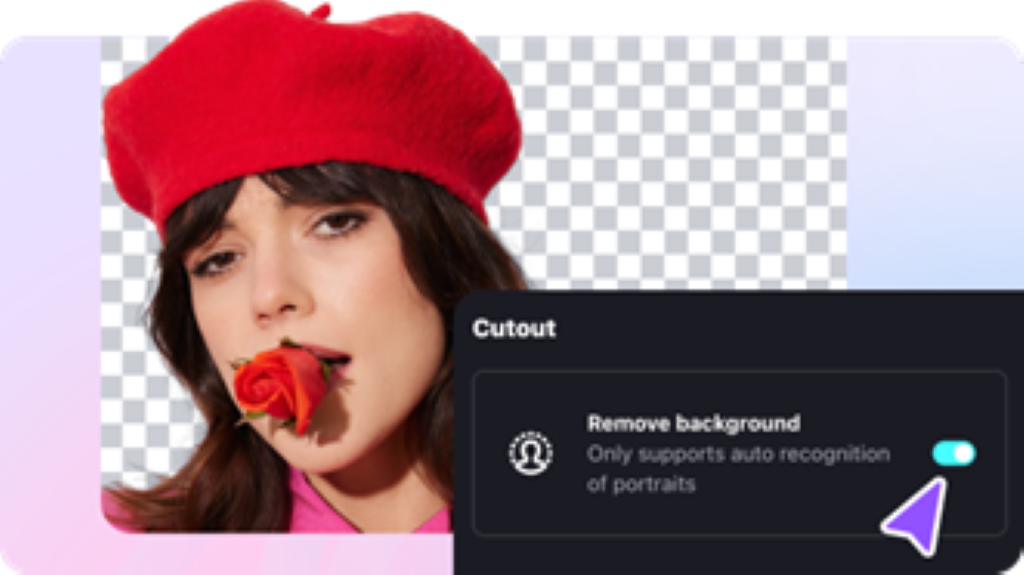
The CapCut’s green screen and background remover feature will allow social media grower to accurately remove the background of their portrait videos and replace them with any uploaded image of their choice. They can also change the background color to a green screen.
This free online video background remover allows users to edit the background of their video in just one click using its automatic recognition technology. CapCut background remover have the ability to recognize the objects or portraits on your video, thereby allowing you to remove any unwanted ones with just a click.
#2. Multiple ready to use templates
CapCut free online video editor provides Social media growers with a lot of easy online ready-to-use templates. Selecting any of the templates allows you to begin your video creation journey immediately.
CapCut templates make it easy for Social media growers to create a brand name for their business and make creative videos for their online business products and services.
#3. Auto-text Feature
CapCut auto-text feature allows users to use the auto-caption and auto-subtitle function that instantly generates video text. So, for every video uploaded on CapCut, you can auto-generate texts which can be easily shared with the end users.
#4. Effects and Filters
CapCut video effects and filters features allow social media growers to highlight some vital aspects on their video clips or correct some flaws in their video. As a Social media user, you can creatively filter and restyle your video to your taste and services you offer. You can use any of the various CapCut preset filters to give your video a completely new outlook.
You can also use the CapCut preset filters to change your video mood, theme, color, and vibe, giving you an enriching effect and an impressive image for your online audience.
#5. Music and Sound Effects
CapCut Music and sound effects feature can be used to reflect the true agreement of swimming in action on the screen. With CapCut’s numerous collection of sound effects, it will be easy for you to boost and revitalize your online video clips. You can also customize the sound effect on your video to suit your audience demand.
How to Use CapCut to grow your Social media network.
Let’s learn how these CapCut features can be integrated into your online Videos to grow your Social media network.
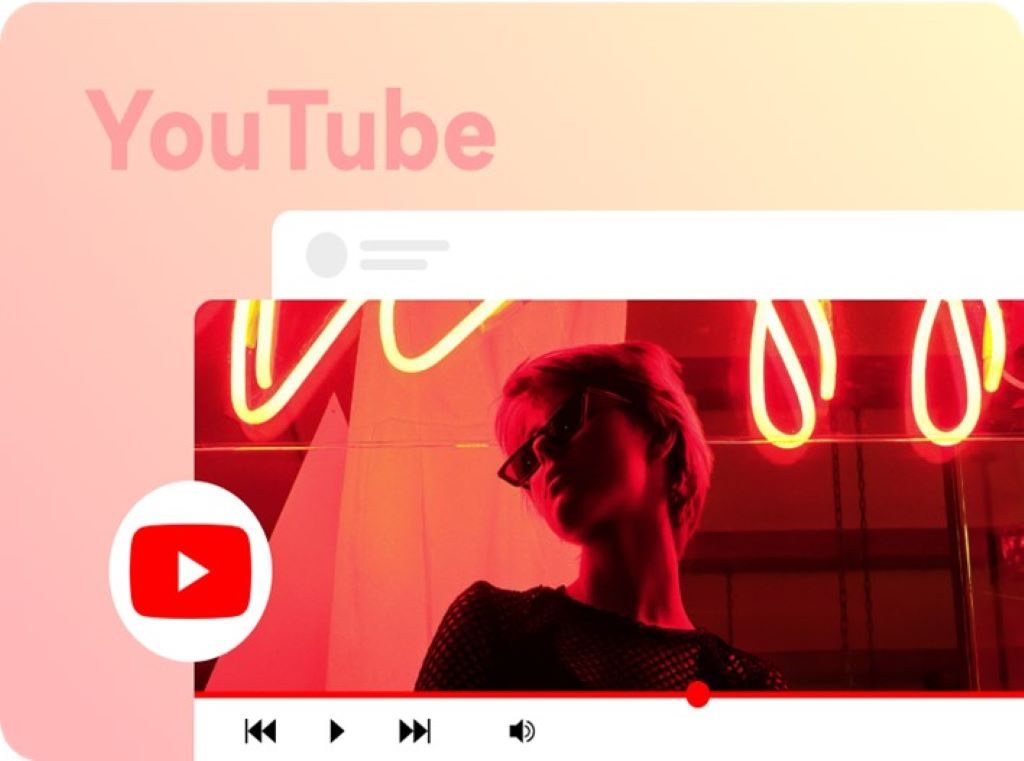
#1. CapCut for All
Our CapCut online video editor has all it takes to serve the needs of different institutions, companies, businesses, and individuals. CapCut’s ability to create stunning videos will allow anyone to use its advantage to make advertisements, product awareness and presentations, likes and subscribers.
#2. CapCut for Individuals
Our CapCut online video editor is ideal for personal uses due to its user-friendly interface and powerful editing features. It afford individuals who want to grow their Social media network with suitable video editing features to generate high-quality videos. CapCut’s extensive library of filters, effects, and transitions also allow individuals to use it for their online video enhancement and clicks.
Furthermore, CapCut’s intuitive editing tools also enable individuals to trim, crop, and add music to their footage in minutes. CapCut’s seamless integration with various social media channels like Youtube, Facebook, Twitter and Instagram makes it an excellent option for individuals looking to create high-quality content for their personal online social media accounts.
#3. CapCut For Business Owners
Our CapCut online video editor is a highly effective video editing tool that can enormously help business owners to create awareness, place adverts and generate high sales. The CapCut intuitive interface, advanced features, and easy-to-use tools, affords business owners with the ability to create unique and professional-looking videos that can be used for marketing and generating traffic on the social media space. .
CapCut provides business owners with a lot of editing capabilities such as, trimming, adding music, adding text, and incorporating special effects. The vast range of templates and customizable elements present in CapCut can also help business owners to create outstanding videos to meet their specific needs and branding.
#4. CapCut For Schools
Our CapCut online video editor tool is a unique one that is suitable for various educational needs. CapCut can be used at all educational levels, ranging from Pre-School to Tertiary institutions. Its intuitive interface enables scholars to create high-quality videos that can enhance students’ learning experiences. CapCut’s extensive capacity for editing videos allows users to add text, music, clips and sound effects to their videos.
This flexibility in CapCut makes it beneficial to create engaging instructional video materials, carry out research, make presentations, and provide online courses. CapCut can also be used to create promotional videos for both Teachers and learners at all educational levels.
Conclusion
CapCut is a unique online video editing tool for social media growers. It has a very easy to use template and user-friendly interface. CapCut’s extensive collection of effects, filters, and transitions provide Social media growers with endless possibilities for creativity and customization.
CapCut’s compatibility feature with different social media outlets makes it a very good option for social media growers and users who want to share their content across multiple channels. CapCut is a very helpful tool for social media growers skimming to improve their businesses and increase their online audience visibility.
Last Updated: May 19, 2023





















