Gaming laptops aren’t what they used to be anymore. Sure, there still are the overtly ridiculous, massive portable desktops masquerading as something you could lug around in a backpack. But quickly they’re reducing their footprint – becoming sleeker, lighter and not skimping on the power as a result. The Aorus brand from Gigabyte is a good example of this shift in design, but its new X5 (version 7) is still lacking some of the refinements it needs to be a truly revolutionary piece of hardware.
What’s immediately striking with the X5 is just how thin and light it is. It weighs just 2,5kg, and measures in at just 390mm wide, 272mm in depth and 22.9mm high. It’s nothing against the slim ultrabooks on shelves now, but it’s certainly something you could easily mistake for a standard laptop in terms of raw geometry. Its matte black finish accompanies the form factor nicely, and the chrome Aorus emblem on the top is just classy enough to not scream “I’m a gamer” at everyone around you.
What does do that is the angular designs of the inevitable vents the machine has protruding wherever it can. The shaper edges of the vents near the rear give the laptop a distinct feeling, and one that outdoes its otherwise muted sensibilities. Opening it up lets it drift even further away. While the font on the keyboard lacks the tacky angular designs you’ll see on an Alienware laptop, the track pad features an awful orange, emblazoned Aorus logo. It’s just gross, no matter which way you look at it.
Practicality makes up for poor visual design though, but it’s still an experience that’s certainly not the core focus of the X5. The keyboard feature dome-membranes, with full RBG backlighting that is easy to set up in a dizzying array of presents. It looks just as good as you’d expect a rainbow lit keyboard to be, but its style outweighs its function. The keys themselves have little travel, and I struggled to get adjusted to typing on the laptop without many errors. The trackpad fared worse – struggling to recognise some simple inputs, even when multi-touch capabilities worked from time to time.
Gazing up is another story entirely. Despite being in a 15-inch body, the X5 features one of the most impressive screens I’ve ever used on a PC. The laptop comes in two variants, and neither is simple HD. My review sample crams a full 4K panel into the 15-inch space, equipped with Nvidia G-Sync to match. That does mean it’s limited to 60Hz, but it’s some impressive technology that costs a premium even for the screen alone. Colour reproduction is great too, and the IPS panel gives it an edge with superior viewing angles.
A screen like that need some seriously powerful hardware to keep up, and that’s where the Aorus x5 starts really showing it’s true colours. Despite its size, this laptop is packing a full GTX 1070 – not to be confused with the X5 MD which features the new Max-Q design from Nvidia – along with an Intel Core i7-7820HK 2.9Ghz. If you’re familiar with Intel chips, you’ll know that “K” is significant, allowing you to push the CPU beyond its 3.9Ghz Turbo speeds with some light overclocking. Combine that with a standard 16GB of DDR4 memory, a 256GB SSD and a standard 1TB HDD, and you’ve got a fully featured machine that’s certainly more powerful than it looks.
And it holds up in testing. Running the X5 through some standard tests, I found it keeping up with desktop versions of the same GPU and similar CPU setups without really struggling. In the stressful benchmarks for Grand Theft Auto V, the X5 managed to maintain just over 50FPS during its most taxing run at 4K. Metro: Last Light, which features a great and stressful benchmarking tool, fared even better. The X5 clocked in at a maximum framerate of over 40FPS, even if its average fell well below 30FPS. That’s pretty standard, with even the GTX 1080Ti struggling to push past 60 in most cases with this particular test.
I played several hours of DOOM without much of a sweat, even at the native 4K, as well as some HD rounds of PlayerUnknown’s Battlegrounds. G-Sync makes a big difference here too, especially if you’re trying to hit native resolutions without a locked-in, solid 60FPS. G-Sync dynamically adjusts the monitor’s refresh rate to match what’s happening on-screen, making the action feel as smooth as butter no matter what dips might occur in performance. It’s truly remarkable technology, and a big selling point for a laptop that still dares to punch above its visual weight class.
If you’re looking to more standard figures to measure against, the X5 impressed just as much in 3DMark’s FireStrike tests, as you can see below.
It’s even a great option for portable VR gaming setup. With 4 USB ports (and an additional USB Type-C and Thunderbolt 3 ports) you’ll have no issues getting an Oculus or HTC Vive up and running. And with this much horsepower to spare, Steam’s own VR benchmark reckons you’ll be covered on that front too.
But there’s a reason hardware like this sometimes needs the space to breathe. The X5 gets plenty hot when it’s chugging to keep that 4K display running your best games, and it’s a big problem on two fronts. First and foremost, heat distribution. Despite the huge vents at the back and the extraction vents at the bottom of the laptop, the X5 really struggles to move heat away from where you’re actually needing it not to be. The keyboard, for example, get uncomfortably hot during play sessions. So much so that after two rounds of PUBG, I had to switch to an external to continue.
The heat only forces the laptop to spin up its fans even faster, which makes for a rather loud setup for most of your gaming time. It’s not loud enough to pierce through your headphones, but it’s certainly going to bug the hell out of anyone unfortunate enough to be nearby. A suite of options that comes stock with the laptop allow you to tweak some settings to allow the laptop to run quieter in certain situations, and that works perfectly. But trying to keep it quiet under load is just impossible, and a trade-off you’ll have to deal with if you want this make performance in a body this small.
Battery life is also a concern, but it’s less of a surprise given the trend this has in this laptop space. With a dedicated graphics card and powerful CPU, the massive 94.24Wh battery doesn’t make it past two hours without being plugged in while in use. And even then, performance is severely affected, as is the case with any hardware that requires some high power. The large power brick you’ll need to carry around might also be a concern, but I’d take it over an integrated design that makes the laptop far too bulky.
The Aorus X5 is a menagerie of trade-offs then, but one that seeks to push gaming laptops of this ilk in the right direction most of the time. It’s a behemoth of power, undisputed by it’s incredible performance in games and ability to reach 4K resolutions at the worst of times. Its form factor makes that power far more portable than you might imagine, in a sleek design that sometimes goes overboard in some strange ways. But it certainly doesn’t look like the obnoxious gaming laptops of old, and that alone is admirable.
But its heat and noise are massive concerns, especially if when they start impacting your ability to just use this laptop as intended. If Aorus manage to find a way to better dissipate the huge amounts of heat this beast can generate, and perhaps lower the noise of the fans at the same time, then you’ll certainly have a winner. And with the new Max-Q powered design already on sale, that might be a far better choice already.
Last Updated: October 25, 2017
| Gigabyte Aorus X5 | |
|
The Aorus X5 packs a hell of a punch with an impressive range of specifications and performance to boot. But its sometimes overstated design and tendency to get extremely warm under load make it a troubling mix of trade-offs.
|
|
|---|---|




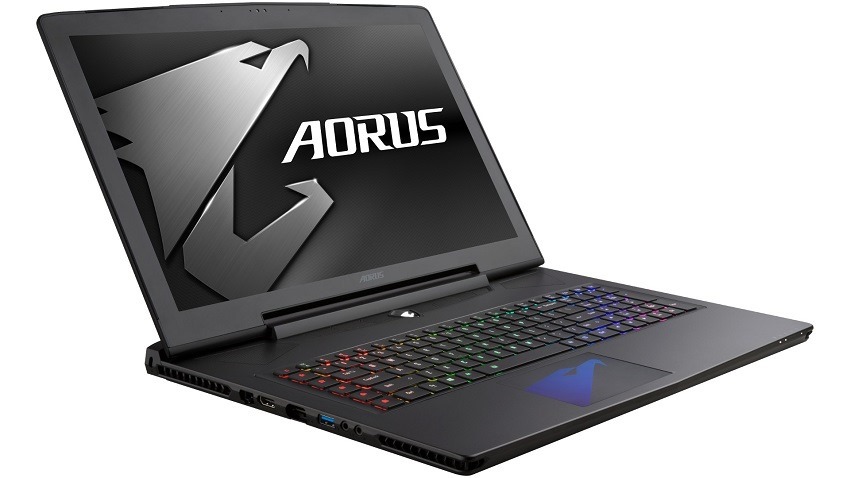
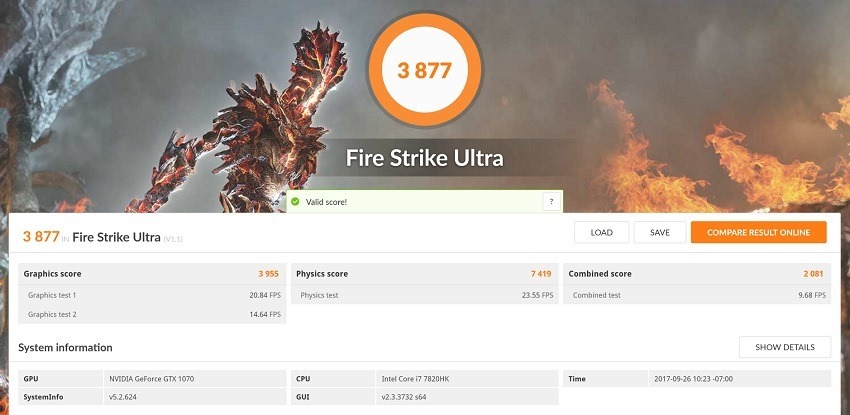
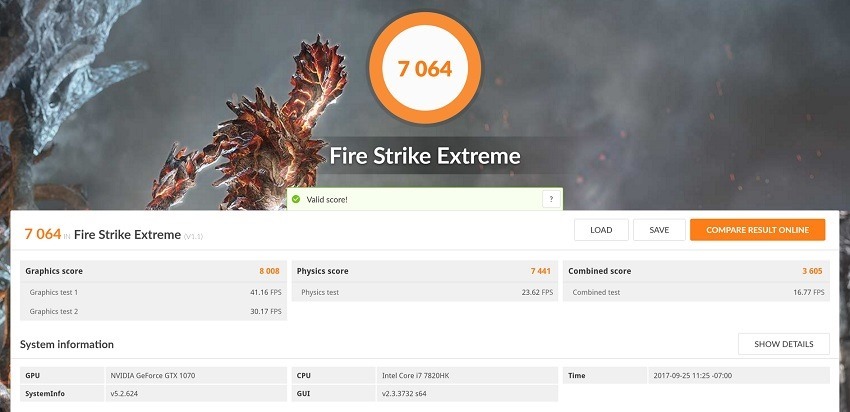
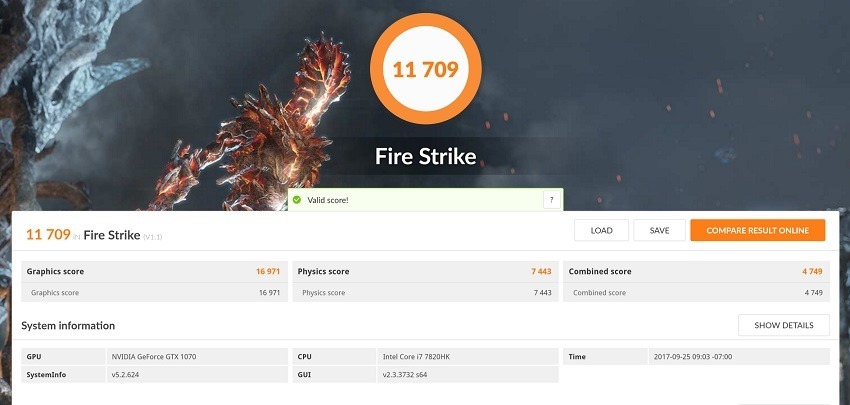
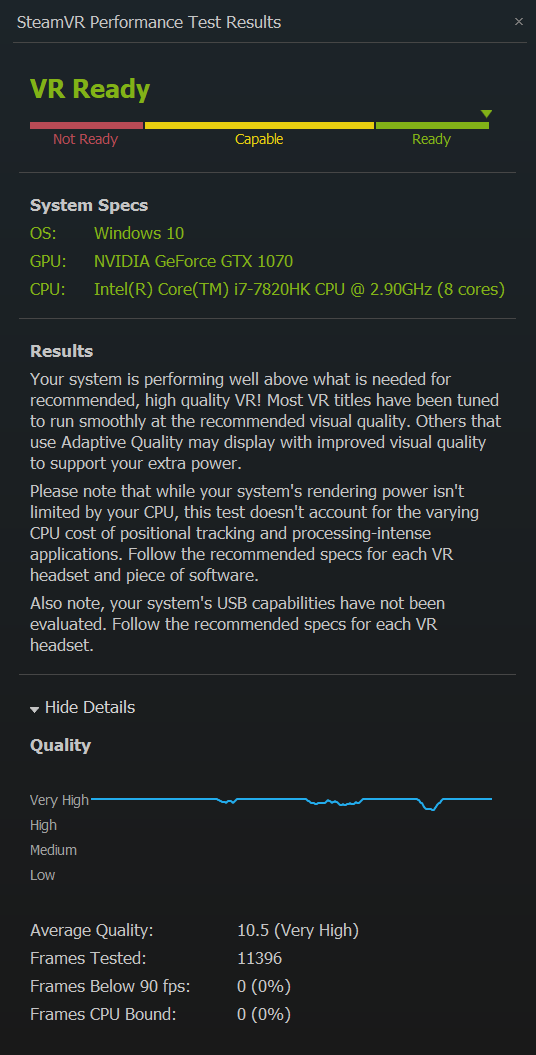




















Skittle
October 25, 2017 at 13:50
Nice article but can it run Wolfenstein?
Magoo
October 25, 2017 at 14:42
So essentially a portable gaming PC? Sounding like it has no place in the practical, portable, functional-PC market.