Part 1: Leading
In the ever-evolving world of Pokemon Go, trainers always look for innovative ways to enhance their gaming experience. One of the most sought-after techniques is teleportation, a skill that allows players to explore different locations without leaving the comfort of their homes.
As of 2023, with the latest iOS 17 support, mastering the art of teleportation in Pokemon Go has become both an exciting challenge and a game-changer for avid players. However, the quest for teleportation comes with its set of challenges, chief among them being the risk of getting banned.
In this comprehensive guide, we’ll delve into the intricacies of how to teleport in Pokemon Go 2023, ensuring a seamless journey across virtual landscapes without raising the ban-hammer. Whether you’re an iOS or Android user, we’ve got you covered, and the best part? It won’t cost you a single PokeCoin. Let’s embark on this teleportation adventure together, discovering the secrets and strategies to teleport in Pokemon Go like a true master.
Part 2: What is the Pokemon Go Teleport?
Pokemon Go teleportation is a technique that enables players to virtually transport their in-game avatars to different locations, offering a unique and dynamic approach to gameplay. This allows trainers to access rare Pokemon, regional exclusives, and exclusive events that might be geographically distant from their actual location.
The process involves manipulating the GPS coordinates of your device, tricking the game into thinking you’re physically present in a location other than your real-world surroundings. This opens up a world of opportunities for exploration and discovery without the constraints of physical travel.
Benefits of Pokemon Go Teleport
- Access to Rare Pokemon
Teleportation allows trainers to access regions more likely to encounter rare and elusive Pokemon. This is especially beneficial for completing Pokedex entries and strengthening your team with creatures that may be scarce in your local area.
- Global Event Participation
With the ability to teleport, trainers can actively participate in global events, community days, and special raids happening in different parts of the world. This ensures that no exciting event is beyond your reach, regardless of your physical location.
- Efficient Egg Hatching
Teleportation enables strategic placement of your in-game avatar, optimizing the distance covered for egg hatching. This can significantly speed up the process of hatching eggs and acquiring coveted Pokemon species.
- Exploration Without Physical Travel
For trainers who may face limitations in physical mobility or those looking to conserve time and resources, teleportation offers a virtual means of exploration. You can visit iconic Pokemon landmarks, gyms, and Pokestops without leaving home.
Part 3: How to teleport in Pokemon Go without being banned?
Trainers eager to know how to teleport in Pokemon Go without the looming threat of a ban have a valuable ally in Tenorshare iAnyGo. This innovative solution is not only 100% effective but also supports the latest iOS 17, making it a go-to tool for enthusiasts in 2023.
1. Telerport in Pokemon Go without Jailbreak – Tenorshare iAnyGo (100% Work & iOS 17 Supported)
Tenorshare iAnyGo stands as a beacon for Pokemon Go trainers seeking a reliable way to teleport without resorting to jailbreaking their iPhones. This user-friendly tool opens up a world of possibilities, ensuring a seamless teleportation experience.
Key Features
- One-click to Change iPhone Location: With a single click, iAnyGo empowers you to alter your iPhone’s location effortlessly, providing instant access to diverse Pokemon habitats.
- Simulate Location Between Two Spots: This function enables precise control over your avatar’s location, allowing you to simulate movement between two designated spots accurately.
- Simulate GPS Move Along a Route with Multiple Spots: For a more dynamic experience, iAnyGo lets you create a custom route with multiple spots, mimicking the intricacies of real-world travel.
- Joystick: The joystick feature adds an extra layer of control, offering a tactile way to navigate your in-game avatar through the Pokemon Go world.
Steps of Teleporting in Pokemon Go
Step 1: Connect your iPhone to your computer and launch Tenorshare iAnyGo.
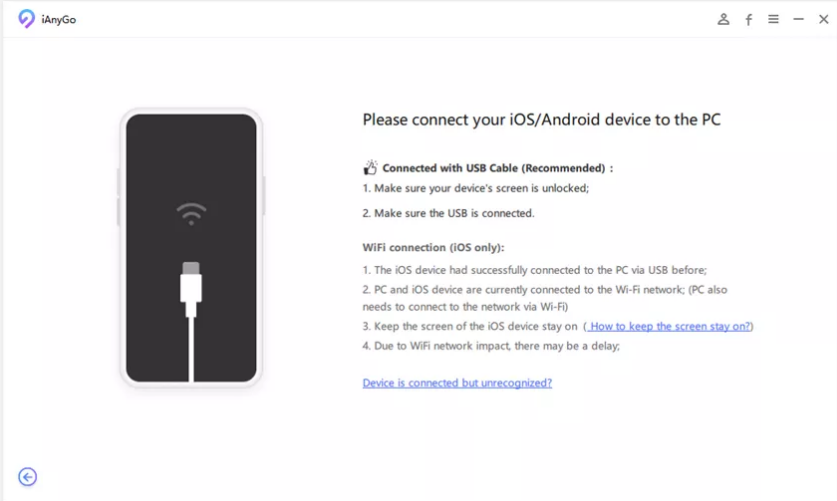
Step 2: Select the ‘Change Location’ feature.
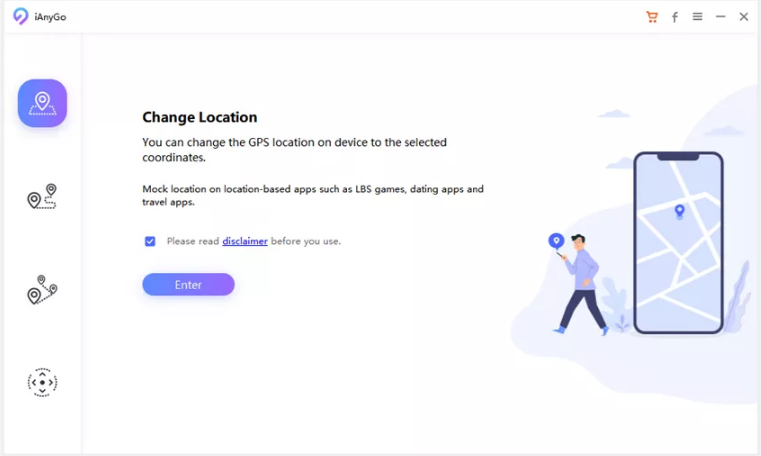
Step 3: Enter the desired location coordinates or select a spot on the map.
Step 4: Choose your preferred teleportation method: one-click, two-spot simulation, or custom route.
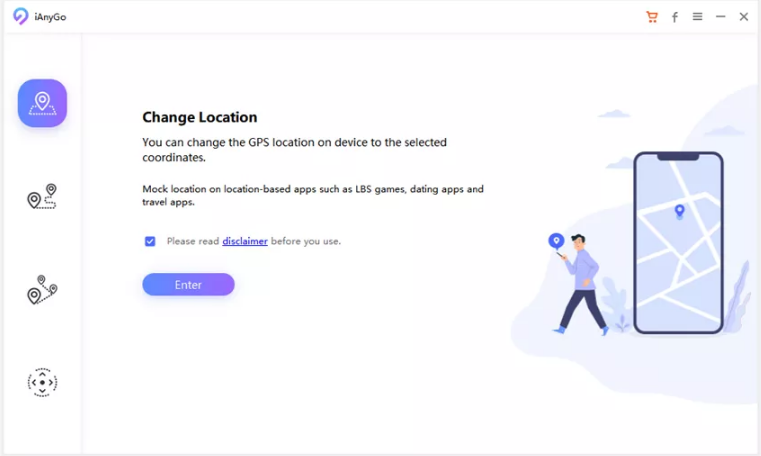
Step 5: Adjust the moving speed to suit your preferences.
Step 6: Click ‘Start to Modify’ and witness your in-game avatar teleport to the chosen location seamlessly.
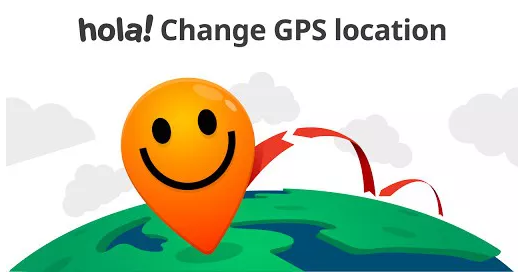
For a visual demonstration, watch the video: How To Teleport in Pokemon Go! (click here)
Why choose Tenorshare iAnyGo?
When looking for strategies on how to teleport in Pokemon Go 2023, here’s why you should choose Tenorshare iAnyGo:
Safety First
iAnyGo ensures that your Pokemon Go teleportation adventures remain undetected, significantly reducing the risk of being banned.
iOS 17 Compatibility
With the latest iOS 17 support, iAnyGo keeps pace with the evolving technology, guaranteeing uninterrupted teleportation capabilities.
User-Friendly Interface
The intuitive design of iAnyGo makes teleportation accessible to both seasoned players and beginners, providing a hassle-free experience.
Versatile Features
From one-click teleportation to route simulation and joystick control, iAnyGo offers a suite of features catering to diverse teleportation preferences.
Embark on your teleportation journey confidently, knowing that Tenorshare iAnyGo has your back. In the next section, we’ll explore the Android side of the teleportation spectrum, ensuring a comprehensive guide for trainers across different platforms.
2. Teleport in Pokemon Go via VPN
Another method to explore the vast Pokemon Go world without moving an inch is using a Virtual Private Network (VPN). A VPN allows you to mask your device’s actual location by connecting to servers in different regions. However, it’s essential to note that this method may not be foolproof, and using a VPN for Pokemon Go comes with its own set of risks.
Steps:
- Connect to a VPN server in the desired location.
- Open Pokemon Go and begin your virtual journey.
- Keep in mind that Niantic, the developer of Pokemon Go, actively monitors VPN usage, and using this method may result in an account ban.
3. Use another Fake GPS Location App
For those who prefer to avoid VPNs, various third-party Fake GPS location apps can simulate your device’s location. While using such apps, it’s crucial to choose a reliable one to minimize the risk of detection.
Steps:
- Download and install a Fake GPS location app from a reputable source.
- Enable Developer Options on your device (if not already enabled) and allow mock locations.
- Open the Fake GPS app, set your desired location, and activate the simulated GPS.
- Launch Pokemon Go, and your in-game avatar should now be in the chosen location.
Part 4: What are the Differences between Location Spoofers, VPN, and Tenorshare iAnyGo?
As Pokemon Go enthusiasts explore ways on how to teleport in Pokemon Go for free, they encounter various tools, each with its unique approach to location manipulation. Understanding the differences between Location Spoofers, VPNs, and Tenorshare iAnyGo is crucial in making an informed decision for a seamless and risk-free teleportation experience.
Location Spoofers
Location Spoofers are apps specifically designed to alter the GPS coordinates of a device, allowing users to fake their location. While these tools can be effective when you are seeking a solution for how to teleport in Pokemon Go on Android and iPhone, they often lack the sophisticated features provided by more specialized solutions like Tenorshare iAnyGo. Users should exercise caution as the use of generic Free Download Location Spoofer may increase the risk of detection and potential consequences.
VPNs
Virtual Private Networks (VPNs) create a secure connection to a server in a different location, effectively masking the user’s actual location. However, VPNs have limitations when the question is how to teleport in Pokemon Go on iPhone or Android. Niantic actively monitors VPN usage and may flag accounts, leading to warnings or bans.
Tenorshare iAnyGo
On how to teleport in Pokemon Go without getting banned, Tenorshare iAnyGo emerges as the most effective and reliable solution. This specialized tool is designed to seamlessly alter the device’s location, offering various features beyond basic location manipulation. With iOS 17 support, iAnyGo stands as a pioneer, ensuring compatibility with the latest technology and minimizing the risk of detection.
Part 5: Tips to teleport in Pokemon Go safely (Avoid getting banned)
Teleporting in Pokemon Go can be an exhilarating experience, but it comes with the responsibility of ensuring that your journey remains within the bounds of fair play. To teleport safely and avoid the looming specter of bans, consider these practical tips as part of your teleportation toolkit.
1. Follow the Cooltime Chart
Every teleportation adventure should adhere to a “cooltime” chart, allowing your in-game avatar to simulate realistic travel times between locations. Rapid jumps from one corner of the world to another may raise suspicions and trigger anti-cheat mechanisms. Embrace a patient approach, and let your avatar traverse the digital landscape with a rhythm that mirrors real-world travel.
2. Log Out Before Teleporting
Before teleportation, ensure that you log out of your Pokemon Go account. This precautionary step helps reduce the likelihood of the game detecting abrupt changes in your location. Once the teleportation is complete, log back in to resume your Pokemon-catching endeavors seamlessly.
3. Turn On/Off Airplane Mode Before Teleport
Adding an extra layer of caution, toggle your device’s Airplane Mode on and off (see here how to do this) before initiating a teleportation sequence. This brief disconnection from the network helps create a smoother transition between locations and minimizes the chances of triggering location-based alarms.
Hot FAQ about Pokemon Go Spoofing
1. What happens if Niantic catches you spoofing?
If Niantic detects spoofing, consequences range from warnings to permanent bans. A warning alerts the player, while repeated offenses may lead to temporary suspensions. Severe or repeated violations can result in a permanent ban, closing the player’s account.
2. How Long Does a Pokémon GO Soft Ban Last?
A short soft ban for minor violations lasts minutes to an hour. Longer soft bans for more significant infractions can extend to several hours or a day. Soft bans serve as penalties to discourage improper behavior.
Last Updated: October 26, 2023




















