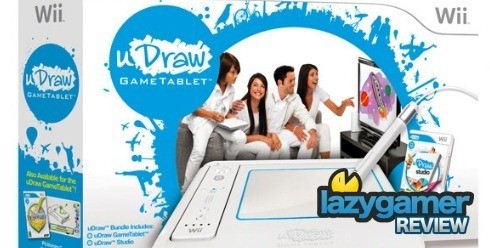
We’ve already covered the Pictionary title that was released for the uDraw but what about the actual device itself, is it accurate enough to ditch your professional art set or is it little more than a physical Microsoft Paint simulator?
First impressions are that the device is well made, it’s sleek and sturdy and I really couldn’t advise it to be improved in many ways… the one annoying factor for me however is that the pens wire connects to the bottom of the device which meant it kept on getting in the way while I was being the next Picasso.
It would have been far easier to have the wire connecting to the top of the device and avoiding this little annoyance.
The next design flaw that frustrated us was that you need to embed your Wiimote into the uDraw peripheral which is all fine and well but then I needed to point the Wiimote at the screen to select some options and since it was embedded in the uDraw I couldn’t do that. So I had to then remove it from the peripheral, make my choices and stick it back. It’s a minor problem but annoying none the less.
But the big question is whether or not it works and to answer that I enlisted the help of my 8 and 6 year old daughters who are far more artististic than I ever will be.
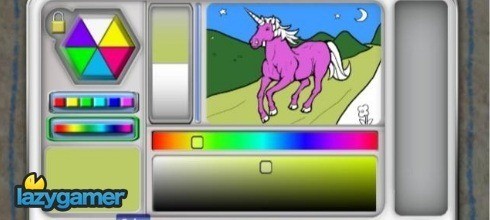
It took a short while before they realised how the device works and that you need to push the button on the side of the pen to start writing and push the pen down to select objects but once they had it going they were quite content in browsing the menu’s, selecting different options and having a go at making some masterpieces.
The software that comes bundled with the device has a fair amount of options from creating unique art from scratch to a paint by numbers styled effect for the younger artists in the house.
The accuracy of the uDraw is pretty incredible and along with all the options included for brushes, widths, colours etc I am quite convinced someone of immense skill could create something truly amazing.
Unfortunately I am not blessed with immense art skills and as fantastic as I think my daughters are at art I don’t think it’s fair to the device to say it was at fault for not creating something truly awesome.
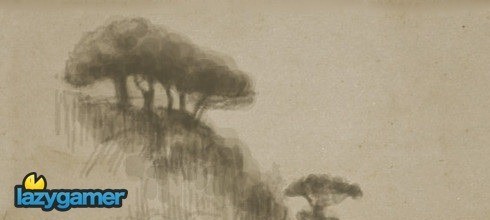
All in all the uDraw does exactly as advertised and is an acceptable drawing pad for the Wii, but here in lies the problem. No one really cares, it’s not more fun than grabbing a bunch of paper and making something quickly and if you are going to spend hours and hours creating some virtual beauty you would be better served grabbing a drawing tablet for the PC and using something slightly more advanced.
I just can’t see a very good reason to go out and buy the uDraw and after the initial excitement had worn off the kids never once even looked at the tablet again and it has just been sitting next to the TV now for 3 weeks while they happily created some of the most amazing artworks ever seen using a simple piece of paper.
I feel a bit torn about how to rate the uDraw because on one hand it is a very good piece of hardware that performs exactly to specification so it deserves a high score and yet on the other hand I just don’t feel it really has any use.
But everything needs a number to fight over so in my mind the uDraw scores an 8 out of 10 but I don’t recommend buying it unless you really do know you have a need for it.
Last Updated: May 25, 2011
| uDraw | |
|
|
|
|---|---|




















