UI/UX design software is essential for designers today, as such software platforms help them design and visualize realistic prototypes of the products. From brainstorming and whiteboard drawings to wireframes and prototypes, UI design software assists designers in all those stages. Over the past few years, the number of UI and UX design software has grown aggressively.
Different software has different key features to offer. So, it is not easy to pick the right one that offers a complete premium design experience. Therefore, we have shortlisted a few best free and paid UI/UX design software that can definitely fulfill your design needs effectively.
Part 1. Top 2 Free UI/UX Design Software
- Pixso UI/UX Design Tool
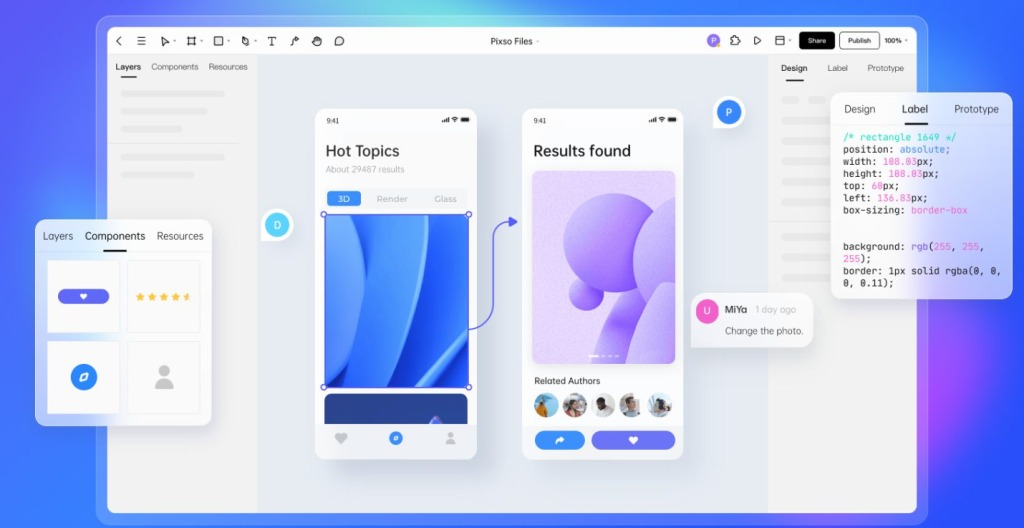
Pixso is a cloud-based powerful collaborative UI/UX design tool that offers the simplest and most intuitive interface to discuss, design, collaborate, and share UI designs. It lets you design high-quality and highly interactive prototypes. It can smartly predict the user needs during the design process, helps to seamlessly plan page interaction, and supports automatic layout. Moreover, it also offers a simulation of the final form of the product. Following are the key features of Pixso:
- Real-Time Collaboration: It allows all team members to collaborate on the same file in real-time. In fact, you can invite team members to the project by creating a shareable link.
- Components Library: It allows you to publish components libraries, making it convenient to reuse in other design files.
- Free Design Resources: It offers free design resources that are available in Pixso’s community.
- Upgrades Automatically: It is a web-based platform, so it upgrades automatically without requiring the installation of any package.
- Link Delivery: It lets you deliver the project file as a link, which eradicates the need for continuous import/export of files and lets everyone review and comment on the file easily.
- High Compatibility with File Formats: It supports wide range of file formation, such as .sketch, .fig, .svg, .xd (more info), and .zip. You can also import Sketch, Figma or Axure file and export it to other format.
- Full-Stack Prototype: It lets the developer team instantly access and copy the CSS file of the UI design with one click.
- Supports Multiple Languages: It allows distributed teams from different parts of the world to collaborate seamlessly with its support for multiple languages, including Korean, Japanese, and English.
- Free for Individuals: Unlike other tools that offer a limited free trial, Pixso is free to use for individuals with complete access to all its core functions.
In short, Pixso is an all-in-one powerful, easiest, resourceful, and collaborative UI/UX design software.
- MockFlow
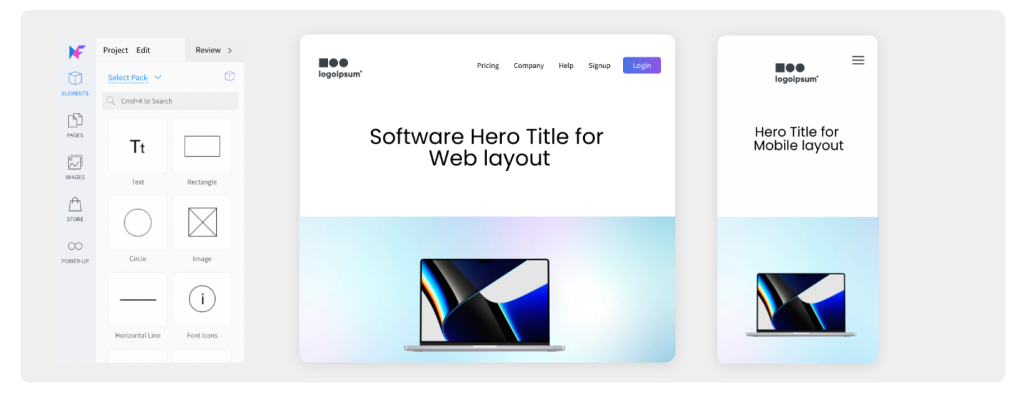
MockFlow is another free UI/UX design software that is reputed for offering the best wireframing capabilities to designers. But don’t confine MockFlow to wireframing, as it also offers all the tools and features you need to design and visualize UI ideas.
MockFlow offers a whiteboard-like interface with rich themes and customizable components that makes wireframing and UI designing a simple process. In addition, it offers built-in team chat, live presentation, and video conference modes to accelerate teamwork. It also offers an advanced revision history feature that keeps track of the changes made on each page.
Pros
- Dedicated tool for wireframing
- Massive library of components
- Easy to use
Cons
- Does not currently offer updates
- Limited offerings under the free plan
- Basic tool and lacks advanced UI design features
Part 2. Best 4 Paid UI/UX Design Software
Other than the above 2 free UI design software, you can also subscribe to paid software as well. Here are the best 4 paid UI/UX design software:
- InVision
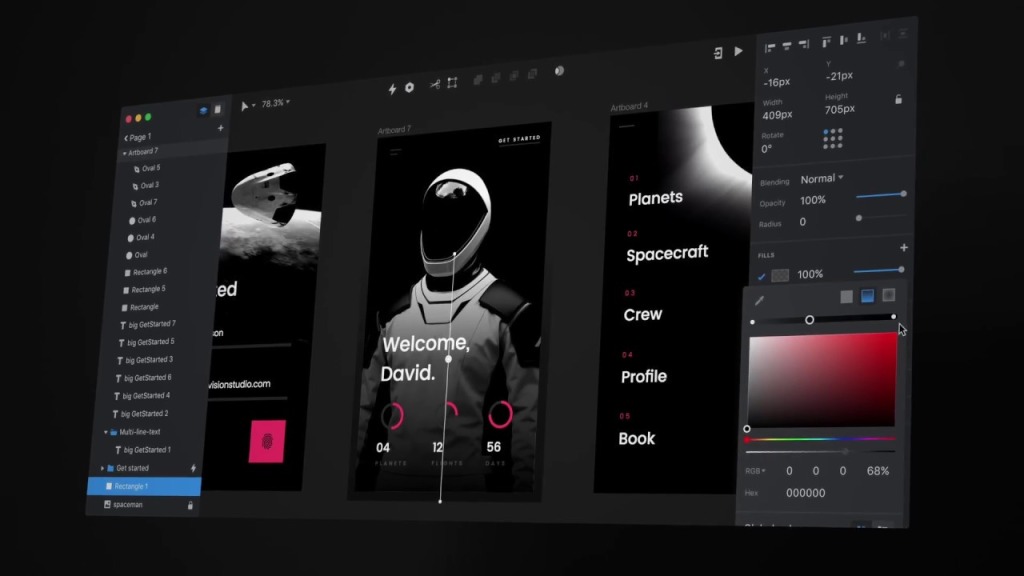
InVision Studio is a powerful and quickest screen design tool that lets you design, prototype, and animate all through one platform. Some of its key offerings include vector drawing, advanced animation, rich templates, centralized workflows, interactive prototyping, shared libraries, smart-swipe transitions, and many more. It can work both offline on your desktop and online through browser-based access.
InVision also offers a Freehand platform, which is a digital whiteboard that a team can use to collaboratively do freehand sketching or design mockups and prototypes. Most of InVision features are accessible for free. For example, you can access InVision Freehand for free for 100 active users and 3 freehands with unlimited public and private spaces.
Pros
- A complete suite for UI designing
- Integrates Zoom, Microsoft Teams, and other apps
- Rich plugins support
- Real-time collaboration
- Built-in animation capabilities
Cons
- Premium features are not accessible for a free trial
- Occasional syncing issues
- User interface might be struggling to grab for some users
- Sketch
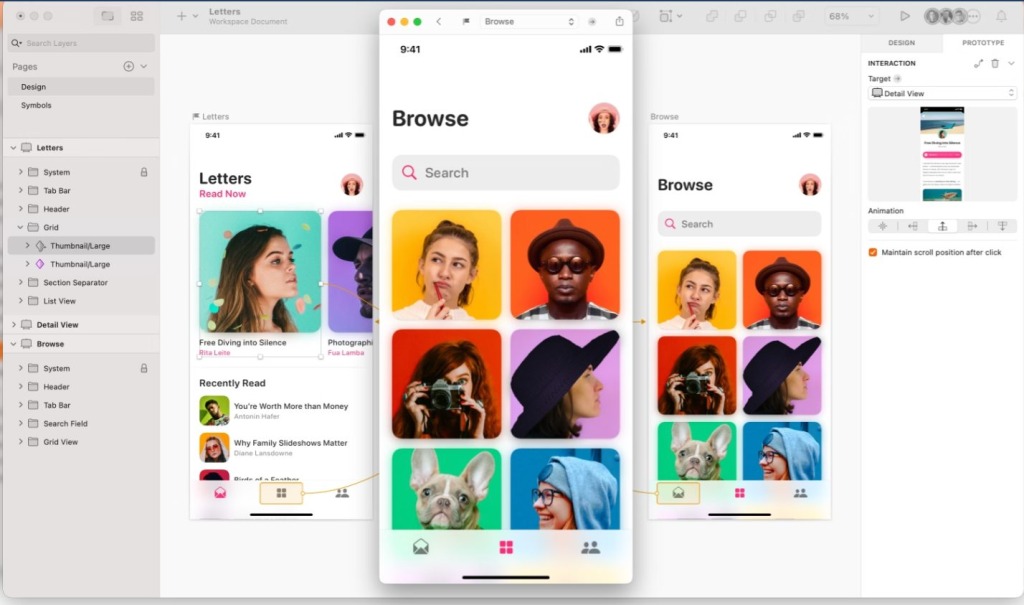
Sketch is one of the most popular and widely used UI design software that runs only on the Mac OS environment. It has everything you need to design professional prototypes from brainstorming to creating pixel-perfect playable prototypes. It offers a drag-and-drop interface that lets you and your team easily design prototypes. The infinite design canvas along with design presets, resizing tools, and similar other toolkits let you design a perfect prototype for any screen orientation. Moreover, the real-time collaboration makes the whole design team participate and complete the design in minimal time.
Sketch also allows you to customize your workflow with its support for hundreds of plugins and integrations. Moreover, it is an easy-to-use UI design software, so even beginners can start using it without any prior training.
Pros
- Easy to use
- Complete and feature-rich playable prototype designing
- Infinite design canvas
- Hundreds of plugins and integrations
Cons
- Compatible only with Mac
- Can be buggy after a new release
- Adobe XD
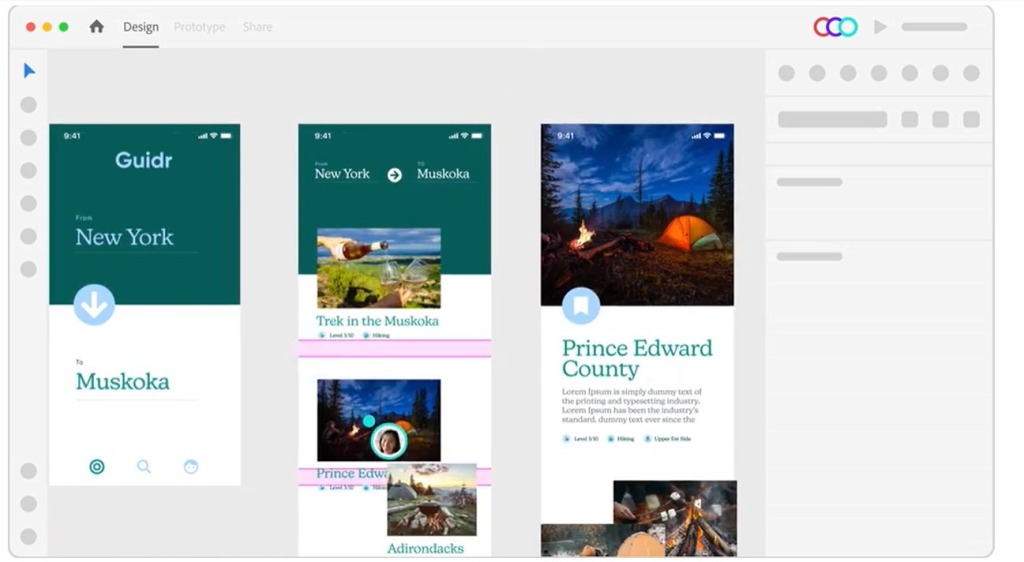
Just like Sketch, Adobe XD is also one of the leaders when it comes to UI/UX designing. Adobe XD is a dedicated prototyping tool developed by Adobe (more info) that is compatible with both Windows and Mac operating systems and also offers a mobile app.
Adobe XD is designed to power every aspect of your workflow from layout and prototyping to collaboration and delivery. It lets you create interactive, realistic prototypes with interactive elements and even present objects in three dimensions. Moreover, it offers a live preview that lets designers have a glimpse of changes in real-time. Just like other tools, it also offers real-time collaboration, but it requires to use the desktop app.
Pros
- Industry’s standard UI design software
- Integrates with Creative Cloud, thereby lettings users access Adobe Photoshop files
- Real-time collaboration
- Live preview
- Rich support of plugins
Cons
- A bit expensive
- Limited features
- Troubles with sharing files
- Figma
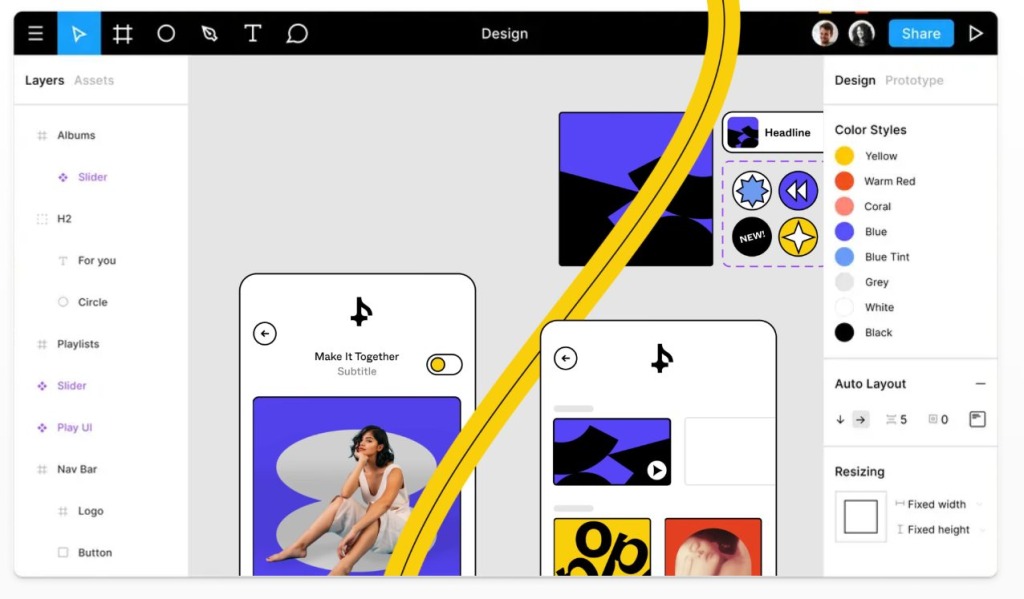
Last in our list of UI and UX design software is Figma. It was launched in 2015 and since then it has grabbed the attention of millions of designers due to its powerful, feature-rich, and intuitive offerings. Figma is a cloud-based easy-to-use tool that lets you and your team work in real time to explore ideas, enlighten those ideas, build mockups and prototypes, and test them for different devices.
Figma intuitive and powerful interface empowers teams to deliver better quality products faster. Everything is just a click away, while the design elements can be adjusted with a simple drag-and-drop approach. You can try out Figma for free for up to 3 documents.
Pros
- Easy to use
- Works on all platforms, including Windows, macOS, Android, and iOS
- Easy file sharing
- Plugin support
- Access to rich features in the free plan
Cons
- Sometimes the loading time is long
- Need more templates
Part 3. FAQs About UI/UX Design
Q1. What is the difference between UI and UX?
UI is the user interface that includes buttons, icons, screens, and other visual elements that the user will use to interact with the product. UX focuses on users’ experience as they interact with the product. So, UI is about creating interacting and intuitive product interfaces, while UX is about ensuring users get a seamless experience. Overall, both UI and UX are two distinct elements of designing but go hand-in-hand.
Q2. Is Figma good for UI?
Figma does not provide animation capabilities or plugins, so it is not an ideal tool for UI. However, if your needs revolve around UI design mockups, then Figma delivers a pretty good job in creating, collaborating, and sharing designs compared to other tools, such as Adobe XD or Sketch.
Conclusion
Considering the fast-paced digital era and growing customer demands, UI design software helps designers in prototyping intuitive and interactive interfaces easily. The above-discussed UI and UX design software are all best at what they are capable to offer. Depending on the above comparison, you may have to choose the right one according to your actual needs.
Last Updated: January 9, 2023





















