
Last year’s ROG Zephyrus Duo 15 from Asus was one of the more interesting laptops of 2020. On the surface it looked like your usual high-end laptop: New mobile-tuned technology, a slick screen, and a stylish chassis/ Underneath the hood though? There was a second screen, one that opened up new doors for the productivity that a laptop could be capable of in this intensive day and age, while also providing a lot of creative wiggle room.
A pricy piece of hardware, but a superb one that delivered on multiple fronts, the GX550 model was a fascinating example of future technology made real. Fast forward a year and there must be some demand for a dual-screen setup, because Asus has rolled out a new range of the laptops with more updated hardware. On the one hand, it still comes with an eye-watering price tag that only CEOs wouldn’t balk at, but on the other hand that’s wearing a limited edition Rolex, at least it’s slightly less expensive now!
The same procedure as last year

Let’s be honest, in terms of looks not much has changed with the GX551, which instead opts for a more iterative update. It’s still a handsome package mind you, one with brushed aluminium and a form factor that makes it sit really nice inside of a bag with its slim figure, multiple ports, and dual display. With a surface area that measures in 0.82 by 14.2 by 10.6 inches and weighs 2.4kg, it’s comfortably-sized to carry around the house or with you on a trip without having to worry about having your spine rearranged in several places.
On the left you’ve got a headphone jack and a microSD card slot, while the right side of the notebook has two USB 3.1 Type-A ports and one USB-C port. Carrying on with last year’s trend, most of the heavy-hitting ports are now found at the rear of the device. At the back, you’ve got another USB 3.1 Type-A port, an ethernet port, and an HDMI output. What you find here once again is a webcam, but on the plus side I am happy to report that the upgraded forward-firing speakers are a vast improvement on last year’s tinny audio output. I’m talking Sony territory on laptop audio here!
The cosmetic differences here are focused primarily on a new lid, an all-black finish, and the second screen still does a delightfully elegant angled pop when you open the laptop. It’s worth noting that because of this screen taking up a fair chunk of laptop real estate, the layout of the GX551 still has no wrist support. Likewise, the keyboard and trackpad layout has remained the same, an admittedly claustrophobic but unavoidable cram session of keys and gesture inputs.

Of course this is all secondary to the main event of the laptop, the 3840×1100 second screen. I’m still of the opinion that it’s a fantastic luxury to have, but one that you can live without. What the second screen represents is a new avenue for creativity, and if you’re prepared to pump some time and effort into making the most out of it, you’d be surprised at just how much you can do with it.

That added luxury functions as a second display, and in my own testing I’ve used it for a bunch of tasks. A dedicated Tweetdeck to keep my newsfeed within a more optimum position of my eyesight, command prompts for various programs and at the very bare minimum, a handy toolbar to show me how far my current game downloads were.
Undeiably fascinating and geared towards creatives, I’ve seen streamers and artists use last year’s model to streamline their work process and output. If you’ve got both the cash and the imagination, there’s no limit to what you can use this extra display for. It’s still sharp as a pin, vibrant, and eye-piercingly bright with its high quality production, making it a reasonable justifier for the GX551’s price tag.
Inside and out
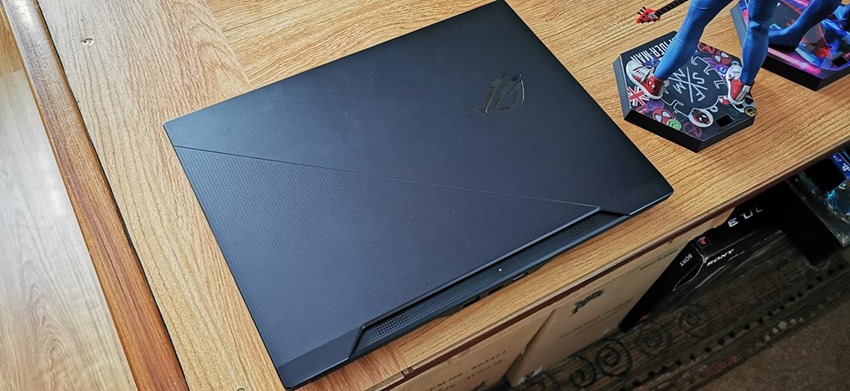
There’s a trio of Asus models for the GX551 out on the market now, but for this review we got sent the mid-range laptop with the following specs:
- AMD Ryzen 9 5900HX Processor 3.3 GHz (16M Cache, up to 4.6 GHz) with integrated Radeon graphics
- 32GB of RAM
- 1TB M.2 NVMe PCIe 3.0 Performance RAID0 SSD
- 1920 x 1080p screen, 60hz
And that’s a solid collection of hardware right there. 1080p at 60Hz is still more than capable of delivering a superb visual experience even in an age of absurd 300Hz displays, and if you genuinely do need a quicker monitor then you can grab the GX551 with a 4K 120Hz monitor. Other options do add beefier hardware to the frame, with an obvious increase in the price tag to go with it as well. Bear in mind that with the current global parts shortage, going for a model that has Nvidia’s RTX 30 series laptop GPUs can see the cost pushed up to a gobsmacking R100,000 easy.
I’m not going to get too involved in the testing here, considering that this is a review focused on an iterative update of a laptop idea more than anything else, but for playing games and just relaxing? This particular mid-range model was easily up to the task. With a display capped at 1080p and integrated Radeon graphics, some caveats had to be made in the graphical department on my usual assortment of games, as I cherry-picked first-party titles from Microsoft’s library through Game Pass.
Gears 5, Gears Tactics, Far Cry 5, and Dirt 4 all handled well enough on High settings, while getting creative with edits of high bitrate video wasn’t out of the question either. There’s a whole lot of grunt under the hood of this device, once you start revving its engine and discovering where it draws a line. If you’re after more GPU grunt, Evetech currently has an Nvidia 3070 GPU equipped model of this laptop retailing for R60,000.
I’ve got the power

Oh right, the battery! It’s obvious to say that with a second screen, the battery isn’t going to be an all-day workhorse when Eskom strikes. That being said, cutting out a few options and adopting an airplane mode mindset will still see plenty of activity squeezed out of it, and in my own testing with various media, typing, and an actual deadline test when a substation near me saw its breakers trip, I got an easy three hours out of the GX551. More than reasonable.
Conclusion
Whereas last year’s debut was an exciting taste of something new in an otherwise stagnant market, this year’s Zephyrus offering is a more of a fine-tuning of what came before it. And there’s nothing wrong with that, because it means that the latest crop of dual-screen laptops have managed to do away with any teething problems that the original might have had.
A few of the other unavoidable layout issues are still present, but this 2021 edition of the Zephyrus brand hits the streets with more backed-up swagger than ever before and a more defined direction for appealing to creative people with its novel hardware and exciting potential.
Last Updated: April 12, 2021
| Asus ROG Zephyrus Duo 15 SE GX551 | |
|
This year’s Asus ROG Zephyrus Duo 15 laptop doesn’t appear to have made many changes, but it definitely has upped its game in two vital departments: Price and power. Now equipped with AMD hardware in addition to its Nvidia offerings, this year’s range of Zephyrus laptops presents a more unified and focused direction for Asus and its attempts to appeal to pockets of creative people.
|
|
|---|---|
| Asus ROG Zephyrus Duo 15 SE GX551 was reviewed on PC | |





















Original Heretic
April 12, 2021 at 09:47
At that price, I’d rather score it a NEIN!