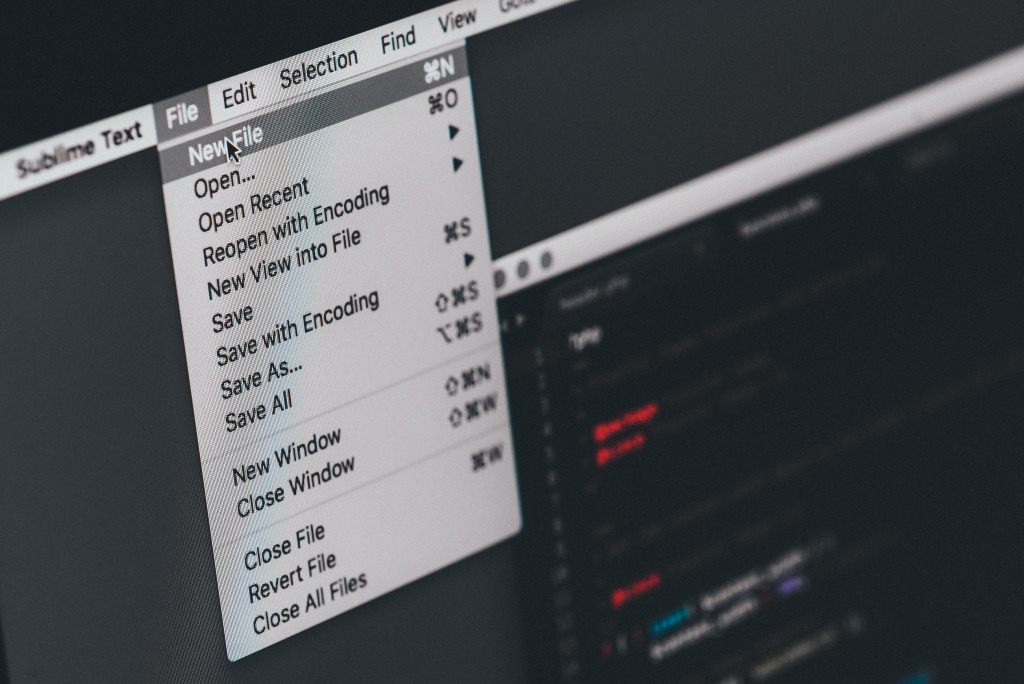
In today’s digital age, file compression is an essential skill that everyone, especially business owners, should master. From storing vast amounts of data efficiently to sharing important documents with friends and colleagues, compressing files offers numerous benefits.
This guide will walk you through the process of compressing common file types using various methods like zip programs and online tools while also exploring the reasons behind doing so.
How to Compress Common File Types
Whether you want to compress text, video, or music files, there are different ways you can go about it. Here are 3 of the most common ways you can compress typical file format types.
Use Zip Programs for Bulk Compression
When handling multiple files, a zip program offers reliable compression solutions. By bundling files into one archive, you save invaluable storage space and make them easier to share.
Programs such as WinZip and 7-Zip cater to this requirement with relative ease, supporting various compression formats like ZIP (see Dropbox), RAR, and TAR. If you’re using a Mac, consider using Archive Utility. It comes with most iOS systems and is accessible by right-clicking files.
Use Specialty Programs for Videos and Music
Multimedia files can consume substantial storage space on your device; therefore, utilizing specialized programs is essential to optimize their size, says Lifewire. For video files, Avidemux is a popular solution that supports video codecs alongside offering customized output settings options.
When compressing music files or audio clips, consider using Audacity or dBpoweramp. The former is an audio editor, while the latter offers conversion between popular audio formats.
Use Online Tools for Simple or Bulk Compression
If installing software isn’t your preference, consider opting for online tools that can compress your file(s) with just a few clicks. Websites like PDFSimpli can make your PDFs smaller with a push of a button. TinyJPG can reduce image sizes without significantly compromising quality.
Additionally, online services such as WeCompress can compress other common file formats like Word, Excel, and TIFF files. Thanks to online tools, you have a lot of file compression options.
Why You’d Want to Compress Your Files
File compression can offer a wealth of benefits for individuals and businesses alike. If you’re still on the fence as to whether you should compress your files, this section may change your mind.
Increased Computer Efficiency
A well-organized and less cluttered computer runs more efficiently. Compressed files free up valuable storage space on your device, reducing the strain on your system and boosting its overall performance. Efficient file management also aids in significantly faster file retrieval.
Quicker File Transfers
Compressed files require considerably less bandwidth for transfers, leading to shorter upload and download times. This proves beneficial not only when sharing or receiving large files but also when synchronizing data across devices or backing them up to external storage platforms.
Improved file Integrity
When compressing files into archives, you decrease the likelihood of accidental modifications during transportation or sharing. Encasing your documents in compressed containers can prevent them from becoming corrupted or tampered with, ensuring their integrity is maintained.
Email and Web Page Accessibility
Many email servers impose file size limits for attachments. Compressing files before sending ensures they’re accepted by a wider range of email providers. Additionally, smaller image sizes vastly improve webpage loading times, which in turn enhances user experience and SEO.
File Compression Issues to Watch Out For
While it’s true that compressing your files offers more positives, there are some negatives you should take into account. Fortunately, these can be avoided with knowledge and planning.
Don’t Compress an Already Compressed File
Attempting to compress an already compressed file can lead to redundancy and, in some cases, result in a larger file than the original. Files such as JPEG images and MP3 audio are already compressed formats, and running them through compression again offers no benefit.
It’s also important to note that compressed files have to be uncompressed before they can be used (specifically with a ZIP file), and that could be problematic for some people. To avoid this, ask the recipient if they can uncompress a RAR file. If they can’t, don’t send a ZIP file.
Secure the .exe File to Calm Client Fears
Executable files (.exe) often trigger antivirus warnings or even automated blocks from email servers due to their potential involvement with malware. This happens even if the file is encrypted, and that can understandably worry the recipient that the file is dangerous.
When sharing programs using this format, ensure all necessary security checks are in place and communicate the same with recipients, calming any possible fears surrounding file integrity.
Overcompression Can Affect Image Quality
While reducing a file’s size is desirable, overly compressing an image may cause a loss of quality due to a reduction in its resolution. It’s vital to maintain a balance between compression level and quality for the best viewing experience while maximizing storage efficiency.
Experiment with various compression settings until you find the optimal mix that suits your needs without excessively compromising the presentation. Keep in mind that you don’t have to worry about this problem with text-based files, as the drop in quality isn’t as noticeable.
In Conclusion…
Now that we’ve unveiled the secrets of file compression and its numerous advantages, it’s time for you to take control of your digital world. Don’t let oversized files slow you down or create unnecessary complications. Use the tools in this guide to optimize your storage experiences.
Last Updated: June 7, 2023





















