No matter you are using phones or cameras to shoot video, there’s always the need to compress the size of it. Why? Nowadays, as the image quality gets increasingly better, video size becomes much larger than before. If you don’t compress videos to a smaller size, the storage space of your devices will be taken up in a short period of time. Moreover, when you try to edit video or share it on social media sites like YouTube, large video size is a barrier if you want quick video transfer. Then how to compress video size?
Why we have to get video downsized
For mobile users, shooting videos by phones is truly convenient. However, compared with cameras, phones’ storage space is more limited. When you try to save them all in computer, the situation just gets a little bit better. In the end the way to solve this problem still is to compress its file size.
Also, videos captured by cameras usually need to be edited with some professional desktop software like Pr. Big video file cannot be imported to these tools fast. What’s worse, video format like MOV sometimes even cannot be imported or read. You have to first convert video format like MOV to MP4, using a service like winxdvd.com.
Or, if you get used to sharing videos on the internet such as YouTube, Facebook and Twitter, etc., video file size is way more important, as the appropriate size for such services varies from one to another. Moreover, even when the size is within the maximum, bigger video file will confront with other problems like lengthy uploading or uploading error.
Things you have to know about video compression
Video size compression can be achieved through lowering video resolution, bit rate and frame rate, etc. Reduce resolution is a common seen method, but we all know that the reduction of it also bring poorer image quality, which is a big concern of video users. Also, bit rate, in the same way, cannot be lowered too much, because it may make the video totally unwatchable. As for video frame rate, it is an element about video’s play smoothness, so never lower frame rate by a big volume as well. Nevertheless, converting video format to another one that’s compressed by a more advanced codec is the fastest way to do that.
How to compress video size for store, edit and share
Now you probably have a better idea of video compression, then how to efficiently do this? Let’s get clear about factors that should be paid attention to: video size and quality. Based on this two things, you can pick one video compressor. In this article, to show you a specific tutorial on how to compress video, a tool called WinX Video Converter is used. See the following steps below:
Step 1: Download this video compressor on your computer and launch it.
Step 2: Here we take MP4 video as an example. You can load your MP4 video by a click on the “+Video” button, then choose “HEVC Video” as the output video format, because HEVC video is compressed by H.265 (source), a codec with higher compression efficiency, according to Cnet. Also, you can click the gear icon to either crop or trim the video to make the video size even smaller.
Step 3: Click “RUN” to get the video size shrank.
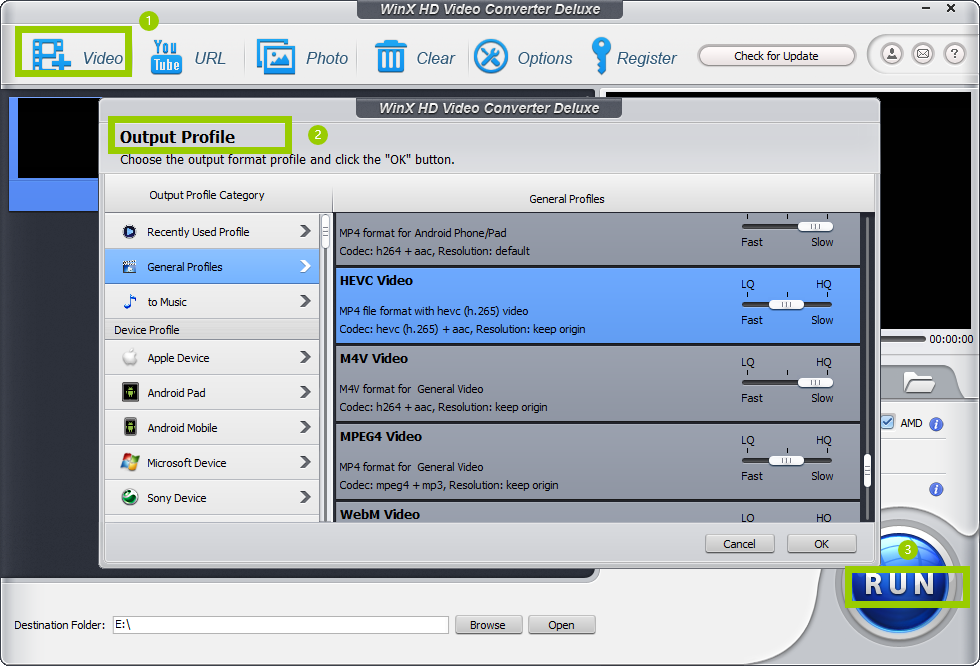
This video compressor can reduce video file size up to 90% percent, which is beneficial for saving storage space of devices, fast video transferring and uploading. Moreover, it has numerous inputs and outputs for video conversion.
Last Updated: March 3, 2022




















