
One of the remarkable strengths of Windows 10 is how it embraces the ability to work well on both a tablet and standard desktop and the reason why it is the OS of choice for all 2-in-1 machines. And this is a direction in which Microsoft only wants to enhance further as The Verge reports that Microsoft is redesigning the tablet experience for Windows 10 to make it friendly to touch-optimised layouts, yet keep the laptop experience front and centre
Currently, Windows 10’s tablet-optimized UI removes the taskbar icons and puts the Start menu full-screen when entering into “tablet mode.” However, in these new updates, it appears that Microsoft wants to maintain some of the desktop aesthetics, but just enhance them for touch screen usage, making the two modes look more similar.
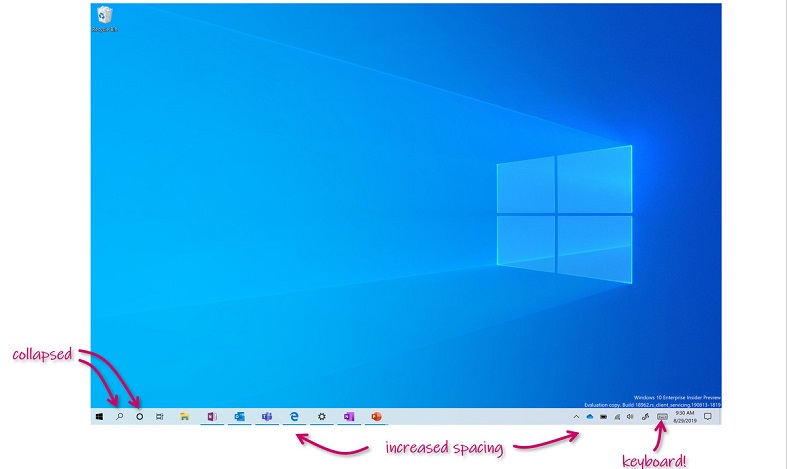
In the new tablet experience, the desktop will remain in full view, with the taskbar icons visible and increased spacing between them. If enabled, the search box will collapse into an icon, and the touch keyboard will appear when you tap on a text field. File Explorer will also switch to a touch-optimized layout. These new changes will trigger automatically when you remove a keyboard from a 2-in-1 device like a Surface Pro. Microsoft has confirmed that a traditional “tablet mode” like the one that they have will remain, but you’ll have to enable it manually.
It’s an interesting design choice by Microsoft as they are backing down on trying to appeal too much to a tablet interface, but rather going for a more seamless transition between the two modes that essentially just make it a normal Windows 10 experience, but with a focus on touch. As someone who uses a 2-in-1 machine often, I’ll be interested to see if this enhances the experience or takes away from the default tablet functionality. If it does, at least Tablet Mode is easy to activate separately. For many who get used to using Windows 10 as is, but simply just want to control it via touch, this is a definite improvement to the experience.
Last Updated: September 2, 2019





















Kromas
September 2, 2019 at 13:57
Way more interested in Edge Chromium edition. Been running it for a while now to ensure some of our legacy systems 2will work when the next windows update shuts down ie11 for good.
Admiral Chief Emissary
September 2, 2019 at 14:08
I’m more worried about SARS website and the compatibility hoops you need to jump through
Kromas
September 2, 2019 at 14:58
Edge Chromium has a ie11 mode. This is what I am currently testing.
Pariah
September 2, 2019 at 14:18
My mom just uses Firefox for SARS.
Admiral Chief Emissary
September 2, 2019 at 14:18
Chrome + IETab this side
Doug Bonnearrere
September 14, 2019 at 15:24
I have been using an Alcatel Idol 4s with Windows 10 Mobile as a mini tablet for several years. Windows 10 Mobile is the finest mobile OS ever developed IMHO. Touch centric and highly efficient at maximum use of screen real estate. The W10 Mobile UI would be absolutely perfect for Tablet Mode, especially if a task bar was added to the bottom of the screen. I fail to understand MS’s logic of making Tablet Mode more like desktop in appearance. Why have a Tablet Mode at all? The Surface Pro and Surface Go scream for a true touch centric Tablet Mode UI. MS ushered in the 2in1 concept and now seem to be abandoning the tablet portion of it. Very sad. Why develop devices that can go head to head with the iPad, and even beat it with the full desktop option, and then hobble it with a desktop only OS? It should not surprise me since MS’s strategic vision has been “Step forward, step back” for the last 10 or so years.