
The Samsung Galaxy S7 is widely regarded as one of the best smartphones ever made. A brute of a workhorse, the S7 had it all: A body that could take a’knockin’, a camera that could snap amazing pictures even in low-light conditions and a reliability to get the job done in any environment. A damn good phone, and still massively popular today in either its base form or its somewhat sexy Edge iteration.
Last night revealed the next generation of the Samsung flagship device. A phone with almost invisible seams, wrapped in a screen that boasts an Infinity Display across the entire surface area of the S8. After last year’s PR disaster with the Samsung Galaxy Note 7, the house of Sam looks to make a statement with their latest handheld that is banking on the slimmest of bezels, an intelligent assistant feature in the form of Bixby and the new Samsung Dex that will turn the S8 into a mini-PC for your external displays.
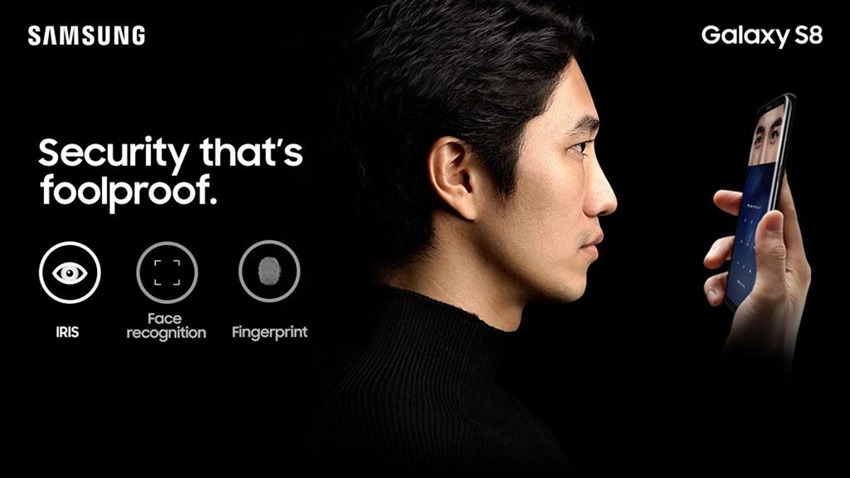
Samsung will once again have two versions of the S8 available: The regular S8 sports a 5.8 inch screen, while the S8+ has a 6.2 inch real estate of pixels for those of you who weren’t born with your mother’s hands. Both screens are HDR-enabled, come with a 12MP f/1.7 camera on the rear side and an upgraded 8MP camera for you selfie-fanatics.
Here’s a full rundown of the features that Samsung is touting for the S8, via the User Guide and Phandroid:
INFINITY DISPLAY

- Always On display – View various information, such as a clock or calendar, even when the screen is off.
- Multi window – You can run two apps simultaneously without changing the screen. If you use the snap window feature, you can select an area and pin it to the top of the screen and use other apps or features in the lower window.
- Edge screen – With various Edge panels, you can access frequently used features quickly and easily. You can also capture an area of content and share it with others.
- INTELLIGENT LIFE
- Hello Bixby – View frequently updated content, such as the weather, reminders, and alarms, in one place. Hello Bixby analyses your usage patterns and provides suggested information, apps, and functions based on your routine.
- Bixby Vision (image search) – Bixby Vision is an image search feature that lets you search for relevant information conveniently. Activate Bixby Vision and scan objects or locations with the camera to search for products online or nearby places. You can also translate detected text.
- Reminder – Schedule notifications and to-do items or use location reminders. You can also create reminders from videos, images, or websites to view them later.
- Bixby (intelligent voice assistant) – Bixby is an intelligent voice assistant that helps you use the device more conveniently. Press the Bixby key or say “Bixby.” Bixby will respond to you. Start a conversation by talking or typing. Bixby will launch a function you request or show the information you want.
- SECURITY
- Iris recognition – The iris recognition feature uses the unique characteristics of your irises, such as their shape and patten, to strengthen the security of your device. You can use your iris data to quickly unlock your screen, verify your Samsung account, and sign into webpages and more.
- Fingerprint recognition – A built-in capacitive sensor reads your fingerprint when you touch it from any direction. Use your fingerprint to unlock your smartphone and pay with Samsung Pay.
- Face recognition – Unlock the screen using facial recognition instead of drawing a pattern or entering a PIN or password.
- Secure Folder – Protect your private content and apps in Secure Folder. Photos, memos, and apps in Secure Folder cannot by accessed by others. You can also keep your private content and apps secure by hiding Secure Folder when the device is unlocked.
- Samsung Pass – Register your IDs and passwords for websites to Samsung Pass and verify your identity securely via your biometric data, rather than entering your login information.
CAMERA

- Experience the improved camera for taking photos. You can either take clear selfies with the front camera’s smart Auto Focus (AF) feature and create various scenes with the various shooting modes and optimized filters.
MORE
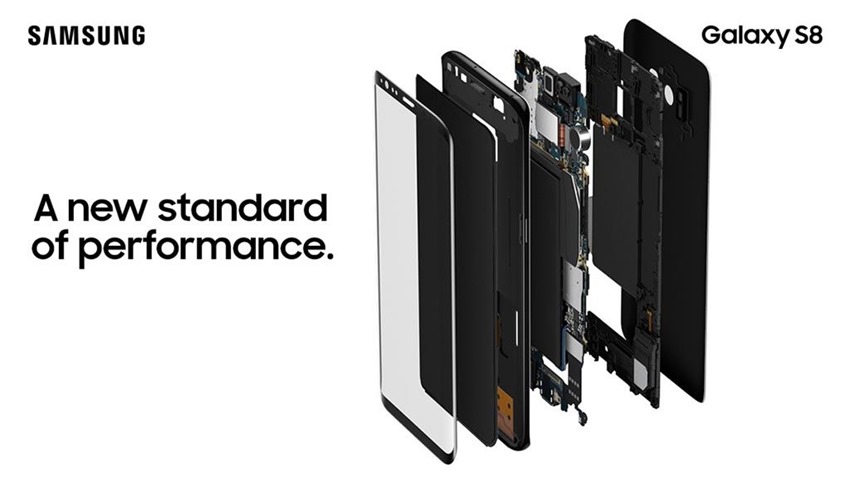
- Samsung Pay – Register your frequently used credit or debit cards to make quick and secure payments. Purchase items by simply touching your smartphone to any standard credit card reader.
- Samsung DeX – Samsung DeX is a service that allows you to use your smartphone like a computer by connecting a smartphone to an external display, such as a TV monitor. You can your smartphone’s features on a large screen conveniently by connecting an external display, keyboard, and mouse.
- Samsung Connect – Connect to nearby devices, such as Bluetooth headsets or other smartphones, easily and quickly. You can also control and manage TVs, home appliances, and Internet of Things (IoT) products with your smartphone.
- Samsung Cloud – Store important data such as images, videos, and apps, securely in Samsung Cloud and view it on other devices.
- Bluetooth Dual audio – Stream audio from one smartphone to up to two Bluetooth headsets or speakers simultaneously. You can adjust the volume levels for each device independently, allowing users to listen comfortably.
- An external memory card (microSD card) – A micro SD card allows you to expand your device’s storage and lets you store more content, such as photos and videos.
- Water resistant – The Galaxy S8 meets IP68 standards to ensure that it is water resistant. Now, you can use your smartphone in wet environments. You can your smartphone freely in various situations.
- Connection with Gear – You can quickly connect your smartphone and Gear by using the Samsung Gear app. You can answer calls, receive messages, record your walking steps, or workout, measure your heart rate, play music, and more on the Gear.
In an era of smartphone design where most manufacturers are pursuing niche ideas to give themselves an identity, Samsung is still happy to be the Jack of all trades with their design, with early reviews saying that this device is also a master of all of them. It’s undoubtedly a sexy phone, one that just makes me want to confirm my bias and grab one as soon as possible when they go on sale in May.
Gearburn says that you can expect to pay around R15 499 for the regular S8 and R17 499 for the S8+. Both phones will be available in grey, gold and black colour schemes.
Last Updated: March 30, 2017






















PoisonedBelial
March 30, 2017 at 08:05
The only thing that seems useful there is the Dex accessory. It could be quite handy.
As for the rest… not impressed
Nothing new there besides the facial recognition.
Bixby seems to be a Google Assistant knockoff and could potentially be spyware. (Not saying GA isn’t…)
Also, the price for that phone and accessories… What the actual fuck?
Things that would make it more compelling:
*Samsung Pay / Android Pay actually being usable in South Africa…
Ir0nseraph
March 30, 2017 at 08:17
Looks great but , yeah not upgrading yet , my S7 edge will need to hold another year.
PoisonedBelial
March 30, 2017 at 08:21
Agreed.
Nothing to make me want to trade in my S7 Edge.
Besides, I could feed a small village for a year with that kind of outlay…
Ir0nseraph
March 30, 2017 at 08:22
XD
geel slang
March 30, 2017 at 09:57
Jip, with a two year cycle the upgrade feels more substantial.
Craig "CrAiGiSh" Dodd
March 30, 2017 at 08:19
Awesome … another great device that majority of people cannot afford …
Seems legit.
Gavin Mannion
March 30, 2017 at 08:49
R18 000… that’s it, no more making fun of the cost of iPhones.. we’re equal now
PoisonedBelial
March 30, 2017 at 08:51
The more prices change, the more the same gets rehashed.
It seems that we are now going to be paying to either get OS updates (Apple) or not (every other company)
Magoo
March 30, 2017 at 09:00
I hereby call for the exile of Samsung in the case of The Right-Minded People vs Apple.