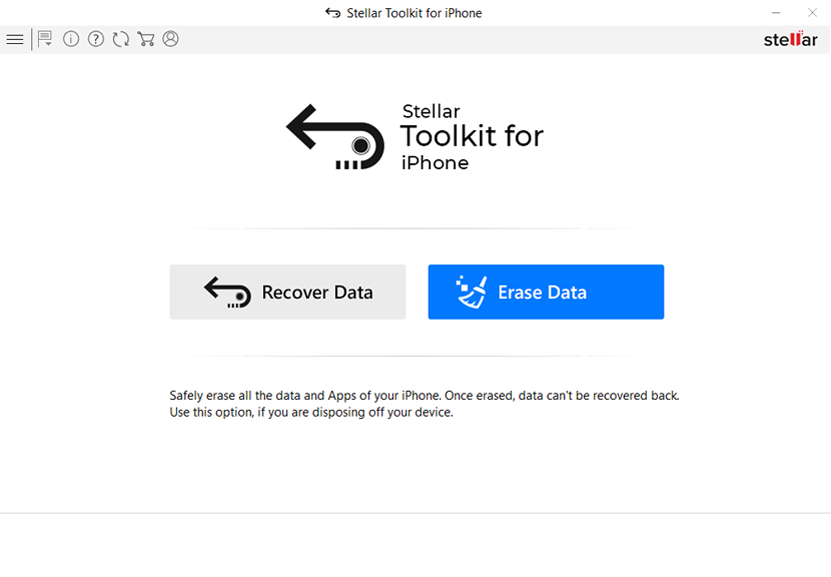
Introduction:
The necessity for a complete solution to several issues is becoming increasingly apparent as iPhones play a crucial role in our digital lives. Stellar Toolkit for iPhone is a comprehensive app that addresses a wide range of problems that customers could face with their cherished devices. In addition to reviewing the Toolkit’s capabilities, we will also get into the detailed procedures that set it apart as a superior option for iPhone users in this Review.
Step 1: Comprehensive Data Recovery
Stellar Toolkit for iPhone’s ability to restore data is one of its best features. Important data may be lost due to inadvertent deletions, system failures, or unsuccessful updates. Using this Toolkit, users can connect their iPhones to a computer and choose the ‘Data Recovery’ option to start the recovery process. After the software has finished scanning the device, users can select the precise files they wish to restore from a thorough preview of the data that is still recoverable.
Step 2: Efficient Repair and Maintenance
Beyond data recovery, Stellar Toolkit for iPhone is also great for fixing common iPhone problems. Users must choose the ‘iOS System Repair’ option to start the repair procedure. To fix issues like a stuck Apple logo, unresponsive screens, or software errors, customers can follow a set of easy instructions the software provides. Users may get their iPhones operating at peak performance again with only a few clicks.
Step 3: Secure Erasure of Data
Ensuring the full erasure of personal data is essential when selling or donating an old iPhone. The ‘Data erasing’ option in Stellar Toolkit for iPhone provides a safe data erasing tool. Several erasing levels are available for users, including a high-security option that surpasses iOS guidelines. This precaution prioritises user privacy, and no trace of personal information is left on the device.
Step 4: Remove Apple ID
Even if you forget your password, you can still remove the Apple ID that has been configured on your iPhone or iPad by using the iOS repair software. This makes it easier to utilize a new or alternative Apple® ID on the same iOS® device. This also stops the previous Apple® ID holder from being able to remotely access or erase the device.
Step 5: User-Friendly Interface
Users of various technical skill levels may expect a flawless experience thanks to the Toolkit’s user-friendly design. Users are guided through the various processes with the help of clear instructions and prompts accompanying each step. Stellar Toolkit for iPhone makes using its features simple and easy, regardless of your level of knowledge of technology.
Step 6: Compatibility and Updates
Because Stellar Toolkit for iPhone is still compatible with the most recent versions of iOS, it continues to be at the forefront of iPhone solutions. Frequent updates from the creators add new features, improve toolkit performance, and guarantee compatibility. This drive to stay up to date with Apple’s innovations indicates a commitment to giving people a dependable and modern solution.
Let’s see how software works
1. Installation:
Download and install the Stellar iPhone Toolkit Software on your computer. Follow the on-screen instructions to complete the installation.
2. Launch the Software:
Open the Stellar iPhone Toolkit Software on your computer.
3. Connect Your iPhone:
Use a USB cable to connect your iPhone to the computer. Ensure that your device is unlocked, and you may need to grant necessary permissions for the software to access your device.
4. Device Recognition:
The software should recognize your connected iPhone. It may display basic information about your device, such as model and iOS version.
5. Select Desired Feature:
Choose the specific feature or tool you want to use. Stellar’s toolkit may include features like data recovery, repair, backup, or other utilities.
6. Follow On-Screen Instructions:
Follow the on-screen instructions provided by the software. The steps will vary based on the selected feature. For example:
If using data recovery, you might need to choose the types of data to recover and initiate the scanning process.
If using repair tools, you may be guided through steps to address software issues.
7. Preview and Select Data (if applicable):
If you’re using the toolkit for data recovery, you may have the option to preview and select the specific data you want to recover.
8. Backup (if applicable):
Some toolkits offer options for backing up your iPhone data before performing certain actions. This is crucial to prevent data loss.
9. Complete the Process:
Once the selected operation is completed, the software will provide confirmation. Safely disconnect your iPhone from the computer.
Always refer to the official documentation or support resources provided by Stellar for precise and accurate instructions tailored to their iPhone Toolkit Software.
Conclusion:
Stellar Toolkit for iPhone is more than simply a software package; it’s an all-inclusive manual for navigating the complexity of problems about the iPhone. This Toolkit provides an easy-to-use and effective data recovery, repair, maintenance, and more solution, with step-by-step procedures that accommodate different user needs. Stellar Toolkit for iPhone makes navigating the iPhone ecosystem simple and confident, enabling users to unleash the full potential of their smartphones.
Last Updated: March 11, 2024





















