Part 1: Leading
With the release of iOS 17, a new age has begun in the Pokémon Go universe, one that does away with location limitations and the risks of jailbreaking. Now, with only an iPhone, you can go on a trip throughout the Pokémon-hunting world without ever leaving your home – by learning how to change location on Pokémon GO.
You can do this with the Tenorshare iAnyGo App, which has been optimized for iOS 17. It serves as a multi-purpose GPS tracker, with features like:
- Location Flexibility: Teleport instantly to any global location, capturing region-exclusive Pokémon effortlessly.
- Realistic Movement: Simulate movement at varying speeds for an immersive gaming experience.
- Multi-Stop Journeys: Plan routes across diverse locations, crafting exciting Pokémon-hunting adventures.
- Precise Control: Use a joystick for accurate navigation, perfect for snagging elusive Pokémon.
- Route History: Easily revisit past hunting spots with a tap, reliving memorable moments.
Together, the iAnyGo app and iOS 17 make it easy for Trainers to experience the world of Pokémon. Without geographical limitations, you can easily capture elusive Pokemon and create an impressive collection, which can be part of your 2024 goals.
Part 2: Can You Still Spoof in Pokémon Go 2024?
In 2024, if you want to change location on Pokémon GO, you can use a spoofer or jailbreak.
However, it’s important to note that this practice violates the game’s Terms of Service and can lead to warnings or account bans for cheating. Therefore, proceed cautiously and understand the potential risks involved.
Part 3: How to Spoof Location on Pokémon Go without Computer – No Jailbreak Using Tenorshare iAnyGo App
The iAnyGo app serves as a versatile tool, offering a host of functionalities engineered to enhance the Pokémon Go gaming experience, including letting you change the location Pokémon Go iPhone. Among its primary features are Auto Walk, Auto Catch/Auto Spinner, and the capacity to identify Pokémon-rich zones globally. These attributes collectively enable gamers to modify their in-game locations without physically moving, effectively expanding their Pokémon Go journey. You can read more in this detailed guide on How to Change Location on IOS 17? Clear Tutorial Updated!
Steps to Spoof Location Using iAnyGo App
Tenorshare iAnyGo is a tool designed to change your location on iOS devices without the need for a computer. Here are the steps to Change Location on iOS 17 :
- Launch iAnyGo on your iPhone: Once installed, open the iAnyGo app on your iPhone.
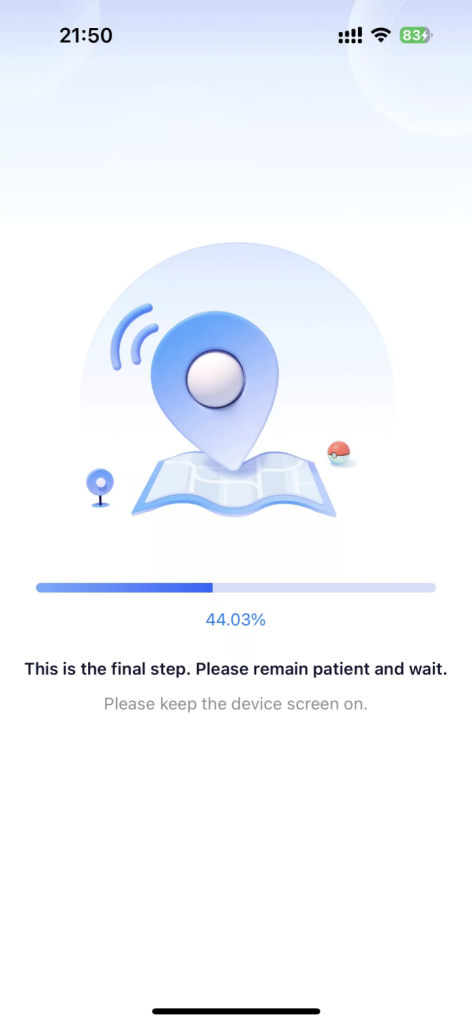
- Select a location: You can choose a location on the map or use the search bar to find the specific place or coordinates you want to set as your new location.
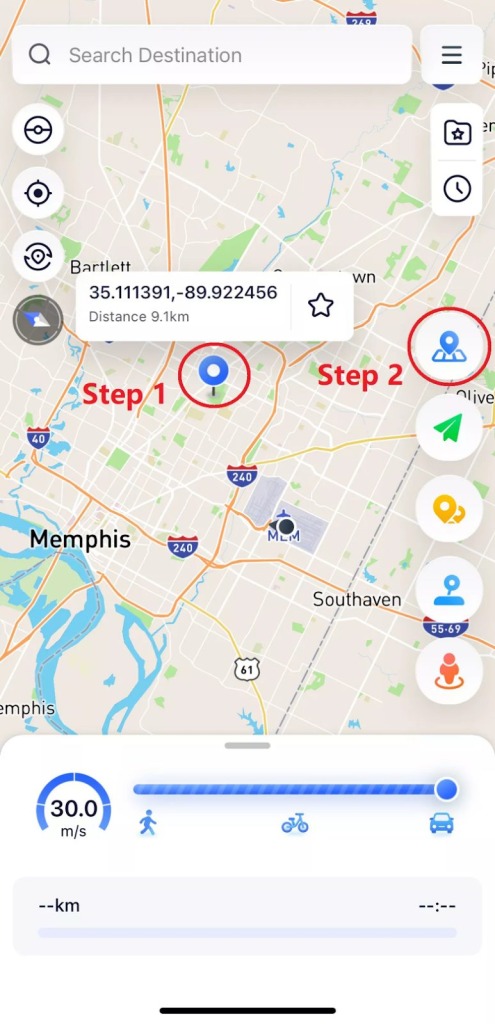
- Change your location: After selecting your desired location, tap on the first button at the bottom right corner of the app interface that says “Change Location.”
- Successfully modify your location: Upon clicking the “Change Location” button, your iPhone’s location will be successfully modified to the chosen location.
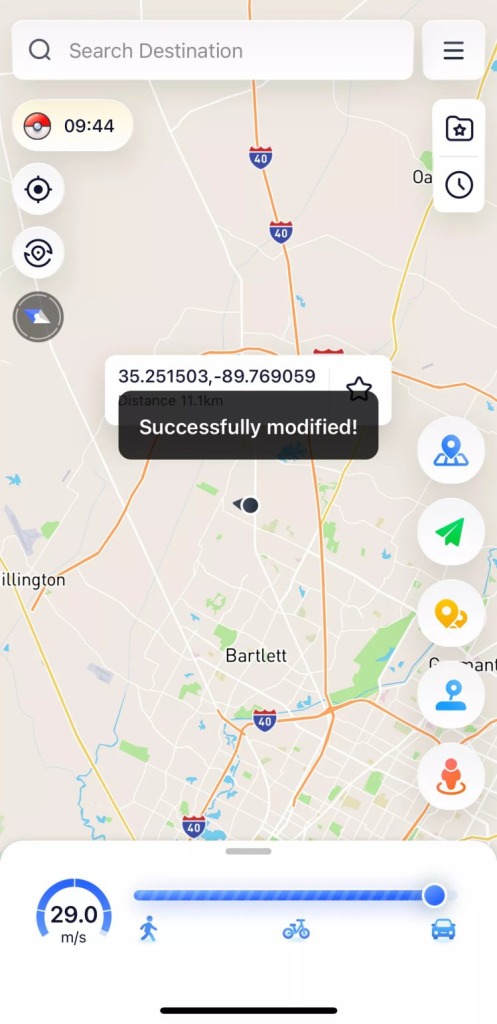
Additionally, iAnyGo offers features like simulating movements between different spots for a more realistic fake location, spoofing in apps like Pokémon GO, and ease of location manipulation without the need for a computer.
Remember, iAnyGo is exclusively available for paid users, and to access the app, you’d need to purchase it from Tenorshare. Once the purchase is complete, they will email you the iAnyGo iOS App download link, compatible with iOS 13.0 to the latest versions.
Using iAnyGo App Features
Open iAnyGo on your iPhone and access the control panel. Utilize functionalities like Location/Coordinate Search, Single-Spot Movement, Multi-Spot Movement, and Speed Control for customizing virtual movement.
- Changing GPS Location: Within iAnyGo, select a location on the map or utilize the search bar for specific coordinates. Tap the bottom-right “Change Location” button to modify your GPS location successfully.
- Single-Spot and Multi-Spot Movements: For single-spot movement, choose a destination, set the movement speed, and activate the movement button. Similarly, plan multi-spot movements by selecting route nodes and setting speeds before initiating movement.
- Utilizing iAnyGo Map Gestures and Flight Cooldown Time Feature: Familiarize yourself with map gestures and the Flight Cooldown Time feature within iAnyGo, catering specifically to Pokémon Go players to mitigate risks of account bans or soft bans.
By carefully following these steps and using the features offered by iAnyGo, Pokémon Go fans can change where they are in the game without using a computer or jailbreaking their phones, which will make their gaming experience better.
Why Choose Tenorshare iAnyGo App
iAnyGo stands out due to its ability to change location on Pokémon GO and its user-friendly features, which collectively revolutionize the Pokémon Go experience, offering convenience and efficiency by automating tasks such as movement, Pokémon capturing, and pinpointing locations for gameplay exploration. Users can engage more extensively with the game, explore diverse environments, and encounter a wide array of Pokémon without the constraints of physical movement or manual interaction.
- Auto Walk: This feature enables users to simulate movement within Pokémon Go without physically walking. It allows going through the game world by automatically moving your in-game avatar along predefined paths or user-selected routes. Auto Walk helps in exploring different areas of the game without the need for actual physical movement.
- Auto Catch/Auto Spinner: iAnyGo incorporates an Auto Catch and Auto Spinner functionality, streamlining the gameplay by capturing Pokémon or spinning PokéStops/Gyms within the game. This automation eliminates the need for manual interactions, allowing users to collect items from PokéStops or capture Pokémon without direct input.
- Identification of Pokémon-Dense Areas: Leveraging its mapping and location services, iAnyGo possesses the capability to identify Pokémon-dense locations on a global scale. It assists users in locating areas with a high concentration of Pokémon spawns, thereby enhancing the chances of encountering and capturing a diverse range of Pokémon species.
- Conquer Gyms Worldwide with Battle and Raid Support: Becoming the ultimate Pokémon trainer demands conquering gyms and proving prowess in battles and raids. Users gain the ability to virtually travel anywhere, engage in challenging raids, and battle against top trainers globally, showcasing their skills and striving for mastery.
- Explore Pokémon-Dense Areas Anywhere: The app enables users to explore Pokémon-dense areas globally. Instead of relying on chance encounters, users can actively seek out known hotspots for Pokémon activity. This feature encourages continuous exploration and makes it easier to become a Pokémon Master
- Engage in Lured Cities and In-App Hotspots: iAnyGo connects users with cities and in-app hotspots that continuously lure hundreds of Pokémon trainers worldwide. By leveraging this feature, users can join the vibrant Pokémon Go community in these bustling locations, enhancing social interactions, sharing experiences, and sharing exciting Pokémon-catching adventures.
Part 4: Tips to Avoid Risks of Spoofing GPS Location in Pokémon Go
While spoofing opens up exciting possibilities in Pokemon Go, it’s essential to be aware of the potential risks and take steps to avoid them when you change location on Pokémon GO. Here are some crucial tips to keep your account safe and your gameplay easy:
1. Master the Cool Down Table
Pokemon Go implements a Cool Down Timer for various actions within the game. This timer dictates how often you can perform certain activities like catching Pokemon, spinning PokéStops, or battling in Gyms. Teleporting via spoofing can reset your location but not the Cool Down Timer.
If you immediately start catching Pokemon or battling after teleporting, you risk triggering Niantic’s anti-spoofing measures and potentially earning yourself a warning or even a ban. To avoid this, always check the Cool Down Timer after teleporting and wait the required period before engaging in any actions. You can find the Cool Down Timer details and specific timeframes for different activities within Pokemon Go itself, or refer to online resources.
2. Log Out and Reconnect
Before you start spoofing, it’s vital to log out of your Pokemon Go account. This ensures that your in-game location data gets refreshed and properly synchronizes with the spoofing app. Once you’ve spoofed to your desired location, log back into your account to start playing. This step helps prevent discrepancies between your spoofed location and your actual internet-based location, which can raise red flags for Niantic’s security algorithms.
3. Embrace Airplane Mode
While not always necessary, enabling Airplane Mode can add an extra layer of security during spoofing. Your phone still connects to Wi-Fi while in Airplane Mode (see here), but it disables cellular data and GPS, says MakeUseOf. This can be helpful if your spoofing app struggles to maintain the spoofed location, as it reduces the chances of your actual GPS signal conflicting with the spoofed one. However, remember that some spoofing apps rely on internet connectivity for certain features, so make sure your Wi-Fi is stable before diving into Airplane Mode.
Bonus Tip: Play it Cool!
Spoofing can be tempting, but remember, Niantic actively monitors for suspicious activity. Avoid teleporting across vast distances in a short time frame, participating in Raids or Gyms immediately after teleporting, or using the same spoofed location for extended periods. Embrace gradual movement and realistic pacing within the game world to minimize the risk of detection.
Hot FAQ about Pokémon Go Spoofing
- How do you move in Pokémon Go without physically moving?
In Pokémon Go, there are different ways to move around without actually walking long distances. For example, location-spoofing apps like Tenorshare iAnyGo can help by letting players change their fake location in games. With apps like iAnyGo, players can move around in the game without having to leave their homes or apartments.
- Can I spoof Pokémon Go without Root or Jailbreak?
Yes, it is possible to spoof Pokémon Go without the need for rooting or jailbreaking your device. Apps like iAnyGo provide non-jailbreak solutions specifically designed for location spoofing. By using these applications, users can modify their in-game location without the complexities or risks associated with rooting or jailbreaking their devices.
Last Updated: January 12, 2024




















