Imagine immersing yourself in an exhilarating gaming session and achieving remarkable feats within your favorite virtual worlds. Now, picture the excitement of sharing these thrilling moments with a global audience. This is where game recording software steps in. But with many game recording software available, how do you choose the best one to suit your needs?Think of situations when you are looking for a tool that records every aspect of your gaming in breathtaking clarity. This article will explore the significance of game recording software and the criteria for selecting the best screen recorder for gaming to elevate your content creation journey.
1. Wondershare DemoCreator: The All-Rounder for Gamers and Streamers
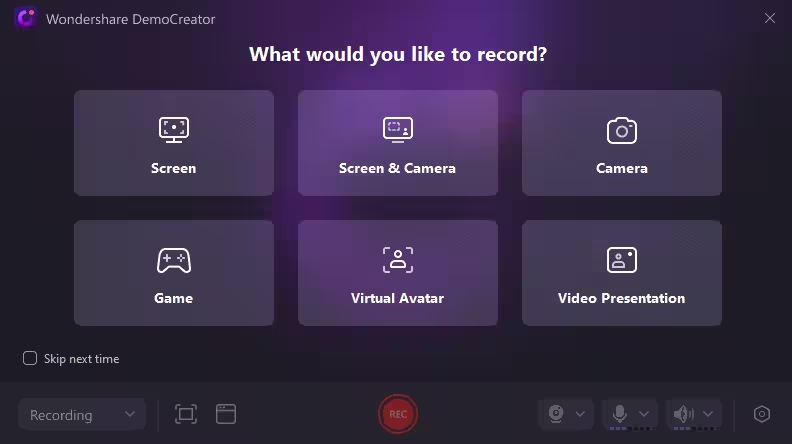
Wondershare DemoCreator is a versatile solution tailored for gamers and streamers alike. Its comprehensive set of features offers an all-encompassing solution for game recorder including the ability to capture, modify, and instantly share gameplay experiences.
Key Features
- Easy-to-Use Interface. DemoCreator boasts an intuitive interface, making it accessible to users of all skill levels.
- High-Quality Recording. Capture gameplay with 4K/8K resolution at an impressive frame rate of 120FPS.
- Advanced Editing Tools. Edit your recordings with various editing features, including trimming, cutting, adding overlays and the built-in AI powered tools such as Auto caption, Text to speech, AI voice changer,etc.
- Audio Enhancement. Enhance your gaming videos with built-in audio tools, such as noise reduction and voiceover capabilities.
- Screen and Webcam Recording. Record your gameplay and reactions using the integrated webcam recording feature.
- Export Options. Export your completed videos in a variety of formats suited for sharing across different platforms.
Pros:
- Versatile recording mode
- User-Friendly
- Comprehensive Editing
- High-Quality Recording
- Multi-Platform Compatibility
Cons:
- System Resource Usage
2. OBS Studio: The Streamer’s Dream

OBS Studio emerges as the quintessential choice for streamers, offering a comprehensive suite of features tailored to fulfill the unique demands of live streaming. Renowned for its versatility and reliability, it has cemented its position as the go-to solution for streamers.
Key Features:
- Open-Source Flexibility. Customizable overlays and plugins offer personalization options.
- Multi-Platform Compatibility. Functions without a hitch on Linux, macOS, and Windows.
- High-Quality Streaming. Delivers excellent visual fidelity, supporting up to 4K resolution.
- Advanced Scene Management. Easily move between sceneries, overlays, and transitions.
- Real-Time Audio and Video Mixing. Creates dynamic streaming environments with live mixing capabilities.
Pros:
- Open-Source Freedom:
- Cross-Platform Compatibility
- High-Quality Streaming
- Dynamic Scene Management
Cons:
- Steep Learning Curve
- Resource Intensive
3. Nvidia ShadowPlay: The High-Performance Recorder
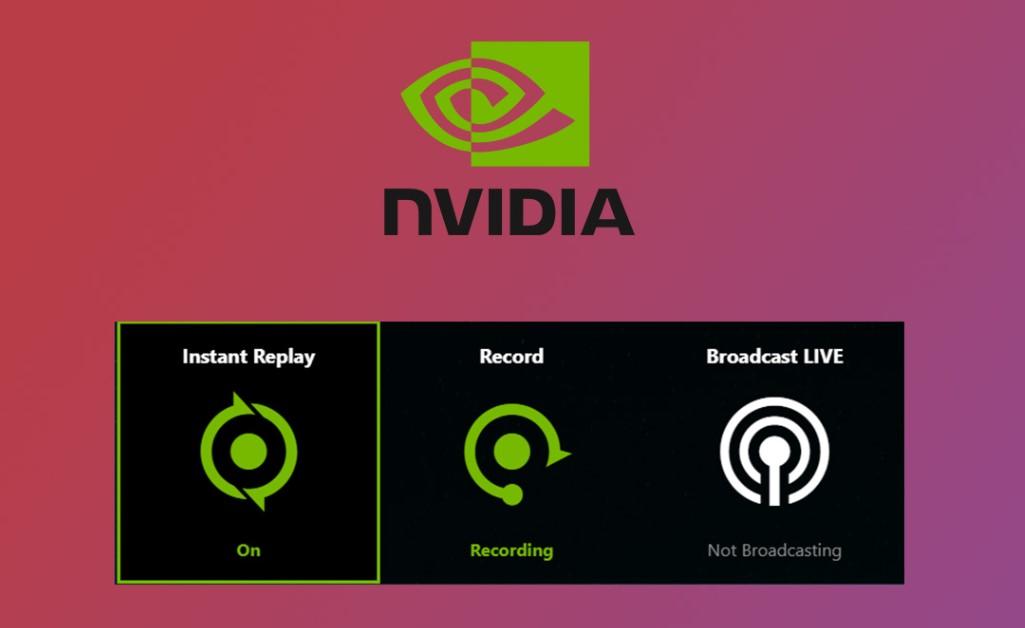
Nvidia ShadowPlay is a high-performance recorder that offers gamers seamless and efficient gameplay recording capabilities. With its integration with Nvidia graphics cards, it provides a smooth recording experience without compromising on gaming performance.
Key Features:
- Hardware Acceleration. Utilizes Nvidia GPU hardware acceleration for recording, ensuring minimal impact on gaming performance.
- Shadow Mode. Automatically records gameplay in the background, allowing users to capture memorable moments even after they occur.
- Instant Replay. Enables users to instantly save and share epic moments by recording gameplay retroactively.
- Manual Recording. Gives users full control over recording, allowing them to start and stop recording at their convenience.
- Broadcasting. Allows for live streaming directly from ShadowPlay to platforms like Twitch.
Pros:
- High Performance
- Background Recording
- Instant Replay
- User-Friendly
- Integration with Nvidia GeForce Experience
Cons:
- Limited Editing Features
- Limited Platform Support
- Occasional Compatibility Issues
4. ShareX: The Budget-Friendly Option

ShareX emerges as an affordable option for gamers and video makers looking for powerful screen recording and sharing features without breaking the bank. ShareX offers an appealing alternative for capturing and sharing gaming experiences.
Key Features:
- Free and Open-Source. ShareX is free, making it accessible to all users regardless of budget constraints.
- Versatile Screen Recording. Easily capture gameplay footage, screenshots, and screen recordings.
- Customizable Workflows. Customize your recording and sharing workflows with ShareX’s extensive settings and options.
- Built-in Editing Tools. Edit your recordings on-the-fly with ShareX’s built-in editing tools, including annotations, text overlays, and image enhancements.
- Integration with Cloud Services. Your recordings will be effortlessly uploaded to major cloud storage providers for simple sharing and access from anywhere.
Pros:
- Cost-Effective
- Versatile
- Customizable
- Built-in Editing Tools
- Integration with Cloud Services
Cons:
- Steep Learning Curve
- Limited Support
- Complexity
5. Adobe Premiere Rush: The Professional’s Toolkit

Adobe Premiere Rush emerges as the professional’s toolkit, offering a comprehensive suite of video editing tools tailored for content creators seeking high-quality and polished productions. It provides a streamlined workflow for editing and sharing gaming content with professional-grade results.
Key Features
- Cross-Platform Compatibility. Premiere Rush is accessible on several platforms, including PC, mobile, and online, allowing for smooth editing between devices.
- Intuitive Interface. Designed with usability, Premiere Rush features an intuitive interface that simplifies editing.
- Advanced Editing Tools. Premiere Rush offers comprehensive editing tools for crafting polished gaming content.
- Integration with Creative Cloud. Premiere Rush may be fully integrated with other Adobe Creative Cloud applications such as Premiere Pro and After Effects to improve editing capabilities and workflow efficiency.
- Built-in Templates and Presets. Speed up your editing process with built-in templates and presets for titles, transitions, and effects.
Pros
- Professional-Grade Editing
- Cross-Platform Compatibility
- Integration with Creative Cloud
- User-Friendly Interface
- Built-in Templates and Presets
Cons
- Subscription-Based Model
- Learning Curve
- Limited Advanced Features
Mobile Game Recording Apps

Two standout mobile game recording apps——lead the pack in capturing gaming moments on your Android device. These apps redefine mobile gaming recording with exceptional features and ease of use.
Key Features
- High-Quality Recording. AZ Screen Recorder and Mobizen ensure that every gaming moment is captured in stunning detail, preserving the essence of your gameplay.
- Editing Capabilities. Customize your recordings with various editing options, including trimming, cropping, and adding overlays, allowing you to create polished and personalized content.
- Live Streaming. Engage with your audience in real-time by live streaming your gameplay directly from the app, fostering community interaction and viewer engagement.
- No Root Access Required. Enjoy hassle-free recording without root access, ensuring accessibility for all Android users.
Pros:
- User-Friendly Experience
- High-Quality Recording
- Live Streaming
- No Root Access Needed
Cons:
- Limited Features Compared to PC Software
- Android Exclusive
Conclusion
The enormous range of game recording software provides solutions customized to the various demands of gamers and content makers, whether they are casual sharing, professional content development, or live streaming. When deciding on the ideal game recorder for unique gaming adventures, certain considerations must be taken into account. With its adaptability, simplicity of use, and professional-caliber capabilities, Wondershare DemoCreator stands out as a great option for enabling users to record, edit, and share their gaming experiences with ease.
Last Updated: April 30, 2024






















