Background:
Pokemon GO is still going strong even after years of its launch. Niantic has been adding new features to this popular game. However, its geo-restricted gameplay limits players to fewer Pokemon and Pokestops in certain locations.
With the right app, you can easily fake your location on an iPhone without a computer. It will help you access features available to specific locations or explore virtual environments. Pokemon GO spoofing is as easy as a few taps. There is no need to struggle with manual spoofing techniques. Here is the complete guide to spoof location on iPhone with the best spoofing app for Pokemon GO.
Is it still possible to spoof Pokemon Go 2024?
Absolutely! Pokemon GO is an AR game that makes Pokemon virtually appear as if in the real world. It is possible due to the GPS on your device. The trainer’s movement in Pokemon GO depends upon your GPS location.
The iPhone location spoofer makes it easy to change your GPS location. So, it can teleport the trainer to the location you want. With just a few steps, you can get the ball rolling. Simulating the movement to different areas virtually increases the chances of catching rare and powerful Pokemon with the Pokemon GO location spoofer.
Best Way to Spoof Pokemon GO on iOS 17 Without a Computer
Some apps require a computer and jailbreak for Pokemon GO spoofing on iOS. The complexity involved may drain you with many issues. Fear not; it’s easy to fake your location on an iPhone without a computer with the iAnyGo iOS app.
The iAnyGo iOS app offers the most convenient way to spoof Pokemon GO. It improves your gameplay experience without requiring a computer. Click here to get access to the iAnyGo iOS app.
Here are the features of the iAnyGo iOS App.
- Spoofing to any location.
- Adjustable natural movement speed.
- Joystick for moving around in a 360° direction.
- Support for iOS 17.2 and above versions.
- Cooldown timer to prevent frequent location changes and reduce the risk of soft bans.
- Players can effortlessly locate any Pokemon or raid in-game via using “Poke Raid” feature.
Steps to Spoof Pokemon GO on iOS 17 Without Computer
Here are the steps to spoof Pokemon GO with no jailbreak on iOS 17.
Step 1. Install iAnyGo iOS App
Install the iAnyGo iOS assistant on your PC. Then, follow the on-screen instructions to complete the installation on your iPhone.

Step 2. Open iAnyGo iOS App
Launch the iAnyGo iOS App on your iPhone. You will see a map of your current location.
Single-spot Movement
You can input the coordinates on the search bar or manually select your desired location on the map to spoof the location on your iPhone. Then, tap the single-spot icon at the bottom right corner. You can adjust the speed between 1 km/h and 30 km/h. The trainer will then teleport to your specified location in Pokemon GO. You can also use the joystick to move in a 360° direction.
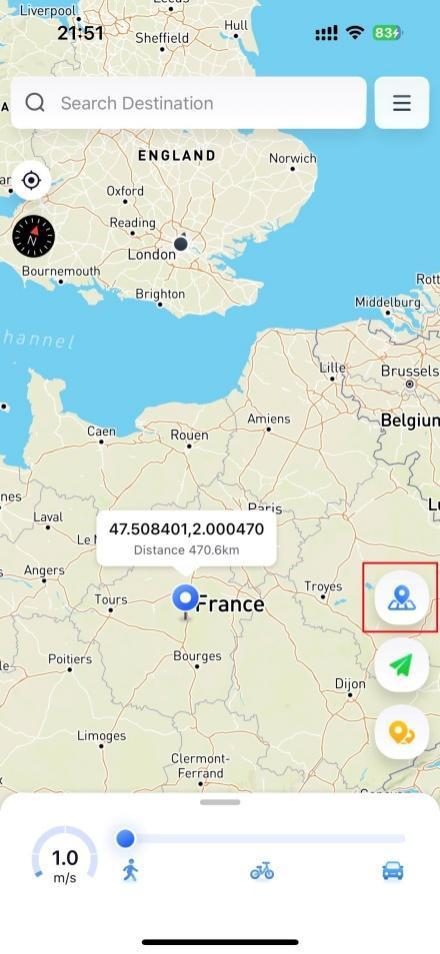
Multi-spot Movement
Moving across multiple locations on the map with this fake location app is also possible. Tap the option at the top right corner and specify the desired spots. Once configured, click the “Start Moving” button.
That’s it! The iAnyGo iOS App offers a simple and efficient method to spoof Pokemon GO on iOS 17 without computer. The users can easily play Pokemon Go without physically moving! Instant teleportation, joystick control, and custom movement speeds make the gameplay more exciting. Get the iAnyGo iOS app and play Pokemon Go without moving!
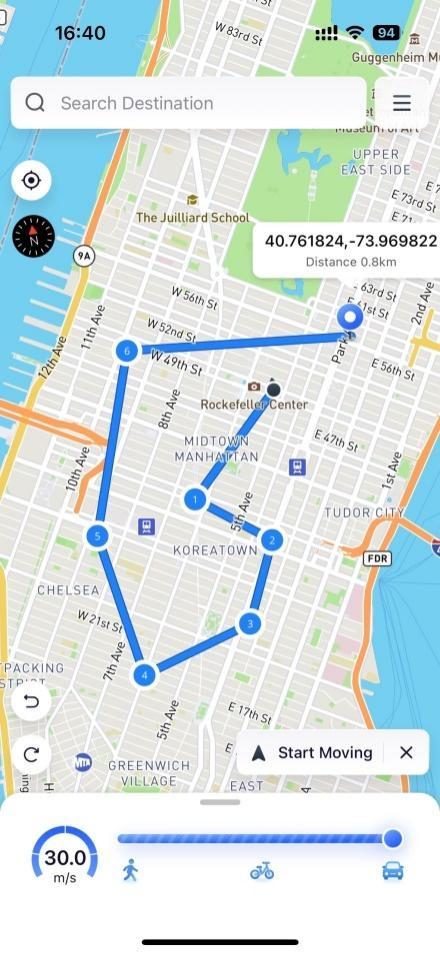
FAQs
1. Does a VPN spoof Pokemon Go?
Yes, it can spoof, but can’t offer joystick movement. A VPN changes the IP address (more details) and makes the game think you are in a different location (source). Pokemon GO Joystick movement is required to simulate walking or traveling within the game without your physical movement.
2. How do you spoof in Pokemon GO without getting banned on iOS?
You can spoof Pokemon GO on iOS without getting banned using a spoofer with a cooldown timer. Pokemon GO tracks the time and distance between your actions. If you move too far in a short time, it can raise red flags. The cooldown timer on the iAnyGo iOS App prevents you from frequent location switching to make the movement look natural.
3. Is spoofing Pokemon GO illegal?
No, it’s not illegal. The iOS 17 location spoofer allows you to spoof locations without lifting a finger. So, Niantic has laid down the rules that can result in a ban if caught. iAnyGo iOS App makes it difficult for Niantic to detect spoofing and can help prevent bans if you avoid suspicious behavior like breaking cooldown rules.
4. How do you get a joystick for Pokemon Go on iPhone?
You can get it by installing the iAnyGo iOS app. With the virtual Pokemon GO joystick on iOS, you can freely move the trainer in a 360° direction without physically moving around.
5. What is the best spoofing app for Pokemon Go?
iAnyGo iOS app is the best spoofing app for Pokemon GO because it provides the convenience of spoofing to any location and joystick movement without jailbreaking your iPhone. It can simulate the movement at variable speeds and has a cooldown timer to avoid a ban.
6. How to Spoof Pokemon GO on Android without a PC?
You can use the iAnyGo Android App. This fake location app allows you to quickly teleport to the location of your choice and use a joystick for the movement with speed adjustment.
Final Words
Pokemon GO spoofing helps you virtually travel to any location where Pokemon may spawn. You can catch rare and region-specific Pokemon from the new areas of your choice. Spoofing helps you visit Pokestops worldwide to collect Pokeballs, potions, and berries. You can also participate in Pokemon GO tours limited to specific locations.
iAnyGo iOS App is compatible with the latest iOS 17 without any issues. You can try it to spoof Pokemon GO on iOS 17 without computer. It allows you to change the GPS location, create a customized route or move, use GPS Joystick to mock location direction. We recommend you use it as a reliable solution for long-term spoofing with peace of mind.
Check out our other PokemonGo articles…
Last Updated: May 8, 2024






















