Part 1 – So You want to be a hero? Part 2 – Finding your audience
Hold on to your butts…
Grandpa Zaffa is back again with another instalment of Twitch tips and in this article, we will be looking at some more backend stuff regarding streaming. Yes, I have made about 90% of these mistakes, and I really hope – no – wish that no one else makes them.
Beauty is in the eye of the beholder
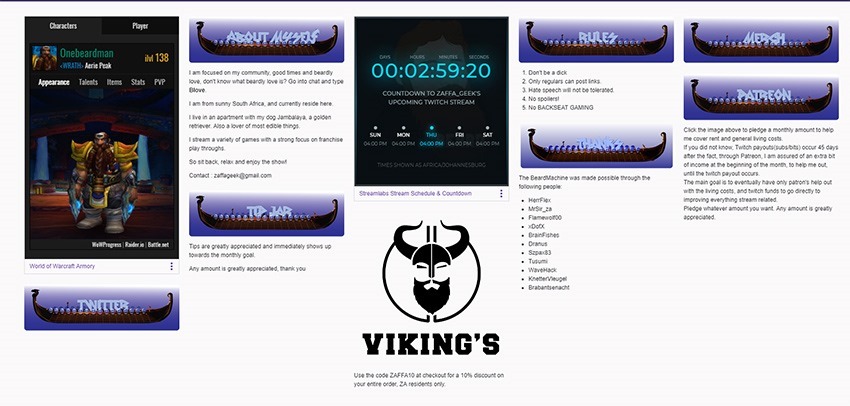
Yes, this is also true for your personal Twitch page. Try and get a uniform look across your page, and make sure all of your panels look good in both light and dark mode on twitch. Get an avatar (profile picture) that best represents you and your channel. The panels can consist of only pictures or pictures with a little description underneath, it’s all up to you.
What sort of panels would one require when you start streaming? Easy just keep it simple. Have an “About Me”, “Streaming Times/Schedule” and some way for them to get in touch with you via social media.
“But, Zaffa. What about a donate panel so that I can get money!”
Here’s the thing about that donate panel. Wait until your community ask for it, and when they do, put it at the end of your panels. Do not, I repeat, do not put that donate panel first. Think about it, you go on to a streamer’s page, they are streaming to 20 viewers or less, and their first panel is an amalgamation of colours screaming donate? What would you think of that streamer?
I have gotten a multitude of hosts from partnered and way bigger streamers, and when I go to see why they decided to host me? It usually boils down to that particular placement of the donate panel. (I feel that I have to reiterate, that these things worked for me, there will be cases where it is most definitely different.)
Programs
This is a very complicated matter. Do what you feel best for you, the two major players are Open Broadcaster Software (OBS) and Xsplit. OBS is free, Xsplit isn’t. Xsplit makes a lot of things easier, whereas OBS requires a few more steps to make something work the way you want. Again, this is personal preference only, and as far as I know, ‘Cohhcarnage’ uses OBS to this day, because that’s what he started off with and he is comfortable using it. So it’s all up to you. One tip? Invest as little as possible into streaming, in case it doesn’t work out for you, and choosing OBS over Xsplit, is one area where you can save.
Bitrate, servers, and resolution.
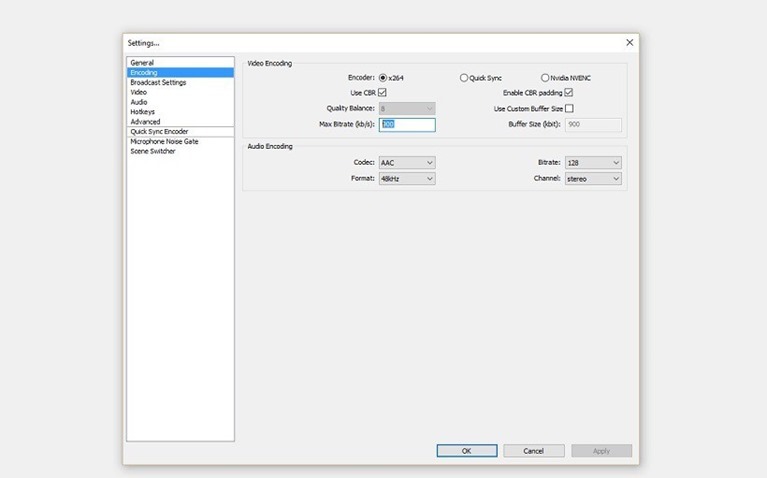
Yeah, this one is different for a lot of people. When you are starting out, you would like to get as many eyes as possible on your stream and that is why I would recommend putting your bitrate at around 1800 and using London, Amsterdam, Milan, or Germany as one of your servers. Some people had luck in using Lima, Peru as their servers. Choose the one that works for you. If you want to make sure you are choosing the correct server, use this handy tool.
Back to bitrate. You may have a 100/100 fibre line running, and you may be able to do a 6 000 bitrate stream with no issues, but will people be actually able to watch you? I have had viewers come into my channel thanking me for streaming at the rate that I’m currently streaming at (1 800) because they can’t watch other streamers streaming at 3 500. Yes, these viewers are from first world countries (contrary to popular belief South Africa, and Australia are not the only countries with shoddy internet connections), so that’s a win for my channel growth.
The other side of the same bitrate coin is the fact that while you are not affiliated you most likely won’t get encoding. Hell, sometimes even affiliates don’t get encoding and then viewers can’t watch you because you’re streaming at a rate that their connection can’t handle.
If your connection can handle it, consider upping the bitrate to 2 000 – 2 500 once you hit affiliate, so that the viewers subbed to you can get a better experience. Once you hit partnership, then make the bitrate what you want, because you will get encoding, no matter what.
With regards to resolution, play in 1080p 60fps but stream at 720p 30fps. The reasoning behind this is simple. 720p looks okay from 1500 bitrate upwards, and once you hit partnership and are streaming above 2 500 bitrates, you can up your streaming resolution to 1080p.
Overlays and alerts
My main gripe with overlays is when streamers clutter their entire screen with animations or ads or their twitter links or all of the above. Keep it simple, have your webcam (if you decide to use one) and have alerts for followers, subs, and hosts. If people want your social media info, they can find it in the panels below your stream. Remember, viewers come for the game and stay for the streamer.
As to what programs to use for these alerts? I have used both stream elements and stream labs and both have their strengths and weaknesses, again, this is up to personal preferences.
You can dance if you want to…
I’m not finished yet – but that is for the final part of this series of articles. For the next article, I will be sharing some of my most horrid secrets and events surrounding streaming, in an attempt to help you avoid said events or mishaps. As usual, you can find me on Twitch 5 days a week, where I fail horribly at the games that I stream. (now where did I put my dentures?)
Last Updated: August 16, 2018






















Kromas
August 16, 2018 at 14:53
I am enjoying these articles.
ZaffaGeek
August 16, 2018 at 15:00
Thanks, these articles are just a very, I repeat, VERY general guide to streaming, and as I have said, almost all of this I personally failed at, and sometimes still fail at…
Admiral Chief
August 16, 2018 at 15:07
I’d watch a Kromas stream
Kromas
August 16, 2018 at 15:16
I would stream 7 Days and DayZ as well as Raft and other survival type games and maybe even some VR stuff. I do suck and I do screen like a little girl. Also I need fiber.
Admiral Chief
August 16, 2018 at 15:26
I’d dig some 7days at this stage
ZaffaGeek
August 16, 2018 at 15:28
A little bit of brag, but I’m a part of the streamers that will get a 4 day headstart in A17, when it releases…
Kromas
August 17, 2018 at 09:28
Alpha 17 is taking it’s sweet ass time.
ZaffaGeek
August 16, 2018 at 15:28
ye dont need fiber… if you look at my xcom highlight video… that was done with a 10mb vdsl… granted a lot of the graphics was static, but fine tweaking settings might actually get you to a decent looking stream…
Kromas
August 17, 2018 at 09:28
Okay let me rephrase. I use LTE and playing wow is a challenge and a half most of the time. Maybe I should switch back to wifi but Wisps are terrible and all use public spectrum.
ZaffaGeek
August 17, 2018 at 12:46
I currently use LTE to stream. 😀 And yes, I do stream Wow, Sea of Thieves, with some random Quake Champions matches in the past. It is currently the best connection I could get to stream. Yes, I have a lot of hiccups, but it works.
Kromas
August 17, 2018 at 14:09
Yeah my signal in my area is right on the border. I have dual antennas really well aligned and barely get 10mbs down and 2 megs up on a good day.
Craig "CrAiGiSh" Dodd
August 16, 2018 at 16:04
Same, so glad they are available to read.
Zassie
August 16, 2018 at 15:19
hehe, The tip toe’ing around bitrate 😛
Still think it’s easy enough for affiliates to get encoders so they should be mashed in with partners with the hint of having to restart stream until you get encoders. Normally 2 or 3 times at most 😛
But all in all, good read and info for peeps wanting to start out! 😀 Keep up the good work Zaffa!
ZaffaGeek
August 16, 2018 at 15:30
Again, I’m not saying this is the be all and end all of streaming tips, im just sharing what worked for me and if you are struggling with low viewer count, mayhaps turn that bitrate down? 😀
Zassie
August 16, 2018 at 15:40
For sure! Is all about playing around until you find what works for you ^.^ Definitely no issues on my side with Viewer counts and having a high bitrate, but that being said, i don’t start my stream unless i get encoders 😀 It’s a little extra work and check i have to do every stream, but it’s part of my going live ritual now! 😛
Get encoders…. Make coffee… have a smoke… turn on Backlight… Intro…. have a blast!
Craig "CrAiGiSh" Dodd
August 16, 2018 at 16:06
@Zaffa_geek:disqus do you know if Stream Labs can be used for Streaming and Alerts, or is OBS a must to have?
ZaffaGeek
August 19, 2018 at 14:05
streamlabs obs is a thing, or SLOBS for short, havent tried it out yet, A lot of mixed feelings regarding SLOBS, and in most of the reviews I read, SLOBS is a little bit more resource intensive than just OBS. Then again SLOBS have got the chatbot, alert customisation and a lot of other goodies built in.
Matthew Figueira
August 17, 2018 at 13:49
Thanks for this series! As somebody who is looking to start out on Twitch soon, this is incredibly helpful 🙂