Engineers and architects often need to produce accurate planning or architectural drawings as part of their regular work deliverables. They can complete their tasks using AutoCAD or DWG file formats. These files contain complicated information like lines, metadata, shapes, and texts. The engineers and architects exchange their work with the others in the team. They need to convert these files to DWG files for editing purposes. You need to convert PDF files to DWD files because AutoCAD has many tools to help you edit and improve the designs or drawings. By converting PDF to DWG files, you can work with your colleagues on the same project and edit and share them when necessary. You can convert PDF to DWG files in several ways. Here, we will discuss the various options available.
CAD Soft Tools
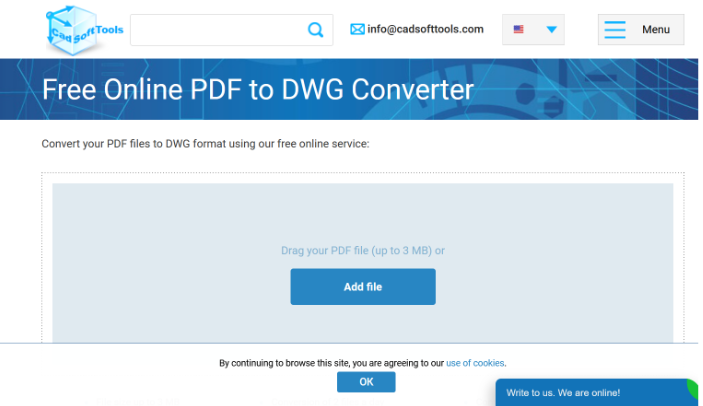
We recommend the free PDF to DWG converter CAD Soft Tools if you want a simple way to complete your file conversion. The interface is easy, and you can navigate your way comfortably. To convert your file, you should visit the website and upload it using the ‘add file’ option. After your file opens, you must press the ‘convert’ option to convert your file to the DWG format within a few seconds. You can then download the converted files and save them in a specific location on your PC. You can store files on the cloud, too. This tool is perfect for occasionally converting a PDF file to DWG format.
SwifDoo PDF
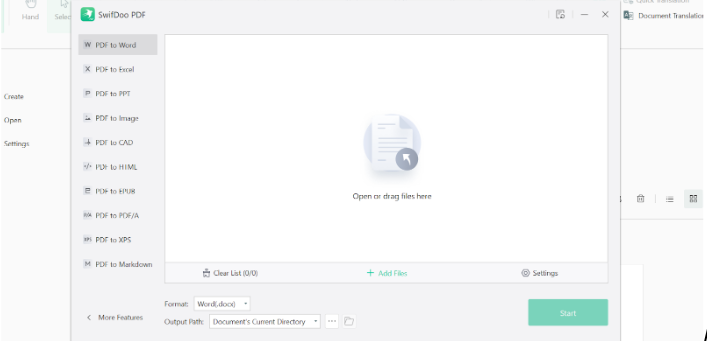
You can use specialized software, like SwifDoo PDF, to convert PDF to DWG files. The software has lots of tools to automate the conversion process. Thus, you will need less time to change your PDF to a DWG file. You should first install and open the SwifDoo PDF. Then, open the PDF file you wish to convert to a DWG file. Select ‘Edit PDF’ to open a new Window showing the types of file formats you can convert from PDF. Choose the ‘PDF to more’ option to find a drop-down list, and click ‘PDF to CAD’ to convert your PDF file to DWG. When you press ‘Start,’ the conversion process will start, and your file will change to DWG format in a few seconds. SwifDoo PDF can accurately convert any PDF file containing the most complex design into a DWG file.
Online Conversion Tools
Occasionally, you can convert a PDF file to DWG format using an online conversion tool. You must not install or download it to convert your file to the desired DWG format. For example, you can use CADSoftTools for the conversion without installing or downloading it. You must visit their site and upload the PDF file from your computer or cloud storage. The interface is simple, and you can navigate comfortably.
In some online conversion tools, you can choose the DWG file version. After the conversion process ends, you can save your file to a specific folder in Google Drive, DropBox, or your device. You can consider another online tool called Zamzar that doesn’t require installing or downloading. It has a user-friendly interface that converts PDF to DWG in a short time. It would help if you had a good internet connection to use these tools to convert files from PDF to DWG. Though these online tools can be handy, they have some disadvantages. These are not very secure, so you can’t use them on the go.
PDF24 Creator
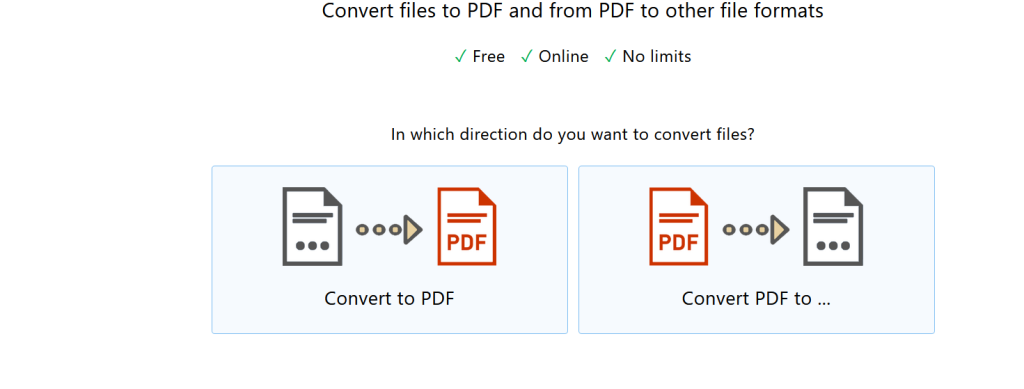
It is one of the best free PDF conversion tools available today. Choose this if you are worried about cluttering your device storage by downloading a PDF editor. PDF24 Creation will take up a tiny space and provide many exciting features. Besides converting PDF to DWG, this tool can import pictures or files from a camera and scanner. You can also send a fax from here. You can compress big files into smaller ones for easy transfer. The interface is clean so that you can explore all the features comfortably.
Small PDF
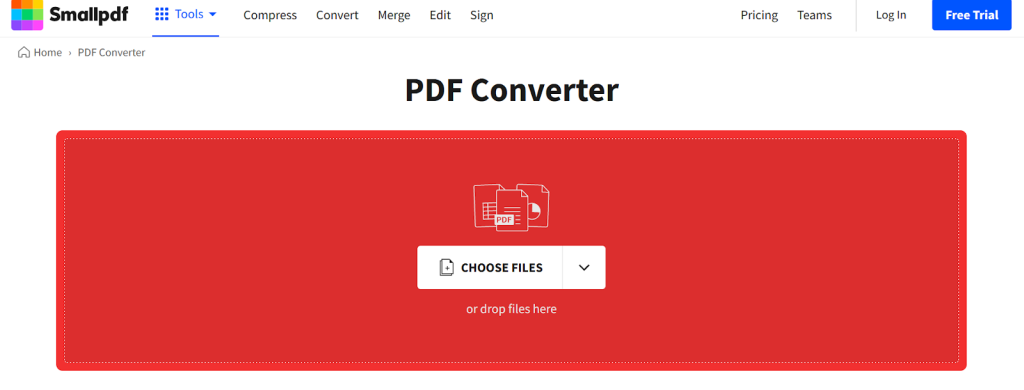
This tool is perfect if you want a cloud-based solution for converting your PDF to DWG. You won’t need to download this editor on your device, as you can work online. This tool lets you convert, edit, encrypt, compress, and merge files. It offers Android and iOS smartphone apps so you can work on your files on the go.
Conclusion
DWG files are widely used in the architecture, construction, engineering, and manufacturing industries. They are necessary for product design or project planning purposes. Among the various online and offline tools available for converting PDF files to DWG, SwifDoo PDF is the best. With this tool, you can convert PDF files into editable DWG files accurately. It will preserve your file’s color, font, and layers after converting it to your desired DWG file.
Along with fast PDF to DWG conversion, the software provides several useful functions for the user. It ensures the privacy of your documents, and you can retain the original format of the document after conversion.
SwifDoo PDF works on operating systems like Windows, Linux, Mac, Android, and iOS. So, you can install SwifDoo PDF both on your PC and smartphone. The interface of SwifDoo is simple and easily navigable. So, as a user, you will feel comfortable using it and accomplishing your task within a few seconds. After conversion, the output file will be watermark-free. It is sometimes essential for project designers and engineers to convert PDF drawings to DWG files for drawing improvements. SwifDoo PDF is the best tool for such conversion.
Last Updated: March 12, 2024




















