MetaTrader 4 is one of the world’s most top trading platforms for retail investors like you and me, supported by hundreds of CFD brokers. It appeals to so many because it provides access to a wide range of markets and also supports trading bots called Expert Advisors.
In this article, we’ll explain how these trading bots can help, and explain how you can go about creating your own.
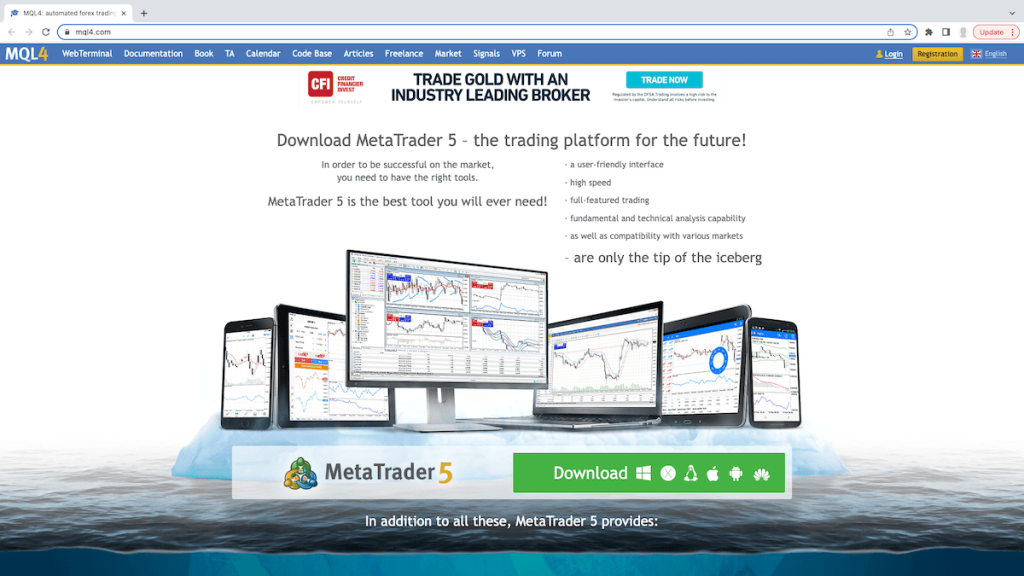
Where to download MetaTrader 4 from?
To get started, you’ll first need to download the MetaTrader 4 trading platform on your computer. It was initially designed for Windows PCs but is now also available for Mac and Linux desktop computers.
If you’re new to Forex and don’t have a broker in mind yet, take a look at AvaTrade’s MT4 download for PC. It’s available free of charge from AvaTrade’s website, and acts as your doorway to trade CFDs across currencies, stocks, global indices, commodities and more. AvaTrade is a regulated broker, with over 400,000 registered users.
Alternatively, you could also download MT4 from one of the hundreds of Forex and CFD brokers that support the platform. However, it’s important to note that not all brokers are the same. Some support fewer financial instruments than others, or place arbitrary restrictions on your use of trading robots.
What’s an Expert Advisor?
An Expert Advisor, also abbreviated as EA, is a trading robot that runs inside MT4 (more information). MetaTrader supported Expert Advisors from the very beginning, and these explain to this day its enduring popularity.
A trading robot can automate many of the tasks you’d otherwise have to perform by hand. For example, it can place buy or sell orders for you once certain conditions are met, freeing up your time for strategy and planning. It runs on your laptop and can perform these actions even when you are away, or asleep.
Traders also use Expert Advisors to create trading indicators, like moving averages or Bollinger Bands. MetaTrader overlays these indicators on the charts, helping you make more informed trading decisions, and can also use them as inputs for trading decisions. For example, an EA could buy the EUR/USD currency pair when its price rises above its 50-day moving average, and close the position once this trend reverses.
Where to find Expert Advisors?
You can download thousands of Expert Advisors, some free of charge, from the MT4 Marketplace, the platform’s app store. Paid EAs are available to buy upfront or even rent over a period of time. This may be a good place to start if you aren’t inclined to create your own. Alternatively, we’ll explain in layman’s terms how you can customize your own to take your trading to the next level.
How to create your own Expert Advisor
Alternatively, you could write your own Expert Advisor with the platform’s programming language. MetaQuotes Language (MQL) is a statically-typed language similar to JavaScript or Java. You’ll need to define variables upfront and assign them a data type. MQL supports classes, class methods and other features of object-oriented languages. You’ll write code inside MetaEditor, an IDE which is built into the platform, and compile it prior to execution.
To see this for yourself, open the MT4 platform and click the “Expert Advisors” menu in the “Navigator” panel in the bottom left section of your screen. Then drill down from “Expert Advisors” to “Examples” and expand the “Moving Average” folder. Finally, right-click the “Moving Average” EA and click “Modify” to launch the code in MetaEditor.
Importantly, your EA doesn’t have to sit and collect dust inside your computer. You could share it with others for free online, or make it available for sale through the MT4 Marketplace. This could be an opportunity for you to build a side-stream of income.
How to backtest an Expert Advisor
We’ve touched on how easy it is to make changes to an Expert Advisor. But how can you be sure you’ve made the right changes? There’s only one way to know, and that’s by backtesting your Expert Advisor against historical data. Backtesting entails running your EA against historical prices and, in some cases, volumes to objectively assess its performance.
If you’ve ever used Excel or Google Sheets to create and test trading algorithms, you know how tedious this process can be. You’ll first need to gather historical data and often clean it. Then you’ll need to code your decision rules, drag and drop formulas and repeat this process manually time and time again. This process leaves plenty of room for human error.
MT4 makes it easier than you think to backtest your EAs. Its built-in “Strategy Tester” module allows you to test any EA’s performance against historical data. You can even make your trading environment more realistic by allowing for lags and re-quotes. To get started, right-click your EA and select the “Test” option to open the testing panel in the lower section of the screen. There, you can choose a symbol and timeframe for your charts. Then, click the green “Start” button to backtest your EA. By default, MetaTrader will run it against historical data since the start of the calendar year.
Once the test is complete, MetaTrader will report detailed statistics about the test. These include your return on investment, gross return, net return as well as a wealth of risk metrics such as your bot’s Sharpe Ratio and largest percentage drawdown. Use these to benchmark your EA against prior versions of itself or other EAs.
Conclusion
Trading platforms have come a long way in recent years, and retail traders like you have more ways than ever before to create and test automated strategies that were previously the preserve of Wall Street.
However, no matter how encouraging these results are, it’s important to remember that past performance is no guarantee of future results. Markets may change in such a way that past relationships and correlations break down. That’s why it’s important to focus on risk management and capital preservation, no matter how keen you may be to start trading.
Last Updated: November 22, 2022






















