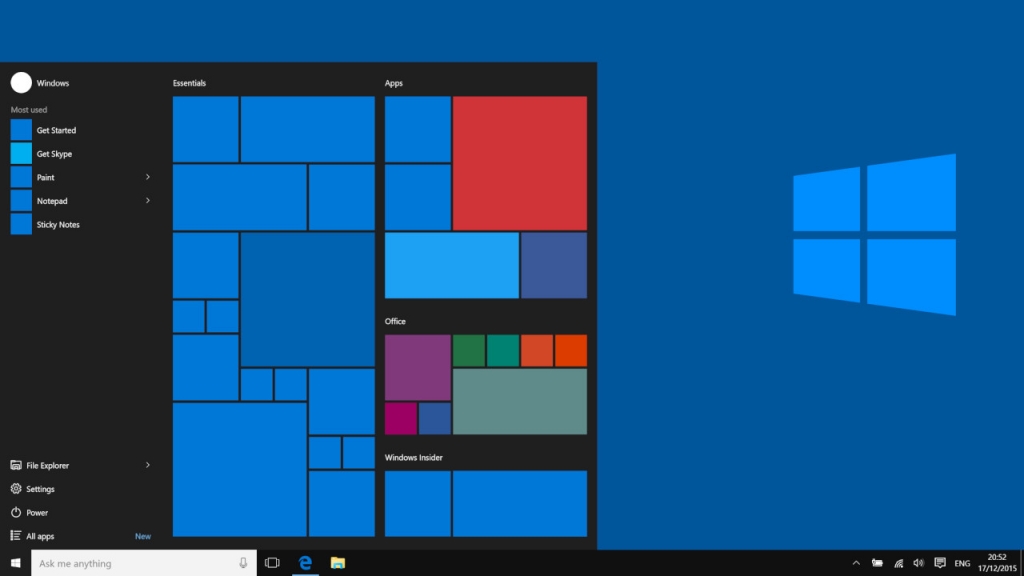
Windows 10’s update policy has caused much frustration in the past, with users complaining that it’s either overzealous and too demanding, not clear enough about what it’s doing or that there’s no user choice in halting updates for Windows 10 Home editions. In the coming first upgrade for 2019, not only will Windows 10 Home users get the ability to pause an update
Microsoft’s current system has some method to the madness of updating over 800 million computers all around the world. The company first seeds updates to a select amount of users to test their rollout and candidacy for mass adoption, and once they get the all-clear they move to targeting specific configurations and installations – environments where they know the update has no issue. All the while, they’re still testing the patches internally to evaluate when the patch is made generally available for businesses running Windows 10 Pro, Education, or Enterprise. That’s why Windows 10 Pro users can choose to be given updates on the targeted rollout or the general rollout which happens a little while later.
In the past, Microsoft has screwed up their update cycle. They’ve released terribly buggy updates and that history of failure continues to haunt them. One Windows Upgrade would brick any Kindle e-Reader connected to the PC, another removed H.264 video codecs that webcams required to function and another introduced stuttering and mouse lag in several games. The most recent 1809 release not only deleted user
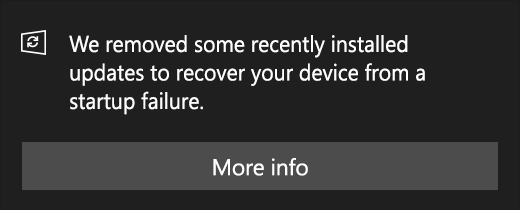
Starting with the 1903 rollout of Windows 10 this year (which means Microsoft expects this update to go live before the month of March ends), users will be getting a change to their systems that allows for Microsoft to remove updates that they have found to be faulty on other systems. According to support documents for the feature found by ZDNet, the auto-removal feature only works in a very specific scenario where your PC cannot boot because the update will crash the OS before reaching the login screen.
“If your device displays this message after sign in, then your device has recently recovered from a startup failure on Windows 10, Version 1903. Occasionally, startup failures can occur due to hardware issues, file corruption, or incompatible 3rd party software”, writes Microsoft in their documentation.
If Windows detects that your machine cannot start up successfully, it will try to diagnose and resolve failures due to disk issues, system file corruption, invalid registry keys, or other such causes. If all these steps are unsuccessful and your machine is still unable to start up properly, Windows will determine if the startup issue was introduced after
recent driver or quality updates were installed.
The problematic updates will not be reinstalled for another 30 days, or until they are replaced by a patch that fixes the issue or replaces the older patch. This is done in the background without user intervention, and all you have to do is not touch the Update & Security menu inside settings.
Automatic installation of updates and the automatic removal of problematic updates! What could possibly go wrong?
Last Updated: March 19, 2019






















Admiral Chief
March 19, 2019 at 09:20
Mine refuses to go past 1703, I really, REALLY don’t want to do an in-place upgrade, but looks like that might be needed
Raptor Rants
March 19, 2019 at 09:29
https://www.microsoft.com/en-gb/software-download/windows10
Had to do the same for mine because at a certain age it cannot connect to the auto updates
Raptor Rants
March 19, 2019 at 09:29
https://www.microsoft.com/en-gb/software-download/windows10
Had to do the same for mine because at a certain age it cannot connect to the auto updates
Admiral Chief
March 19, 2019 at 09:29
Tried that, failed
Raptor Rants
March 19, 2019 at 09:35
0_0 you are in trouble then. Something is broken. Format bru
Admiral Chief
March 19, 2019 at 09:50
I know, but it is working 100% now apart from the update not wanting to go, so will wait
Dave Bristel
March 20, 2019 at 16:32
When I run into that, I throw in a Windows 10 1809 flash drive and run the setup again(from within the problematic installation).
Guz
March 19, 2019 at 10:13
Had the same issue, best bet, download the latest up to date ISO and use the media creator and do a fresh install , its the only thing that worked for me to get to 1809.
I tried everything and its the only thing that got my widows update working again
Dave Bristel
March 19, 2019 at 17:32
There are a few machines that I have run into that would not only fail to upgrade beyond 1703, but a clean install on those machines(fully formatting the drive) would also fail to install anything newer than 1703. The last machine I saw that on was a Gateway branded all in one with a second generation i3.
I expect that bad device drivers for the affected machines are the source of the problem, but machines that old should be ready to be replaced anyway at this point, unless you like the double digit performance loss due to Specter and Meltdown mitigations.
Admiral Chief
March 20, 2019 at 09:15
Nope, got a almost 2yo 7490 Dell with 7th gen i7 and M2 SSD, in any case, been avoiding a reload for some time now
Dave Bristel
March 20, 2019 at 16:32
Strange that yours won’t upgrade, but as I said, there are some machines that will not run anything newer than 1703 or 1709, even with a clean install of Windows 10, but those tend to be those older Windows 7 era machines that had components that just didn’t have available device drivers that would work with the newer Win10 versions.
Admiral Chief
March 25, 2019 at 13:35
My last hope is an in-place upgrade with W10E ISO
Dave Bristel
March 25, 2019 at 16:08
Just use the media creation tool to make yourself a Win10 flash drive….easier in the long run and gives you a better recovery medium than using DVD.
Admiral Chief
March 26, 2019 at 11:18
Yep, that’s the plan, ISO to USB
Dave Bristel
March 26, 2019 at 21:38
Why bother with the ISO to USB method when the media creation tool directly creates the bootable flash drive with the Windows 10 installer on it? Sure, you can go through the manual process to make a bootable flash drive, but WHY?
Admiral Chief
March 27, 2019 at 11:42
That is the plan, windows boot install creator, with the 10E ISO
Raptor Rants
March 19, 2019 at 09:20
Fire
Fire
Fire
Jonah Cash
March 19, 2019 at 09:35
Windows will be the death of me at this rate. I don’t want auto updates. Just leave me to decide whether I want to update or not…