In the world of computer hardware and overclocking, enthusiasts often find themselves in a quest to eke out every last drop of performance from their systems. While most people are familiar with overclocking the CPU and GPU, there’s another hidden gem that can significantly impact your system’s performance: the FCLK frequency. In this article, we will explore what FCLK frequency is and share a personal experience of how it can elevate your computing experience to new heights.
Understanding FCLK Frequency
FCLK, or Fabric Clock, is a critical component of modern processors, especially those utilizing the AMD Ryzen architecture. It’s a clock signal that synchronizes the data transfer between the CPU cores, memory, and other components on the chip. The FCLK frequency is directly related to the memory speed and plays a vital role in determining the overall system performance.
The FCLK frequency is typically set at a default value that matches the memory’s speed, but many computer enthusiasts and gamers are discovering that pushing it beyond this default setting can lead to significant performance gains.
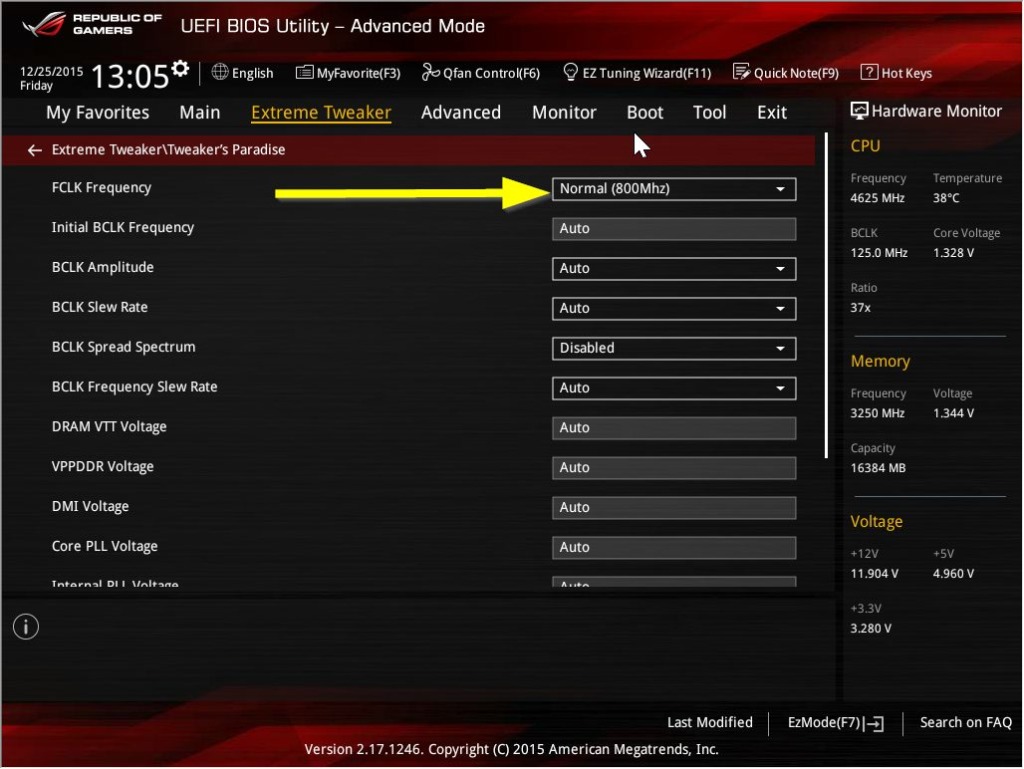
Personal Experience
My journey into the world of FCLK frequency overclocking started when I decided to build a new gaming rig. Armed with an AMD Ryzen processor and high-speed DDR4 memory, I was eager to get the most out of my components. I’d heard about the potential benefits of increasing the FCLK frequency, so I decided to give it a try.
1. Research and Preparation Before Adjusting FCLK Frequency:
Before diving in, I conducted thorough research. I wanted to ensure I understood the risks and benefits of adjusting the FCLK frequency. It’s crucial to note that not all CPUs and motherboards can handle extreme FCLK frequencies, and pushing it too far can lead to system instability. So, I made sure to check compatibility with my hardware and read up on the experiences of other users.
2. Careful Adjustments:
With the necessary knowledge in hand, I entered the BIOS and started making incremental adjustments to my FCLK frequency. This process required patience and meticulousness. After each change, I ran stress tests and benchmarking tools to assess system stability and performance improvements. Gradually, I found the sweet spot that worked well with my specific hardware configuration.
When increasing FCLK frequency, it’s important to consider your memory’s capabilities as well, says TomsHardware. Typically, it’s recommended to keep the FCLK frequency closely matched to the memory’s speed, which might require adjustments to your memory’s clock, timings, and voltage settings. These adjustments can be complex and may involve some trial and error, but the rewards are well worth the effort.
3. Benefits Galore:
The results were impressive. With the increased FCLK frequency, I noticed a substantial boost in memory performance, which translated to faster load times in games, smoother multitasking, and overall snappier system responsiveness. It felt like I had unleashed the full potential of my hardware.
Not only did my games run more smoothly, but resource-intensive applications like video editing and 3D rendering saw noticeable improvements in processing times. My system was now a powerhouse, handling tasks with a level of agility and speed that I hadn’t thought possible before.
Summing Up…
FCLK frequency overclocking is an often-underestimated avenue for improving system performance. As technology advances, getting the most out of your hardware sometimes requires exploring less-known aspects of your setup. My personal journey into the world of FCLK frequency overclocking was a rewarding one, offering tangible performance gains and a deeper appreciation for the intricacies of computer hardware.
However, it’s important to remember that overclocking, including FCLK frequency adjustments, comes with certain risks, warns Avast. It can void warranties and potentially damage your hardware if not done carefully (source). Therefore, before attempting any overclocking, be sure to do your research, consult user manuals, and take necessary precautions.
If you’re an enthusiast looking to optimize your system for gaming or other demanding tasks, don’t overlook the FCLK frequency – it might just be the key to unlocking your system’s hidden potential. But always proceed with caution, and take the time to understand your hardware’s capabilities and limitations to ensure a successful and rewarding experience.
Last Updated: October 20, 2023




















